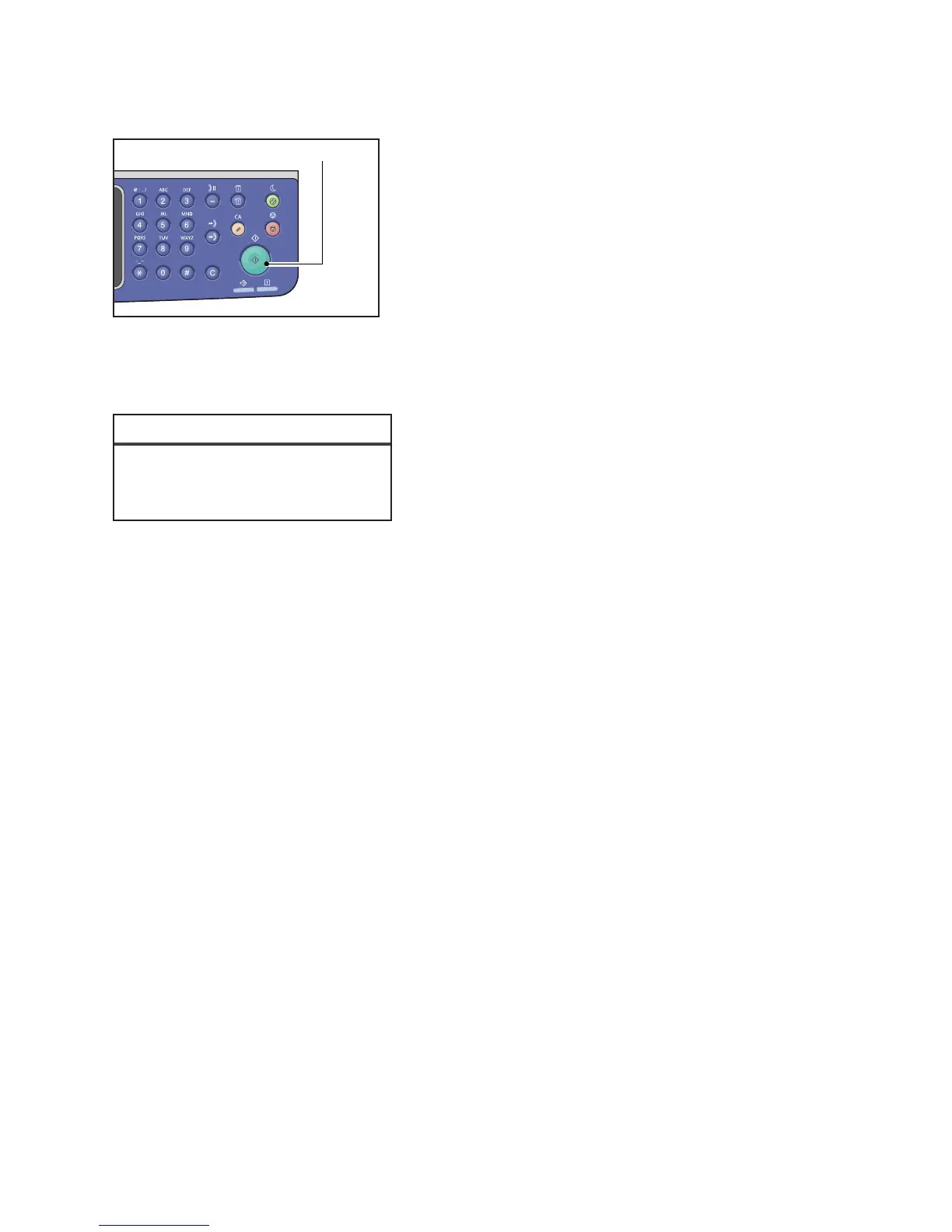Scan
Xerox
®
WorkCentre
®
5022/5024 Multifunction Printer
User Guide
7-9
6. Press the Start button.
If the recipient is not specified, the Address Book screen is displayed.
Note You can also set to display the screen to confirm recipient. For more information, refer to
Recipient Confirmation on page 9-33.
Smith@xxx.com
02 Smith
Confirm Recipient
E-mail
