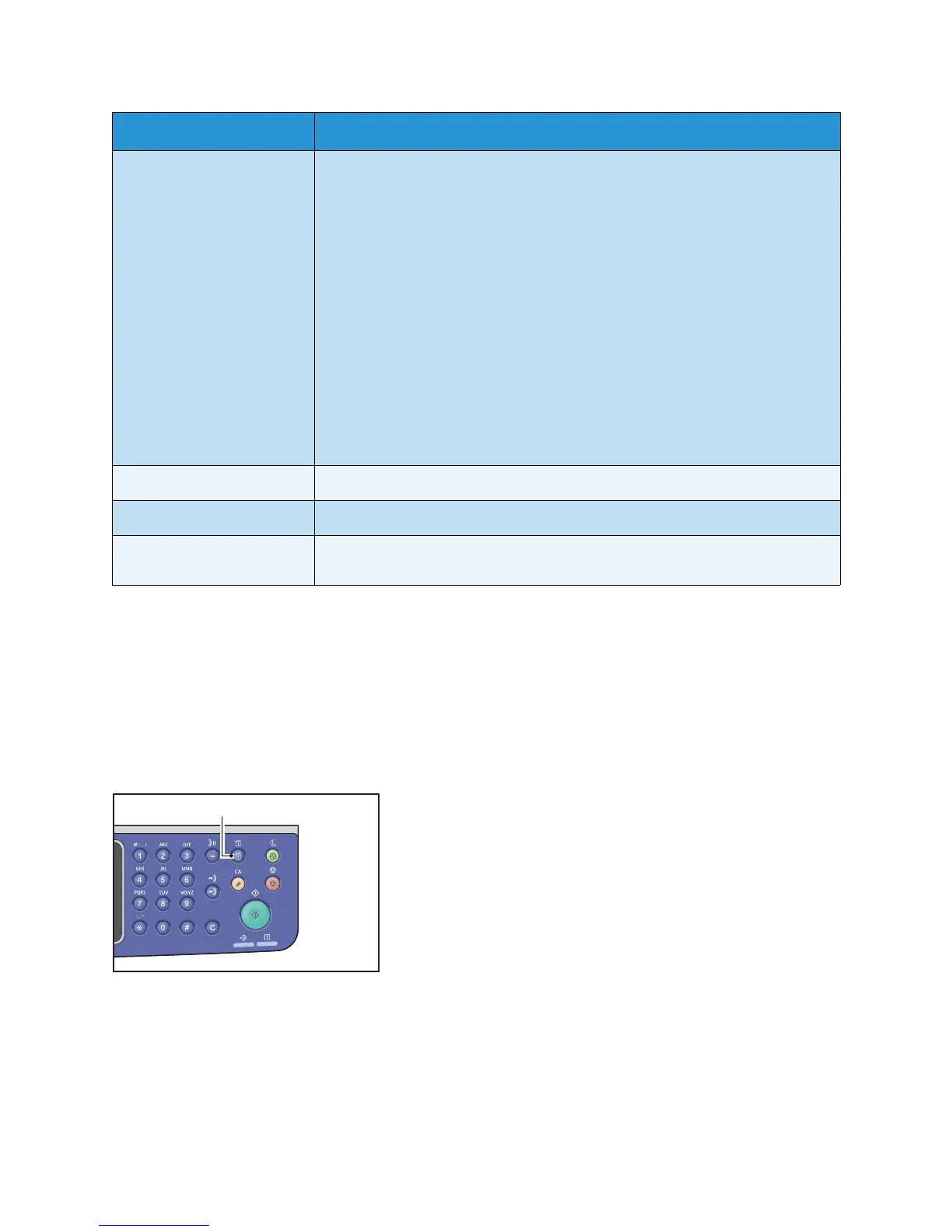Machine Status
Xerox
®
WorkCentre
®
5022/5024 Multifunction Printer
User Guide
10-8
Note The printed items will vary according to the machine's settings.
*1
The Fax Kit is required to use this feature.
*2
The machine automatically prints the report. For more information, refer to Fax Settings on page 9-
34.
*3
The Network Kit is required to use this feature.
Follow the steps below to print a report or list.
1. Press the Machine Status button.
Fax Activity Report
*1
Used to check whether faxes were sent/received normally. For each
sent/received fax, prints the sender or recipient name and the transmission
result/status.
This report is not printed in the following cases:
• When sending a fax using the redial function
• When the fax waiting to be sent was deleted during transmission standby
or Redial standby
• When the power was shut off or a system error occurred during
transmission
The machine can be set up to automatically print transmission results after
every 50 faxes are sent/received.
For information on how to set the machine to print the Fax Activity Report
automatically, refer to Activity Report on page 9-39.
For information about the items in the Fax Activity Report, refer to Fax Activity
Report on page 14-19).
Fax Transmission Report
*1 *2
Prints the communication results.
Fax Broadcast Report
*1 *2
Prints the broadcast communication results.
Unprocessed Fax Job
*1 *2
Prints the list of accumulated documents being deleted due to power cut. This
report is automatically printed when the machine power is switched on.
Report/List Description
