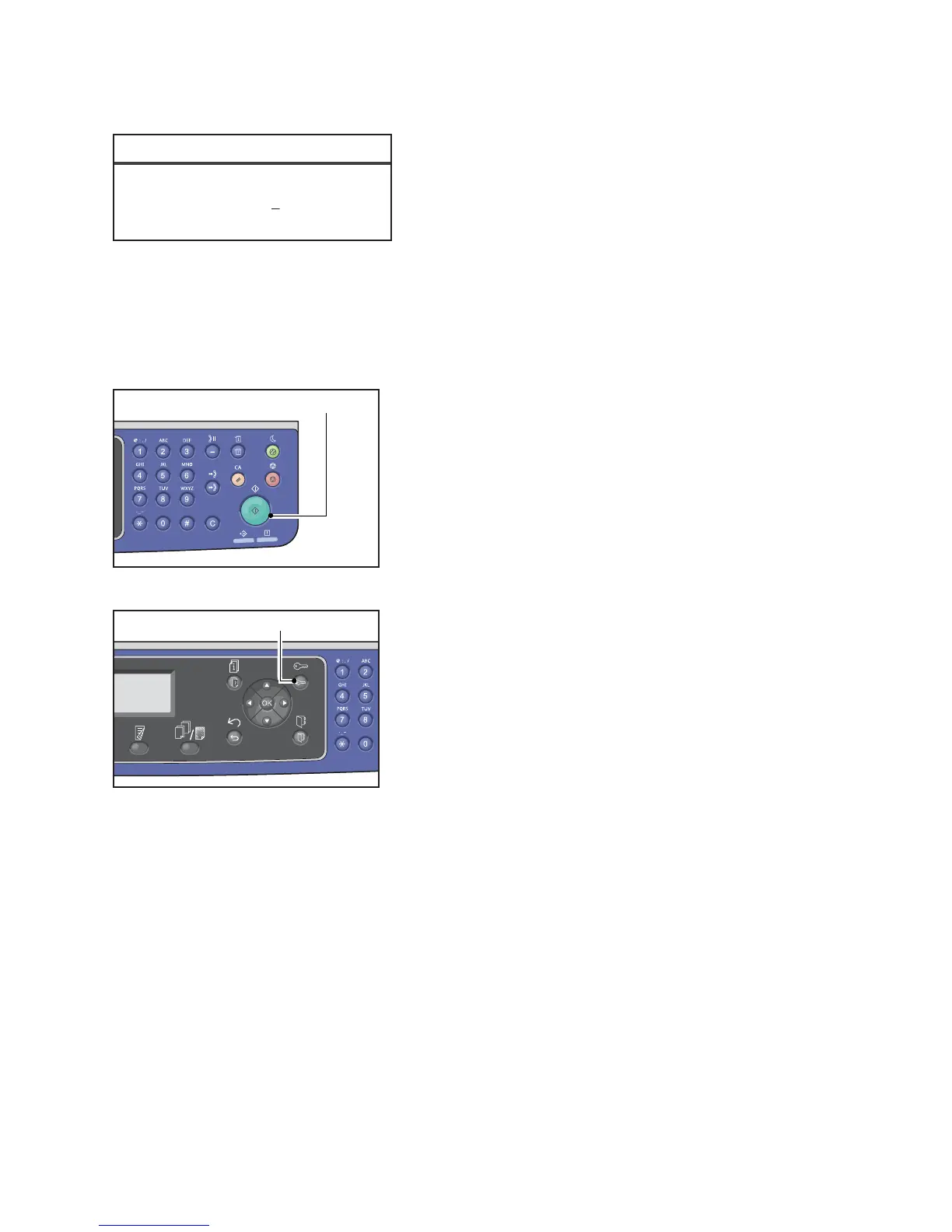Product Overview
Xerox
®
WorkCentre
®
5022/5024 Multifunction Printer
User Guide
3-21
2. Use the numeric keypad to enter the passcode, and then press the OK button.
Note The password is the same as the system administrator’s password used for entering System
Administration mode from the control panel. For information, refer to Entering System
Administration Mode on page 9-1.
3. Press the Start button to confirm the entered passcode.
If the entered passcode is correct, the machine enters Copy mode.
The Log In/Out button is lit while you are logged in to the machine.
Note You do not need to log in to the machine for a scan job or print job.
To log out, press the Log In/Out button again.
Notes
• You do not need to log in to the machine for a scan job or print job.
• To log out, press the Log In/Out button again.
[* * * * * ]
Enter Login Passcode
