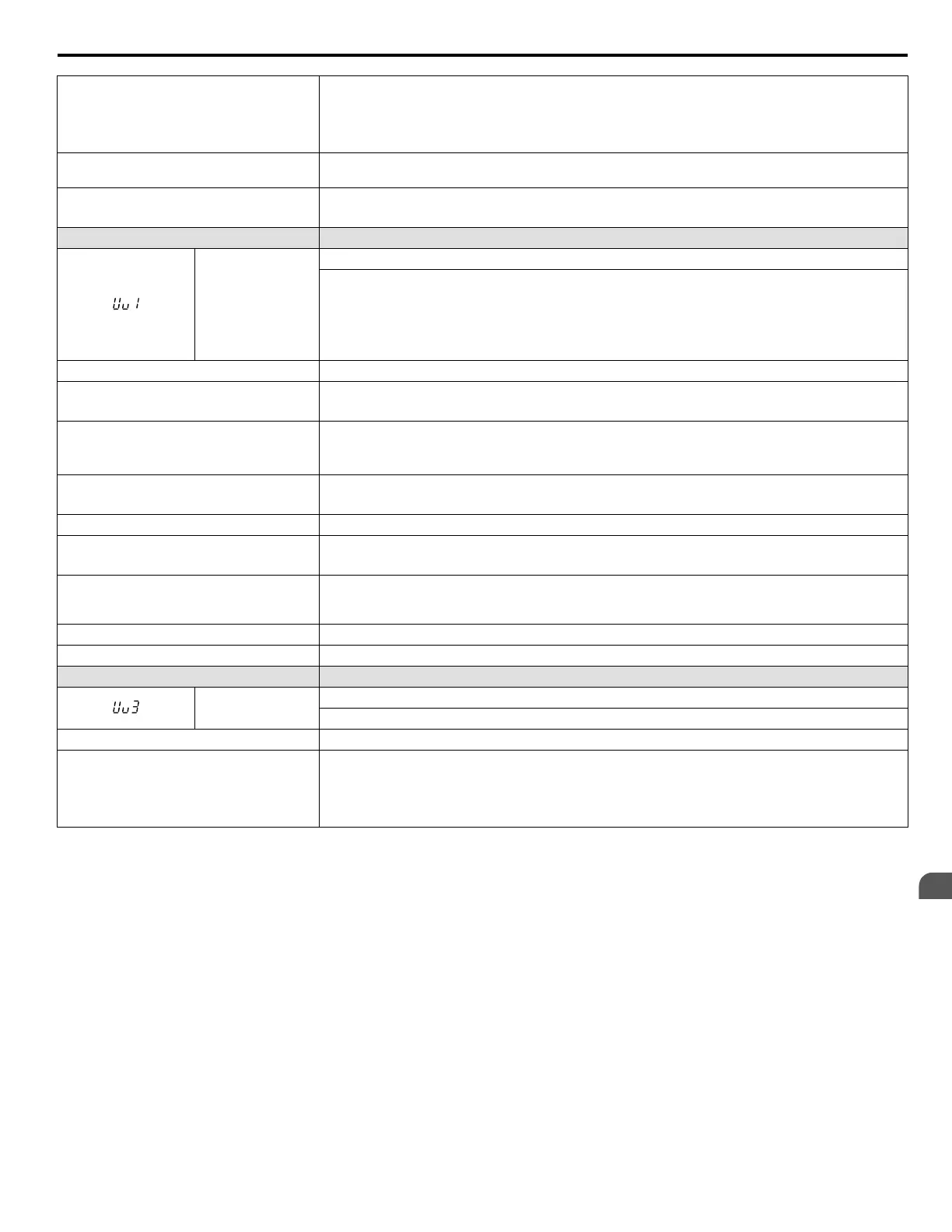Deceleration time is too short and excessive
regenerative energy is flowing back into the
drive.
• Check the load, deceleration time and speed.
•
Reduce the load.
• Increase the acceleration and deceleration times (C1-01 through C1-04).
• Replace the braking option with a larger device that can handle the power that is discharged.
Excessive braking inertia.
Recalculate braking load and braking power. Then try reducing the braking load and checking the braking
resistor settings and improve braking capacity.
The proper braking resistor has not been
installed.
• Check the specifications and conditions for the braking resistor device.
• Select the optimal braking resistor.
LED Operator Display Fault Name
Uv1
DC Bus Undervoltage
One of the following conditions occurred while the drive was in operation:
•
Voltage in the DC bus fell below the undervoltage detection level.
• For 200 V class: approximately 190 V (160 V for single phase drives)
• For 400 V class: approximately 380 V (350 V when E1-01 is less than 400) The fault is output only if
L2-01 = 0 or the DC bus voltage is below the Uv detection level for a certain time while L2-01 = 1.
Cause Possible Solution
Input power phase loss.
• The main circuit drive input power is wired incorrectly.
• Correct the wiring.
One of the drive input power wiring terminals
is loose.
• Ensure there are no loose terminals.
• Apply the tightening torque specified in this manual to fasten the terminals. Refer to Wire Gauges
and Tightening Torque on page 39
There is a problem with the voltage from the
drive input power.
• Check the voltage.
• Correct the voltage to within range listed in drive input power specifications.
The power has been interrupted. Correct the drive input power.
Drive internal circuitry has become worn.
• Check the maintenance time for the capacitors (U4-05).
• Replace the drive if U4-05 exceeds 90%.
The drive input power transformer is not large
enough and voltage drops after switching on
power.
Check the capacity of the drive input power transformer.
Air inside the drive is too hot. Check the drive internal temperature.
Problem with the CHARGE indicator. Replace the drive.
LED Operator Display Fault Name
Uv3
Undervoltage 3 (Inrush Prevention Circuit Fault)
The inrush prevention circuit has failed.
Cause Possible Solution
The contactor on the inrush prevention circuit
is damaged.
• Cycle power to the drive. Check if the fault reoccurs.
•
Replace the drive if the fault continues to occur.
• Check monitor U4-06 for the performance life of the inrush prevention circuit.
• Replace the drive if U4-06 exceeds 90%.
6.4 Fault Detection
YASKAWA ELECTRIC SIEP C710606 31B YASKAWA AC Drive – J1000 Technical Manual
139
6
Troubleshooting
http://nicontrols.com
