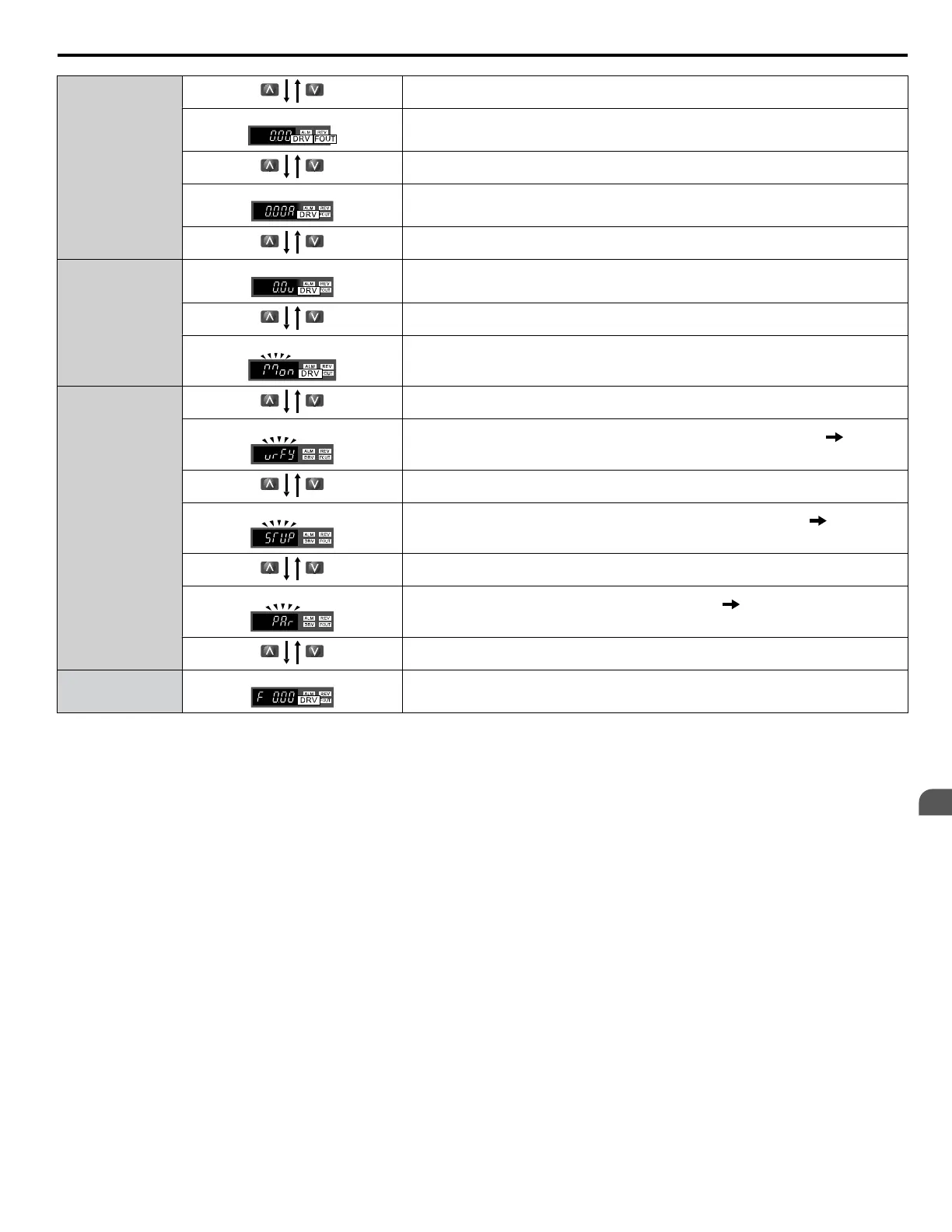Drive Mode
Output Frequency Display
Monitors the frequency output by the drive.
Output Current Display
Monitors the output current of the drive.
Drive Mode
Output Voltage Reference
Monitors the output voltage of the drive.
Monitor Display
Monitor parameters (U parameters) are displayed.
Programming
Mode
Verify Function
Lists all parameters that have been edited or changed from default settings. Refer to
Verifying Parameter Changes: Verify Menu on page 66.
Setup
A select list of parameters necessary to get the drive operational quickly. Refer
to The
Setup Group within the Programming Mode on page 64.
Parameter Setting
Allows the user to access and edit all parameter settings. Refer to Parameter List
on
page 187.
Drive Mode
Frequency Reference
Returns to the frequency reference display screen.
n
Drive Mode Details
The following actions are possible in the Drive Mode:
•
Run and stop the drive.
• Monitor the operation status of the drive (frequency reference, output frequency, output current, output voltage, etc.).
• View information on an alarm.
Note: Select "Drive Mode" when running. The mode can be switched to any mode (program mode, etc.) other than drive mode while the drive is
stopped. However, the drive cannot be operated in other modes. Return the mode to "Drive Mode" after completing periodic inspection.
Figure 4.4 illustrates changing the default frequency reference of F 0.00 (0 Hz) to F 6.00 (6 Hz) while in Drive Mode. This
example assumes the drive is set to LOCAL.
4.3 The Drive and Programming Modes
YASKAWA ELECTRIC SIEP C710606 31B YASKAWA AC Drive – J1000 Technical Manual
63
4
Start-Up Programming
& Operation
http://nicontrols.com
