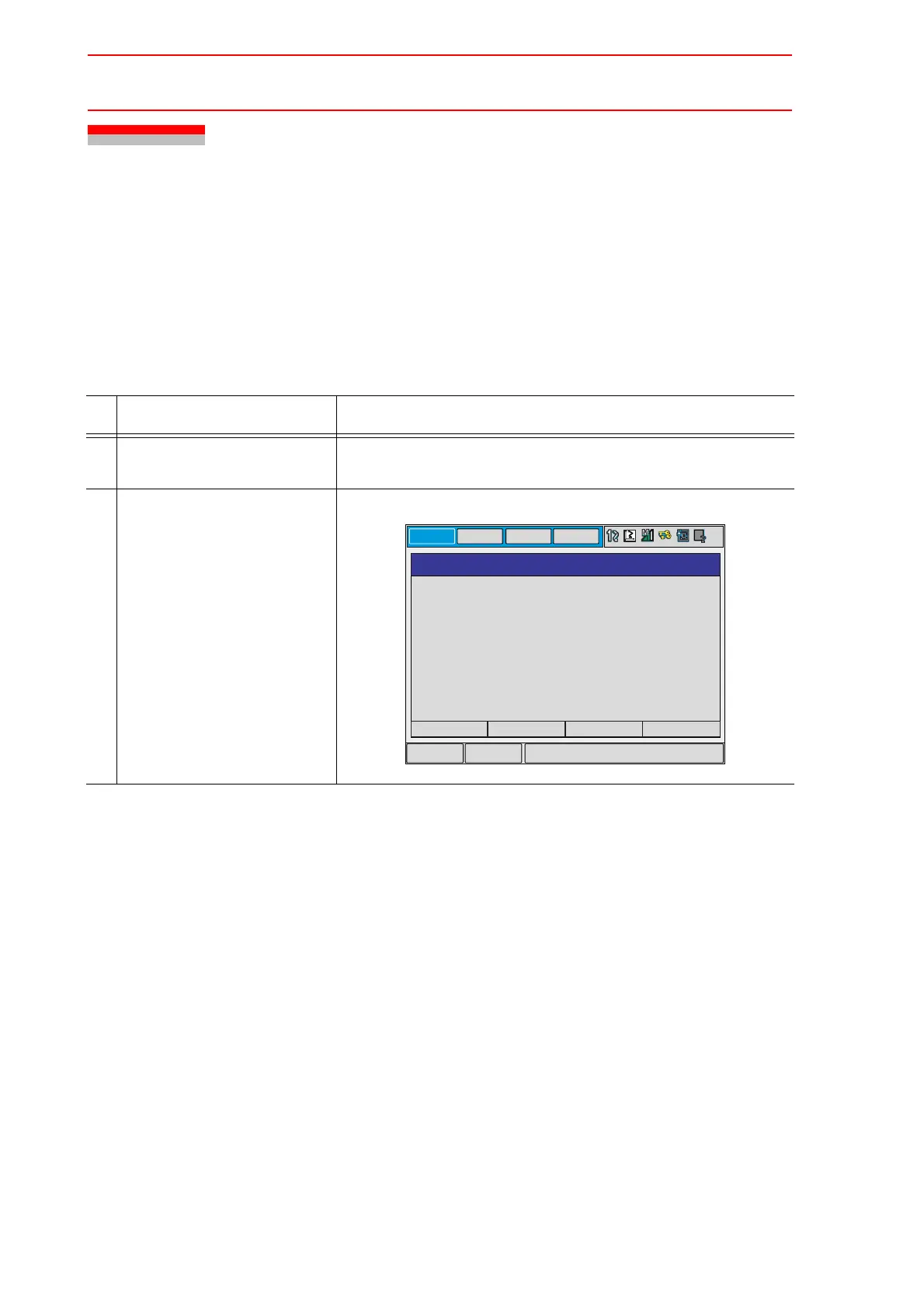7.7 Position Data When Power is Turned ON/OFF
7-24
7.7 Position Data When Power is Turned ON/OFF
7.7.1 Power ON/OFF Position Window
The Power ON/OFF position window shows the position of the manipulator when power was
turned OFF the last time, the current position of the manipulator when power was later turned
ON, and the amount of difference between the two positions. When alarm 4107, "OUT OF
RANGE (ABSO DATA)" occurs, the error value of the faulty axes can be verified in this win-
dow.
Operation Explanation
1 Select {ROBOT} under the
main menu.
2 Select {POWER ON/OFF
POS}.
The POWER ON/OFF POSITION window appears.
DATA
EDIT
DISPLAY
UTILITY
Main Menu
Short Cut
POWER ON/OFF POSITION
OFF POS ON POS DIFFERENCE
4120
8225
960
-336
-203
-11
665
0
0
0
1
1
R1:
PAGE
S
L
U
R
B
T
4775
8225
960
-336
-202
-10
