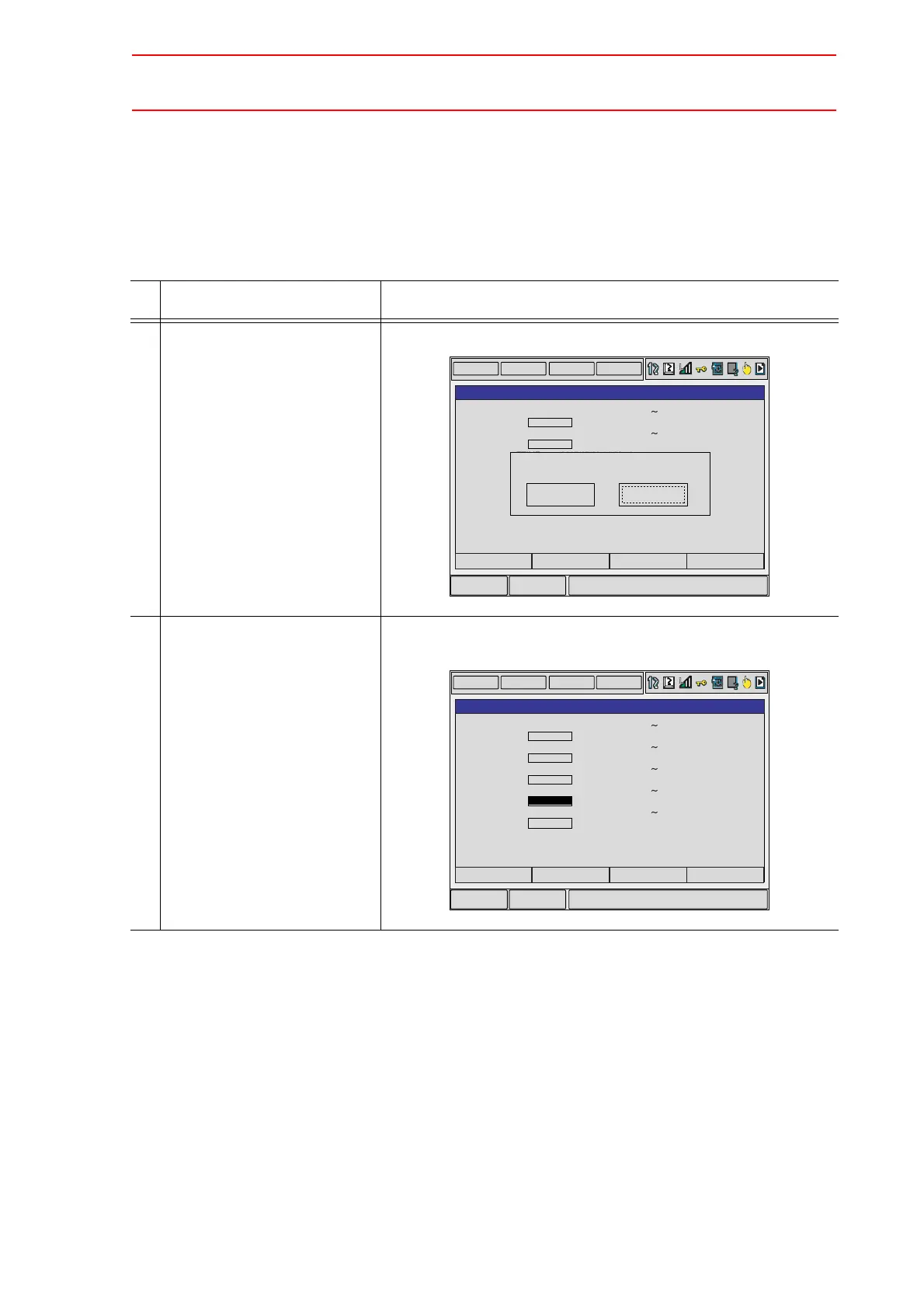7.4 System Monitoring Time Display
7-19
7.4.3 Clearing the System Monitoring Time Display
The moving time and operating time can be cleared and set back to 0 by following procedure.
These operations can be performed in the SYS MONITORING TIME window, or in the individ-
ual windows.
Operation Explanation
1 Select the time to be cleared. The confirmation dialog box appears.
2 Select “YES.” The cumulative time value at the cursor line is reset to 0, and a
new time measurement begins.
DATA
EDIT
DISPLAY
UTILITY
Main Menu
Short Cut
T
PAGE
SYS MONITORING TIME
CONTROL POWER TIME (2005/07/23 14:58 )
49:40’13
SERVO POWER TIME (2005/07/23 14:58
)
43:51’25
PLAYBACK TTIME (2005/07/23 14:58
)
43:47’19
MOVING TIME (2005/07/23 14:58
)
40:12’47
OPERATING TIME (2005/07/23 14:58
)
25:28’49
YES
NO
Initialize?
MOVING TIME
DATA
EDIT
DISPLAY
UTILITY
Main Time
Short Cut
T
PAGE
SYS MONITORING TIME
CONTROL POWER TIME (2005/07/23 14:58 )
49:40’13
SERVO POWER TIME (2005/07/23 14:58
)
43:51’25
PALYBACK TIME (2005/07/23 14:58
)
43:47’19
MOVING TIME (2005/07/23 14:58
)
0: 0’ 0
OPERATING TIME (2005/07/23 14:58
)
25:28’49
