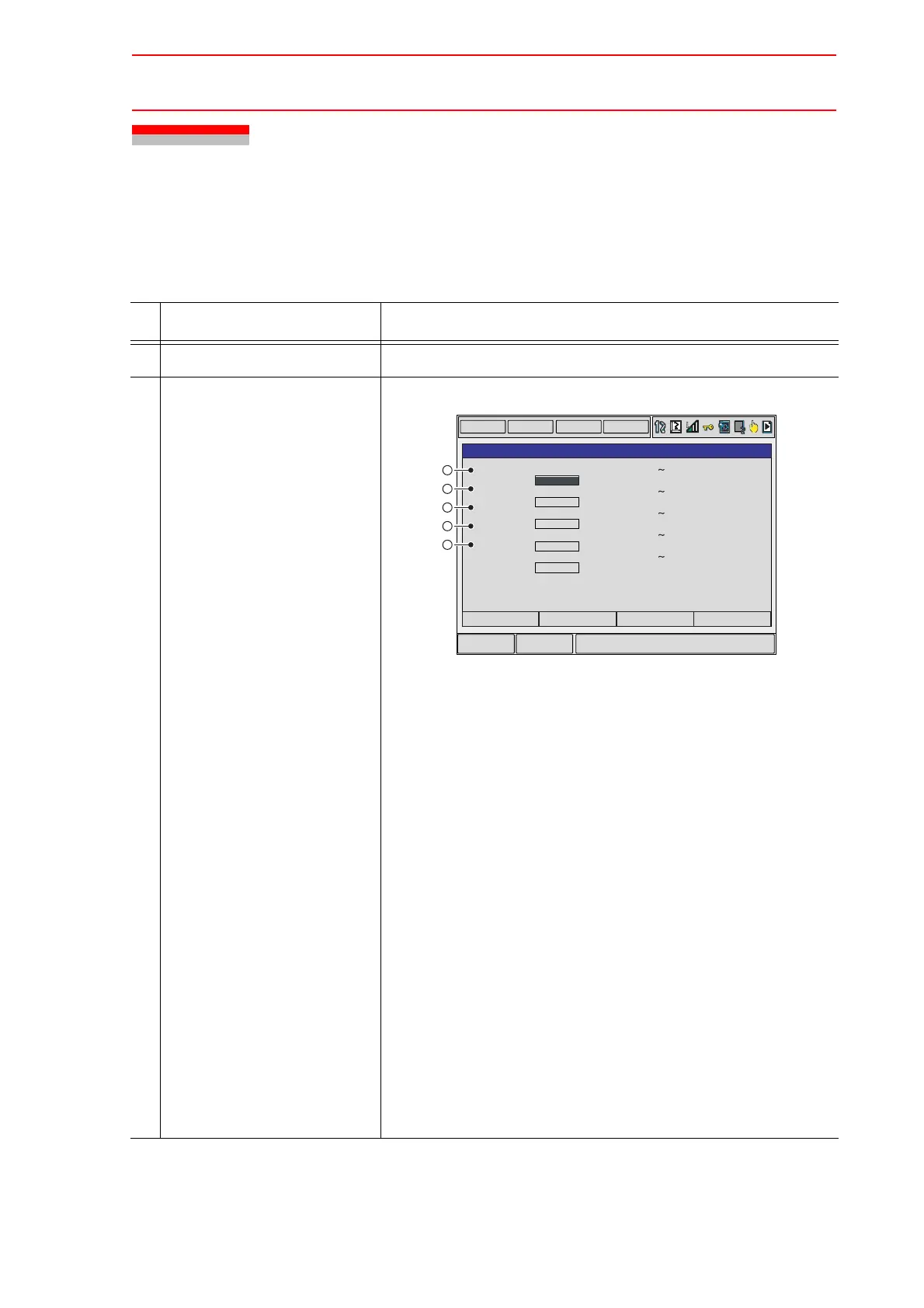7.4 System Monitoring Time Display
7-17
7.4 System Monitoring Time Display
7.4.1 System Monitoring Time Display Window
The status of system operation, e.g. power ON time, can be checked.
Operation Explanation
1 Select {SYSTEM INFO}.
2 Select {MONITORING
TIME}.
The SYS MONITORING TIME window appears.
CONTROL POWER TIME
Displays the cumulative time that the main power supply
has been ON.
SERVO POWER TIME
Displays the cumulative time that the servo power sup-
ply has been ON.
PLAYBACK TIME
Displays the cumulative time during which playback was
executed.
MOVING TIME
Displays the cumulative time that the manipulator was in
motion.
OPERATING TIME
Displays the cumulative time spent in operation. For
example, if the manipulator is used for spot welding, it
displays the amount of time spent in spot welding; if the
manipulator is used for handling, it displays the time
spent in handling.
DATA
EDIT
DISPLAY
UTILITY
Main Menu Short Cut
T
PAGE
SYS MONITORING TIME
1
2
3
4
5
CONTROL POWER TIME (2005/07/23 14:58 )
49:40’13
SERVO POWER TIME (2005/07/23 14:58
)
43:51’25
PLAYBACK TIME (2005/07/23 14:58
)
43:47’19
MOVING TIME (2005/07/23 14:58
)
40:12’47
OPERATING TIME (2005/07/23 14:58
)
25:28’49
