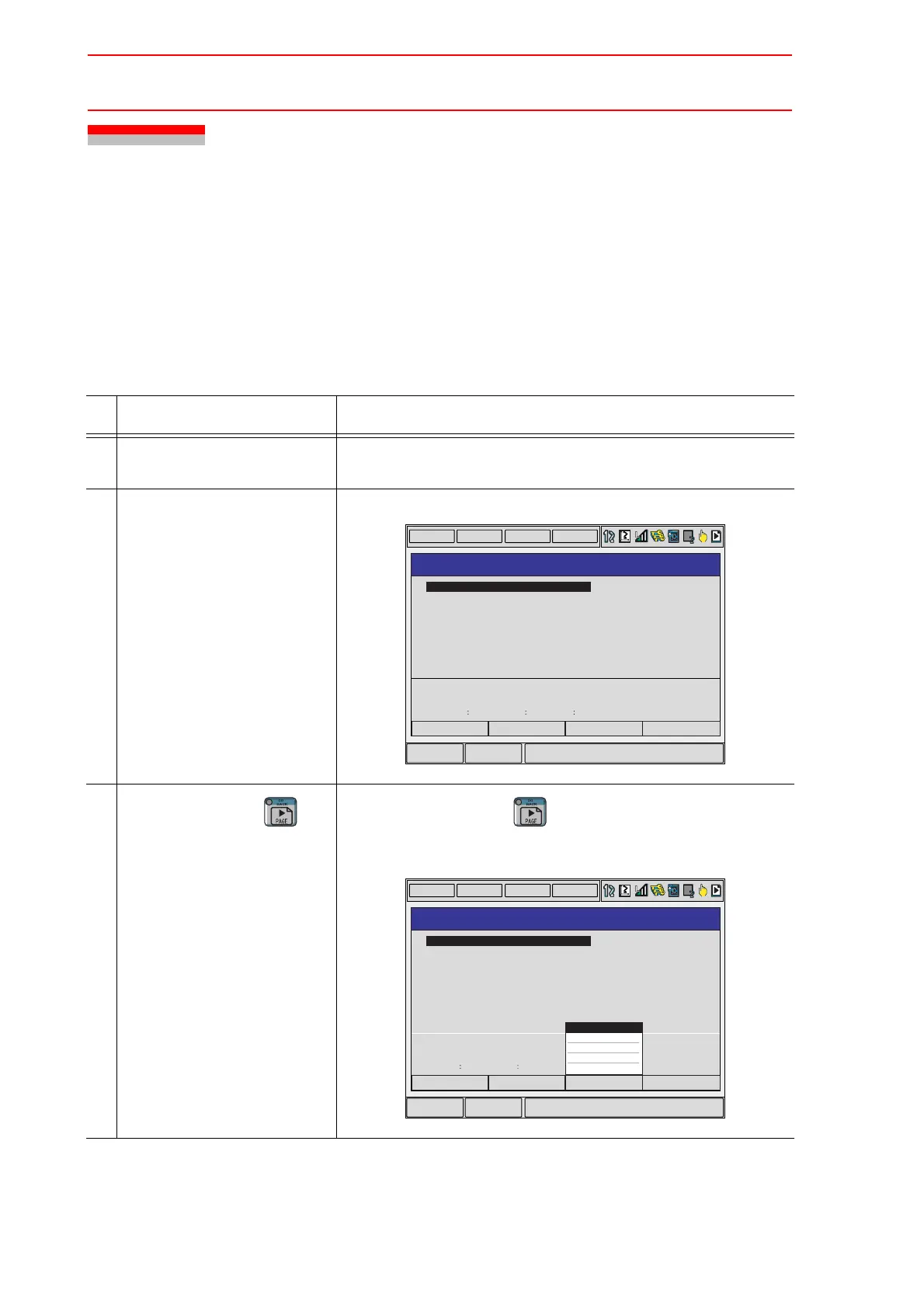7.5 Alarm History
7-20
7.5 Alarm History
7.5.1 Alarm History Window
The alarm history can be confirmed in the alarm history window. There are five types of alarm
history windows: the "MAJOR ALARM" window, the "MINOR ALARM" window, the "USER
ALARM (SYSTEM)" window, the "USER ALARM (USER)" window, and the "OFF-LINE
ALARM" window. Each window shows the alarm code and the date and time.
Operation Explanation
1 Select {SYSTEM INFO}
under the main menu.
2 Select {ALARM HISTORY}. The alarm history window appears.
3
Press the page key to
change the window, or select
"PAGE" to display the selec-
tion window for the alarm
windows.
Each time the page key is pressed, the window changes
"MAJOR ALARM""MINOR ALARM""USER ALARM(SYS-
TEM)”"USER ALARM(USER)""OFF-LINE ALARM."
DATA
EDIT
DISPLAY
UTILITY
Main Menu
Short Cut
T
PAGE
MINOR ALARM
CODE
DATE
CLOCK
DC 24V POWER SUPPLY FAILURE(I/O)
[0000_0001]
JOB
******** LINE **** STEP ***
001 4109 2005/07/23 15:01
DATA
EDIT
DISPLAY
UTILITY
Main Menu
Short Cut
T
PAGE
MINOR ALARM
CODE
DATA
CLOCK
DC 24V POWER SUPPLY FAILURE(I/O)
[0000_0001]
JOB
******** LINE **** STEP ***
001 4109 2005/07/23 15:01
USER ALRM (USER)
OFF-LINE ALARM
MINOR ALARM
USER ALARM (SYSTEM)
MAJOR ALARM
