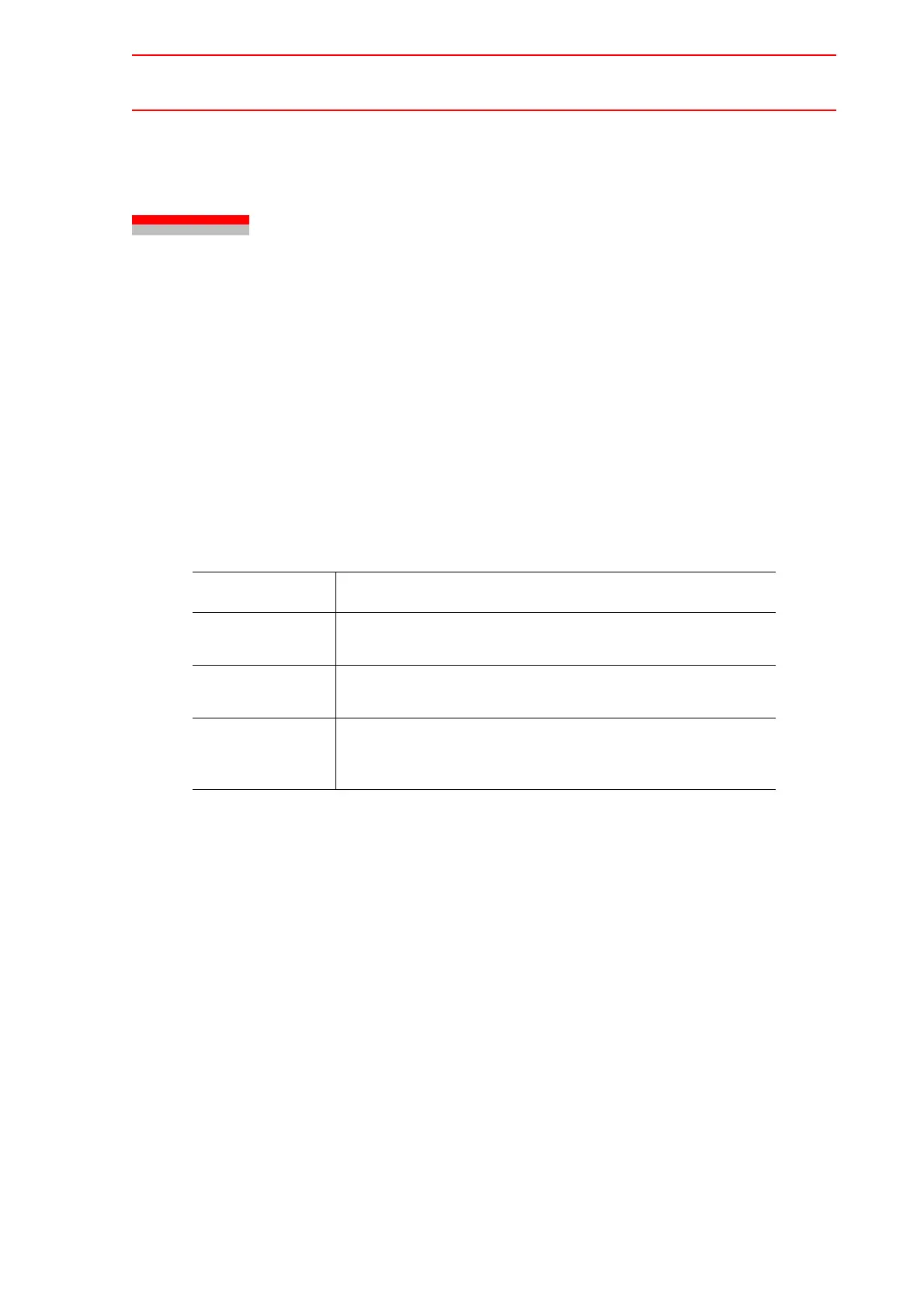2.1 Protection Through Security Mode Settings
2-1
2 Security System
2.1 Protection Through Security Mode Settings
The NX100 modes setting are protected by a security system. The system allows operation
and modification of settings according to operator clearance. Be sure operators have the cor-
rect level of training for each level to which they are granted access.
2.1.1 Security Mode
There are three security modes. Editing mode and management mode require a user ID. The
user ID consists of numbers and letters, and contains no less than 4 and no more than 8 char-
acters. (Significant numbers and signs: ”0 to 9”, “-”, “.”.
Security Mode Descriptions
Security Mode Explanation
Operation Mode
This mode allows basic operation of the robot (stopping, start-
ing, etc.) for people operating the robot work on the line.
Editing Mode
This mode allows the operator to teach and edit jobs and
robot settings.
Management
Mode
This mode allows those authorized to set up and maintain
robot system: parameters, system time and modifying user
IDs.
