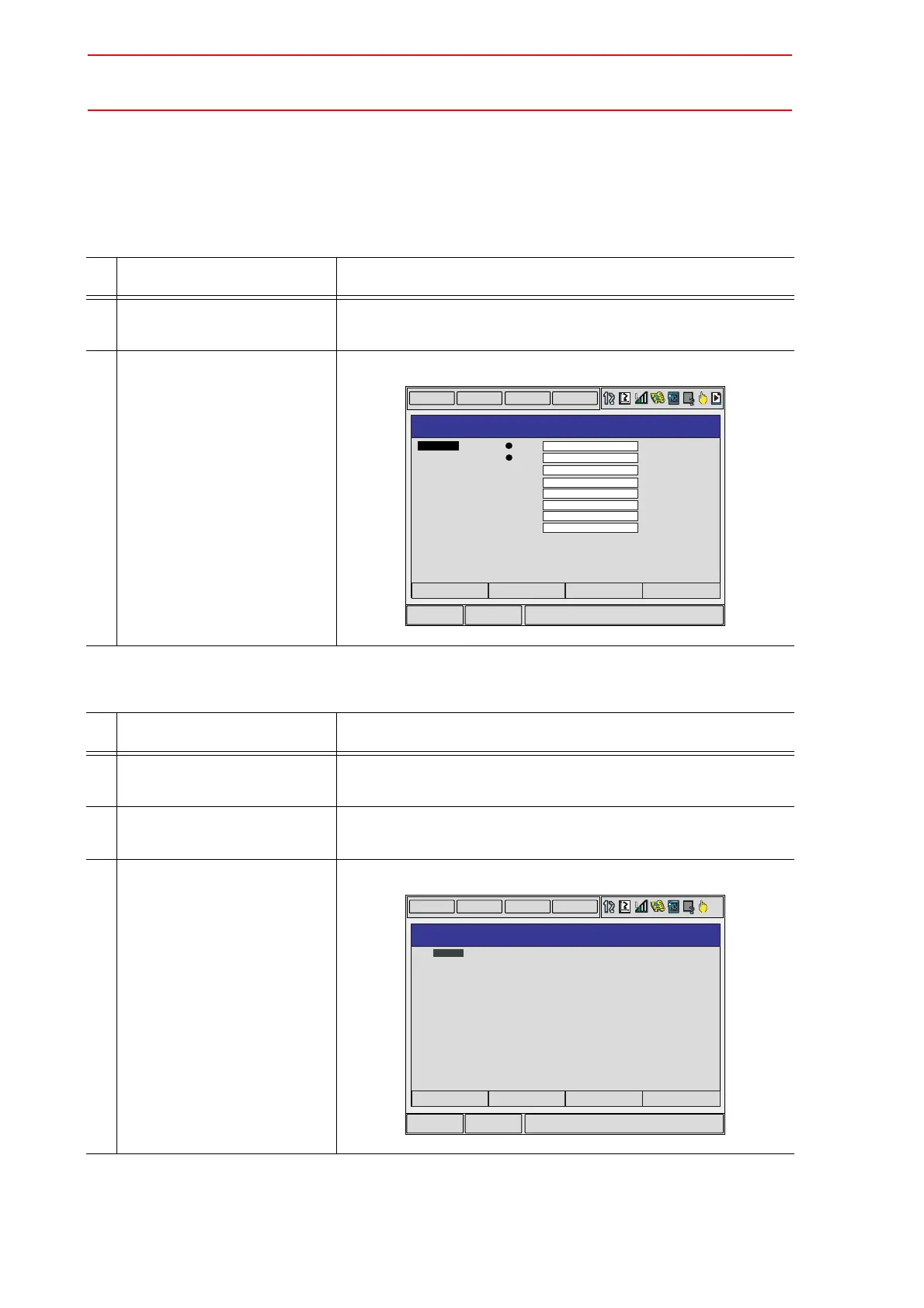7.3 Input/Output Status
7-4
7.3.2 Universal Output
The status of the output signal set by the output instruction can be confirmed and modified.
Universal Output Window
Universal Output Simple Window
Operation Explanation
1 Select {IN/OUT} under the
main menu.
2 Select {UNIVERSAL OUT-
PUT}.
The UNIVERSAL OUTPUT window appears.
Operation Explanation
1 Select {IN/OUT} under the
main menu.
2 Select {UNIVERSAL OUT-
PUT}.
The UNIVERSAL OUTPUT window appears.
3 Select {SIMPLE} from the
pull-down menu of {DIS-
PLAY}.
The UNIVERSAL OUTPUT simple window appears.
DATA
EDIT
DISPLAY
UTILITY
Main Menu Short Cut
T
PAGE
UNIVERSAL OUTPUT
GROUP
0G#01
3:DEC. 03:HEX.
OUT#0001 #10010
OUT#0002 #10011
OUT#0003 #10012
OUT#0004 #10013
OUT#0005 #10014
OUT#0006 #10015
OUT#0007 #10016
OUT#0008 #10017
DATA
EDIT
DISPLAY
UTILITY
Main Menu Short Cut
T
UNIVERSAL OUTPUT
NO.
7654_3210
0000_0011
0000_0010
0000_0000
0000_0000
0000_0000
0000_0000
0000_0000
0000_0000
0000_0000
0000_0000
0000_0000
0000_0000
0000_0000
#1001X
#1002X
#1003X
#1004X
#1005X
#1006X
#1007X
#1008X
#1009X
#1010X
#1011X
#1012X
#1013X
