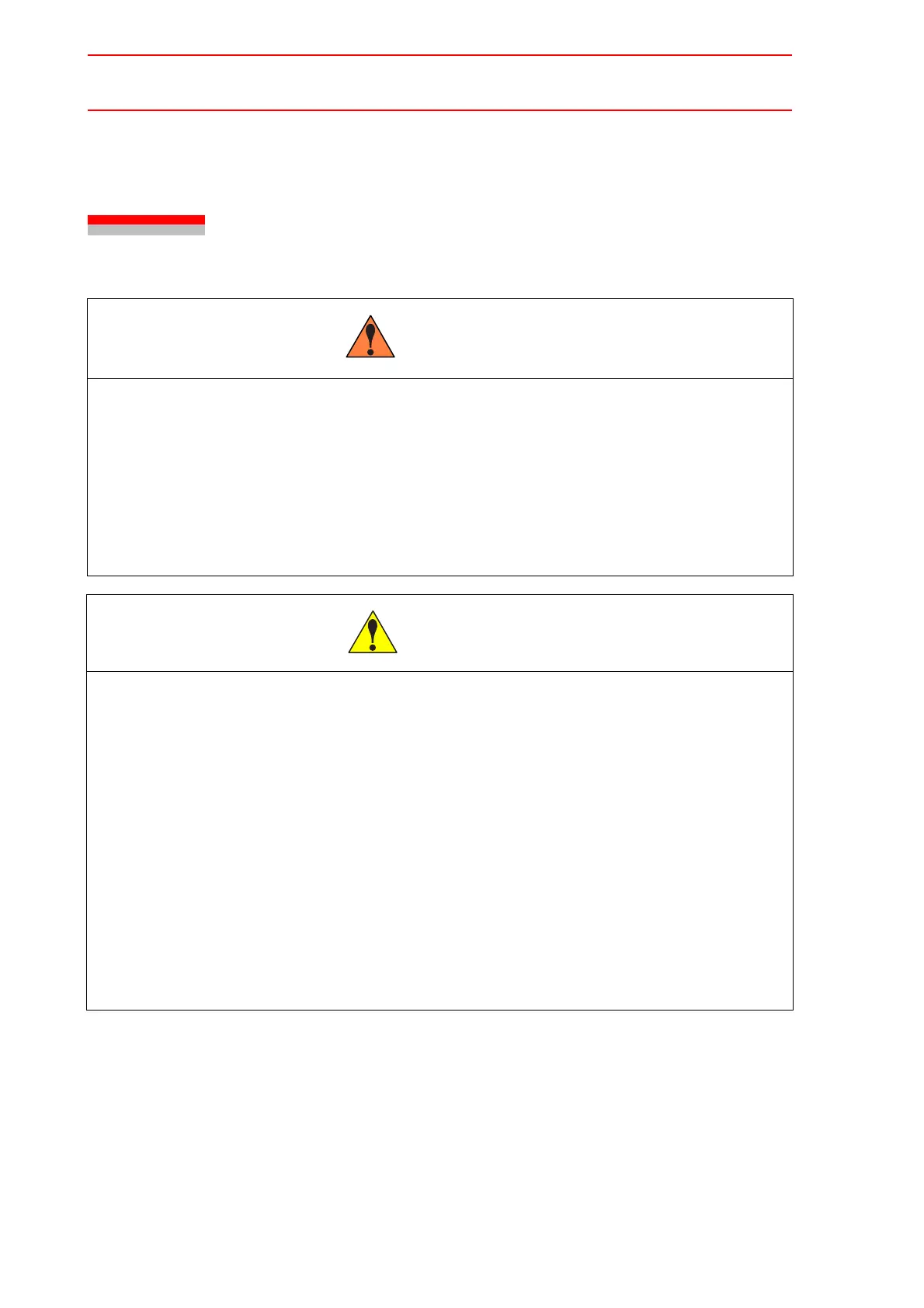5.1 Replacing NX100 Parts
5-1
5 Replacing Parts
5.1 Replacing NX100 Parts
• Turn OFF the power supply before opening the NX100 doors.
Failure to observe this warning may result in electric shock.
• After turning OFF the power supply, wait at least 5 minutes before
replacing a SREVOPACK (including the converter) or control power sup-
ply unit. Do not touch any terminals during this period.
Failure to observe this warning may result in electric shock.
• To prevent anyone inadvertently turning ON the power supply during
maintenance, put up a warning sign such as "DO NOT TURN ON THE
POWER" at the primary power supply (knife switch, wiring circuit
breaker, etc.) and at the NX100 and related controllers and use
accepted lockout/tagout procedures.
Failure to observe this caution may result in electric shock or injury.
• Do not touch the regeneration resistors. They are very hot.
Failure to observe this caution may result in burn injuries.
• After maintenance is completed, carefully check that no tools are left
inside the NX100 and that the doors are securely closed.
Failure to observe this caution may result in electric shock or injury.
WARNING
CAUTION
