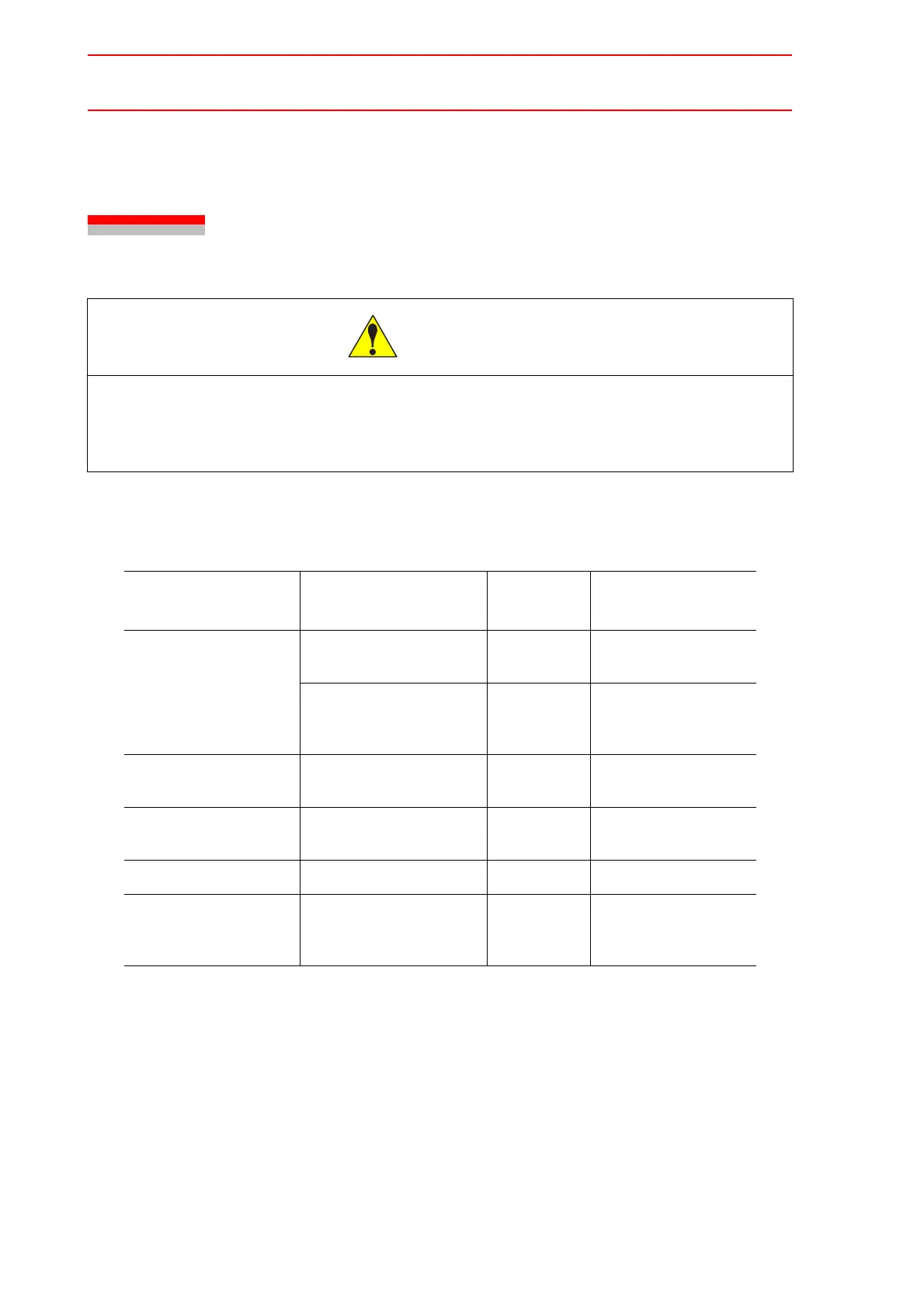3.1 Regular Inspections
3-1
3 Inspections
3.1 Regular Inspections
Carry out the following inspections.
• Do not touch the cooling fan or other equipment while the power is
turned ON.
Failure to observe this caution may result in electric shock or injury.
Inspection Equipment Inspection Item
Inspection
Frequency
Comments
NX100 Controller
Check that the doors are
completely closed.
Daily
Check for gaps or dam-
age to the sealed con-
struction.
Monthly
Interior circulation fan
and backside duct fan
Check operation As required While power ON
Emergency stop
button
Check operation As required While servo ON
Enable switch Check operation As required In teach mode
Battery
Confirm battery alarm or
message is displayed or
not
As required
CAUTION
