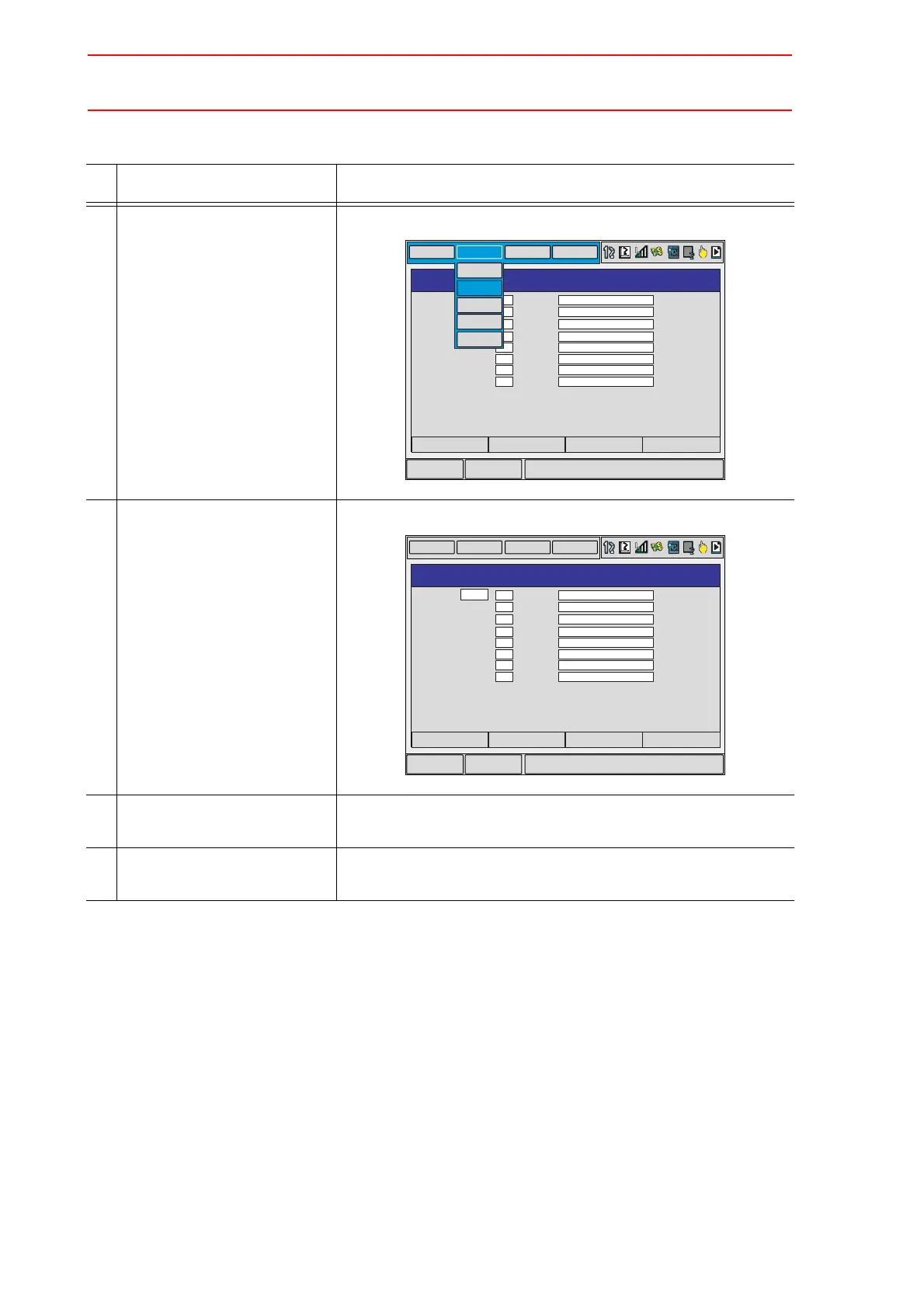7.3 Input/Output Status
7-14
Search from the Menu
Operation Explanation
1 Select {EDIT} under the
menu in the UNIVERSAL/
SPECIFIED INPUT/OUT-
PUT window.
The pull-down menu appears.
2 Select {SEARCH RELAY
SIGNAL NO.}.
Numeric values can now be entered.
3 Enter the relay number to be
searched.
Type the relay number in the number input line.
4 Press [ENTER] to start the
search.
The page where the relay number exists appears.
IG#01
123 : 10
7b : 16
DATA
EDIT
DISPLAY
UTILITY
Main Menu
Short Cut
T
PAGE
UNIVERSAL INPUT
GROUP
IG#001
0:DEC. 00:HEX.
IN#0001 #00010
IN#0002 #00011
IN#0003 #00012
IN#0004 #00013
IN#0005 #00014
IN#0006 #00015
IN#0007 #00016
IN#0008 #00017
SEARCH SIGNAL
NO.
SEARCH RELAY
NO.
SELECT ALL SIM
SELECT ALL PHY
RENAME
IG#01
123 : 10
7b : 16
DATA
EDIT
DISPLAY
UTILITY
Main Menu Short Cut
T
PAGE
UNIVERSAL INPUT
GROUP
IG#001
0:DEC. 00:HEX.
IN#0001
IN#0002 #00011
IN#0003 #00012
IN#0004 #00013
IN#0005 #00014
IN#0006 #00015
IN#0007 #00016
IN#0008 #00017
