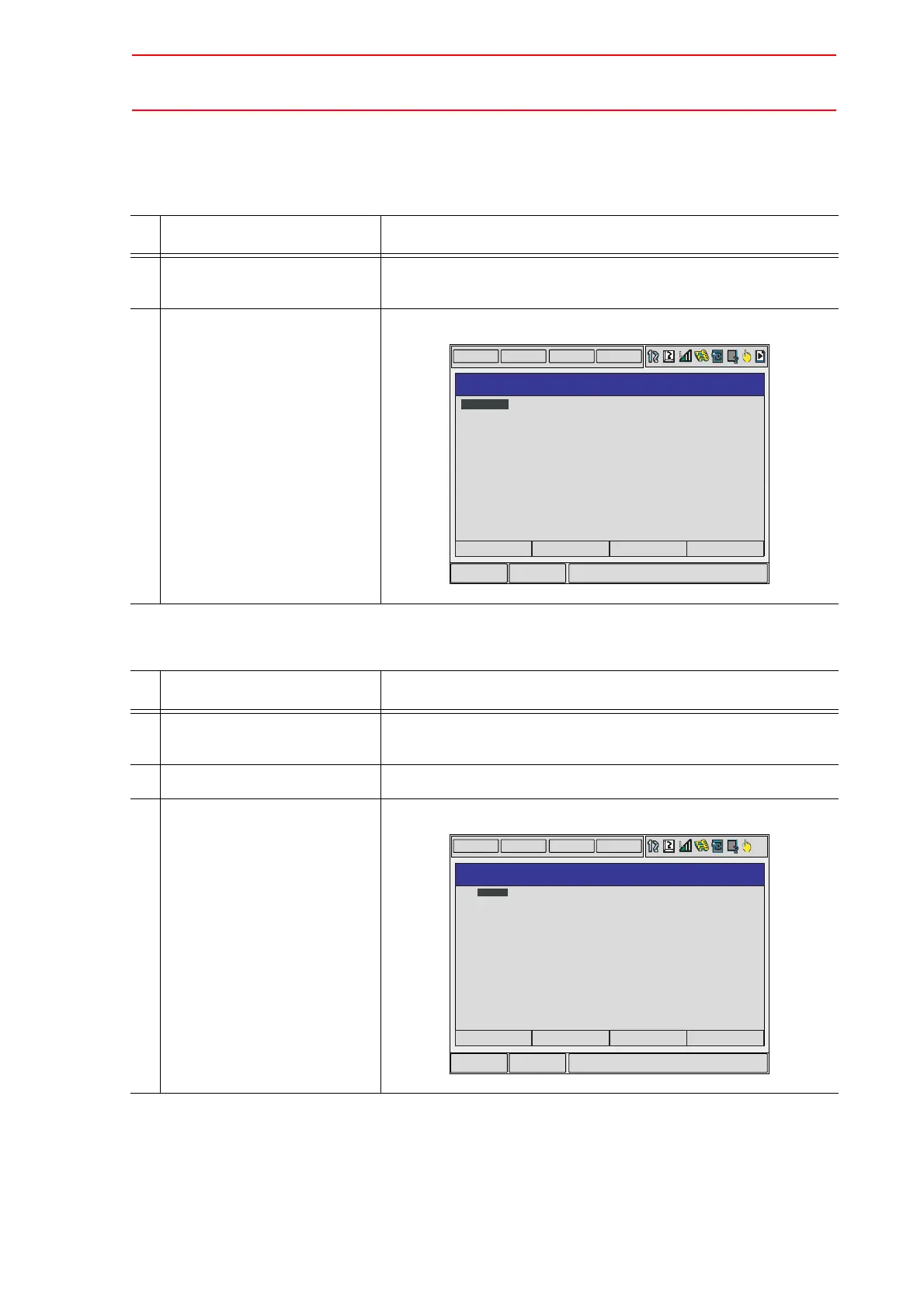7.3 Input/Output Status
7-7
7.3.4 Specific Output
Specific Output Window
Specific Output Simple Window
Operation Explanation
1 Select {IN/OUT} under the
main menu.
2 Select {SPECIFIC OUTPUT}. The SPECIFIED OUTPUT window appears.
Operation Explanation
1 Select {IN/OUT} under the
main menu.
2 Select {SPECIFIC OUTPUT}. The SPECIFIED OUTPUT window appears.
2 Select {SIMPLE} from the
pull-down menu of {DIS-
PLAY}.
The SPECIFIED OUTPUT simple window appears.
DATA
EDIT
DISPLAY
UTILITY
Main Menu
Short Cut
T
PAGE
0:DEC. 00:HEX.
SPECIFIED OUTPUT
GROUP
SOUT#0001 #50010
SOUT#0002 #50011
SOUT#0003 #50012
SOUT#0004 #50013
SOUT#0005 #50014
SOUT#0006 #50015
SOUT#0007 #50016
SOUT#0008 #50017
MAJOR ALM OCCUR
MINOR ALM OCCUR
SYSTEM ALM OCCUR
USER ALM OCCUR
ERROR OCCUR
MEMORY BTRY WEAK
ENCDR BTRY WEAK
COOLING FAN ERR
DATA
EDIT
DISPLAY
UTILITY
Main Menu
Short Cut
T
0000_0000
0000_0000
0000_0000
0000_0000
0000_1010
0000_0000
0000_0000
0000_0110
0000_0000
0000_0000
0000_0000
0000_0000
0000_0000
#5001X
#5002X
#5003X
#5004X
#5005X
#5006X
#5007X
#5008X
#5009X
#5010X
#5011X
#5012X
#5013X
SPECIFIED OUTPUT
NO.
7654_3210
