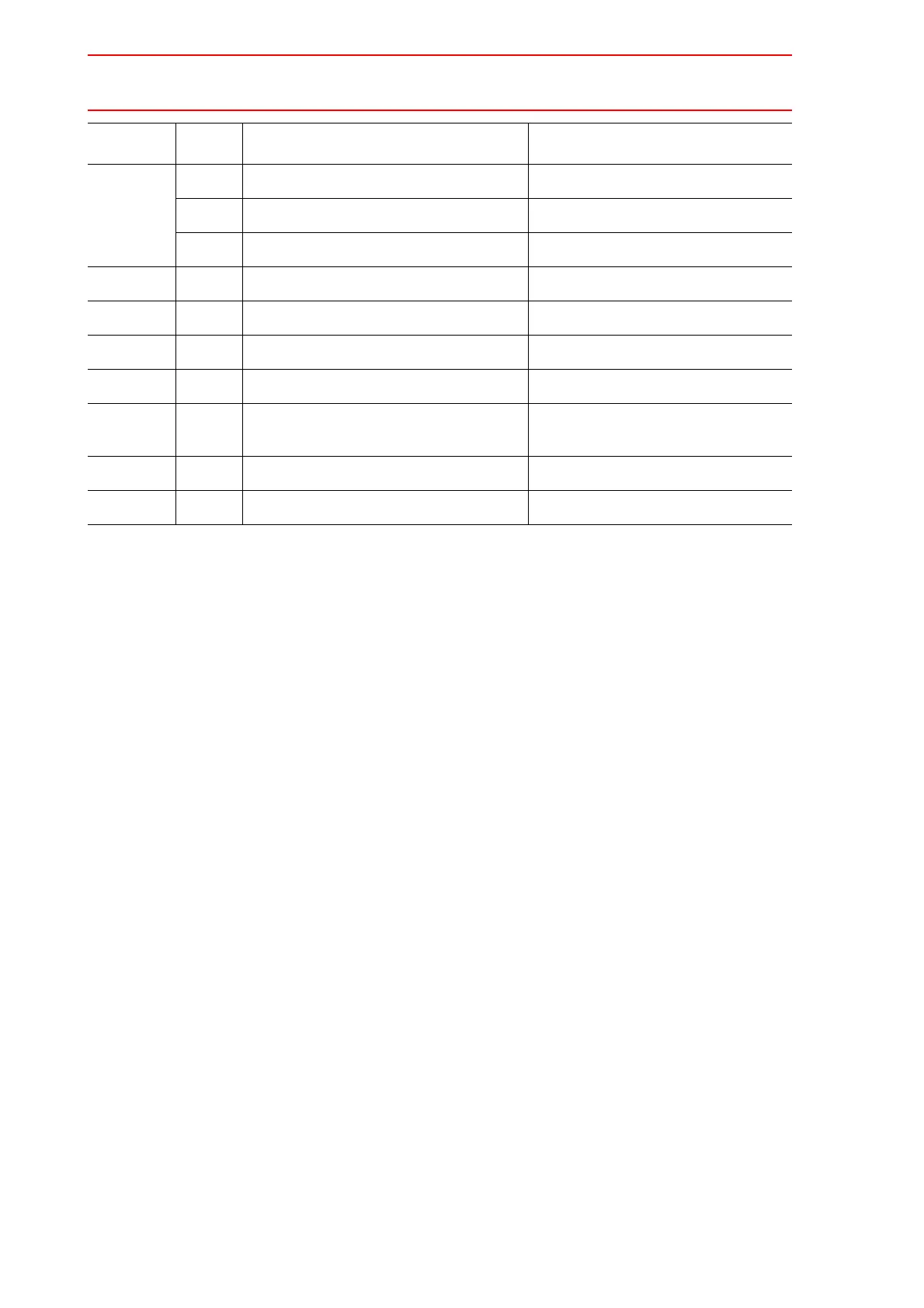9.1 Error Message List
9-14
3460
∗ Cannot backup Compact Flash
1 Insufficient Compact Flash memory.
2 Not accessible to Compact Flash.
3470 - Database not found
3480 - Database access error
3490 - Same database exists
3500 - Check Compact Flash insertion
3510 -
Cannot delete folder. Check attribute
and inside file
3520 - Same folder exists
3530 - Cannot load at current security mode
Error No. Data Error Message Contents
