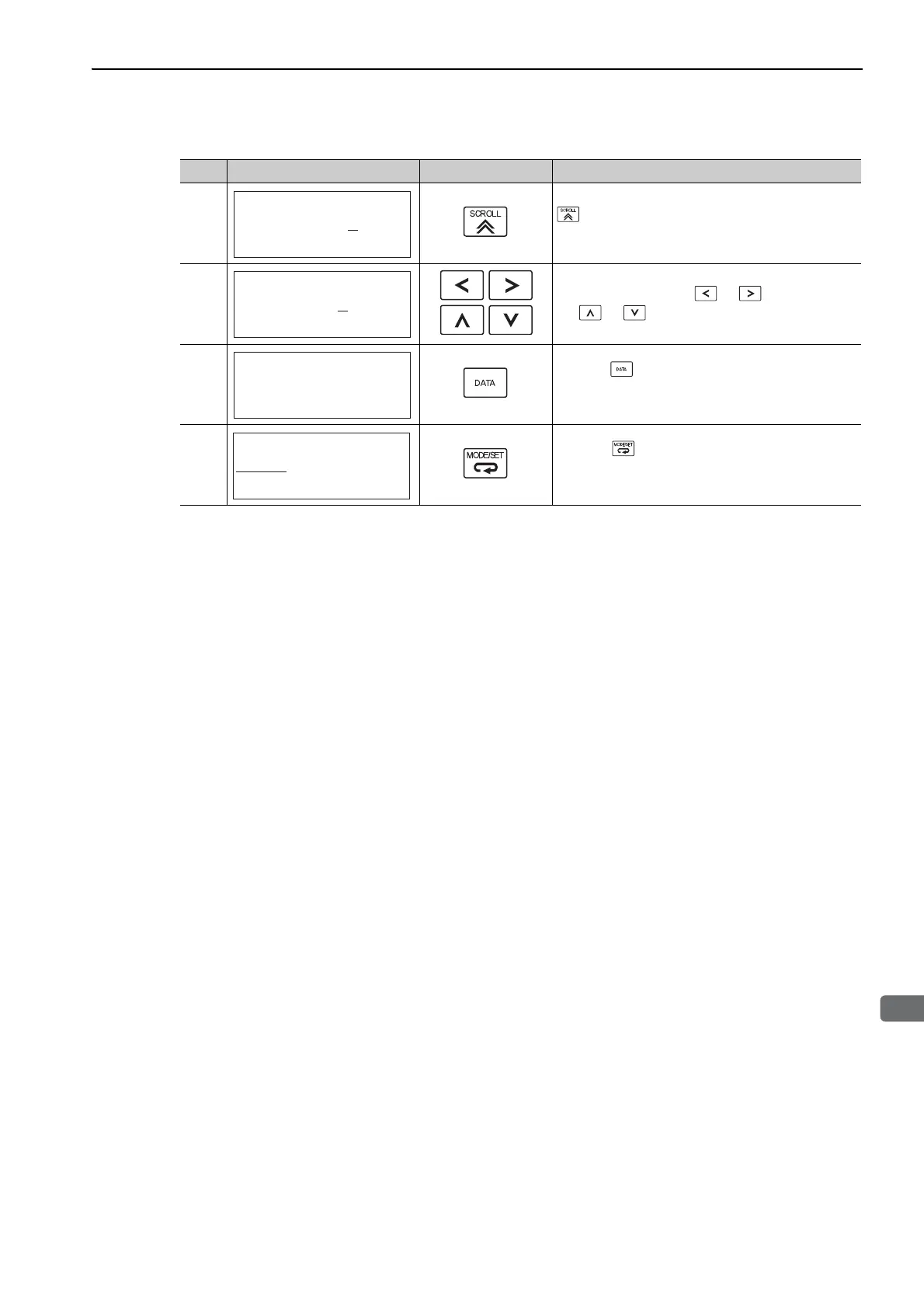5.6 Anti-Resonance Control Adjustment Function (Fn204)
5-47
8
If fine tuning of the frequency is necessary, press the
Key. The cursor will move from "damp" to
"freq." If fine-tuning is not necessary, skip step 9 and
go to step 10.
9
Select the digit with the or Key, and press
the or Key to fine-tune the frequency.
10
Press the Key to save the settings. "DONE" will
flash for approximately two seconds and "RUN" will
be displayed.
11
Press the Key to complete the anti-resonance
control adjustment function. The screen in step 1 will
appear again.
(cont’d)
Step Display after Operation Keys Operation
㧾㨁㧺㨂㨕㨎㧿㨡㨜
㨒㨞㨑㨝㧩㧜㧠㧜㧜㧴㨦
㨐㨍㨙㨜㧩㧜㧝㧞㧜
㧾㨁㧺㨂㨕㨎㧿㨡㨜
㨒㨞㨑㨝㧩㧜㧠㧜㧜㧴㨦
㨐㨍㨙㨜㧩㧜㧝㧞㧜
㧾㨁㧺㨂㨕㨎㧿㨡㨜
㨒㨞㨑㨝㧩㧜㧠㧜㧜㧴㨦
㨐㨍㨙㨜㧩㧜㧝㧞㧜
㧾㨁㧺㧲㨁㧺㧯㨀㧵㧻㧺
㧲㨚㧞㧜㧟㧦㧻㨚㨑㧼㨞㨙㨀㨡㨚
㧲㨚㧞㧜㧠㧦㧭㨂㨕㨎ޓ㧿㨡㨜
㧲㨚㧞㧜㧡㧦㨂㨕㨎ޓ㧿㨡㨜
㧲㨚㧞㧜㧢㧦㧱㨍㨟㨥ޓ㧲㧲㨀
