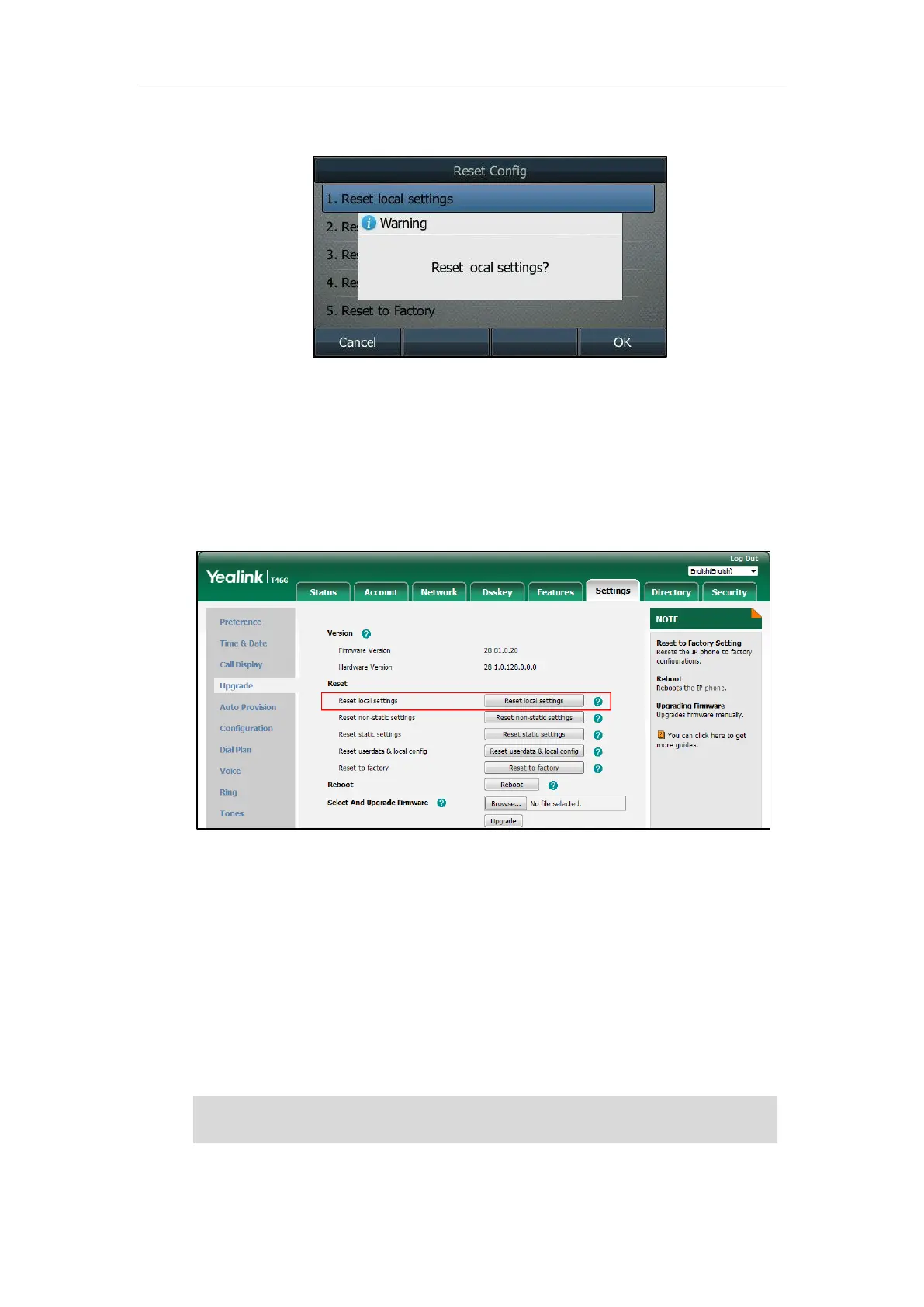Configuring Basic Features
153
The LCD screen prompts “Reset local settings?”.
3. Press the OK soft key.
The LCD screen prompts “Reset local settings, Please wait…”.
To clear personalized configuration settings via web user interface:
1. Click on Settings->Upgrade.
2. Click Reset local settings.
The web user interface prompts “Clear local.cfg settings?”.
3. Click OK.
Configurations in the 001565770984-local.cfg file saved on the phone will be cleared. If the
IP phone is triggered to perform auto provisioning after resetting local configuration, it will
download the configuration files from the provisioning server and update the
configurations to the phone system. As there is no configuration in the
001565770984-local.cfg file, configurations in the y000000000028.cfg/001565770984.cfg
file will take effect. If there are no configuration files on the provisioning server, the IP
phone will be reset to factory defaults.
Note
As the static settings are never saved in the <MAC>-local.cfg file, you need to reset the static
settings separately by clicking Reset static settings option.
