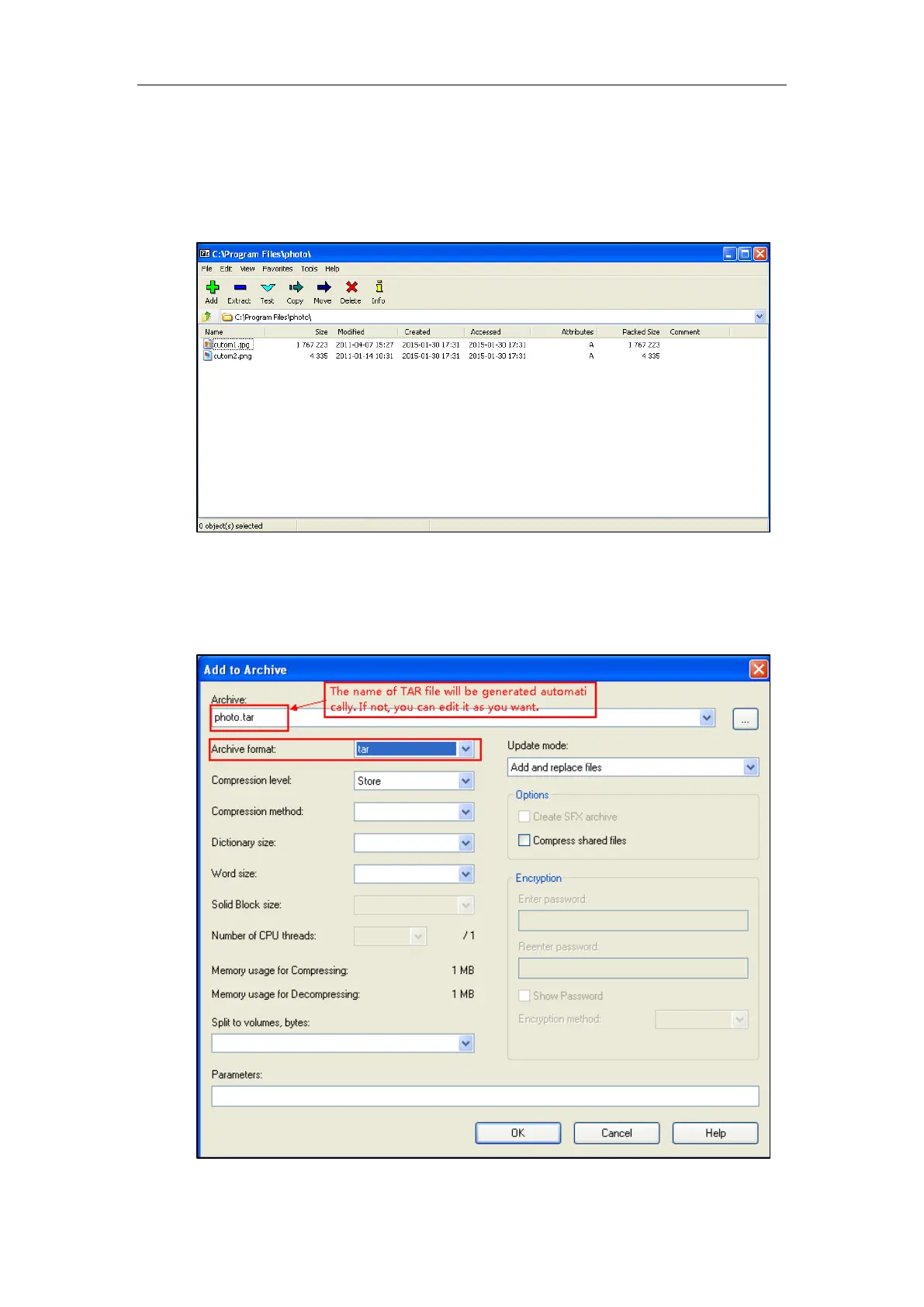Configuring Basic Features
333
2. Create a folder (e.g., photo) on the local system (e.g., C:\Program Files) and place the file
that will be compressed (e.g., cutom1.jpg, cutom2.png) to this folder.
3. Start the 7-Zip file manager application (7zFM.exe).
4. Locate the photo folder from the local system (C:\Program Files\photo\).
5. Select the desired photos that will be compressed.
6. Click the Add button.
7. Select tar from the pull-down list of Archive format.
8. Click the OK button.
