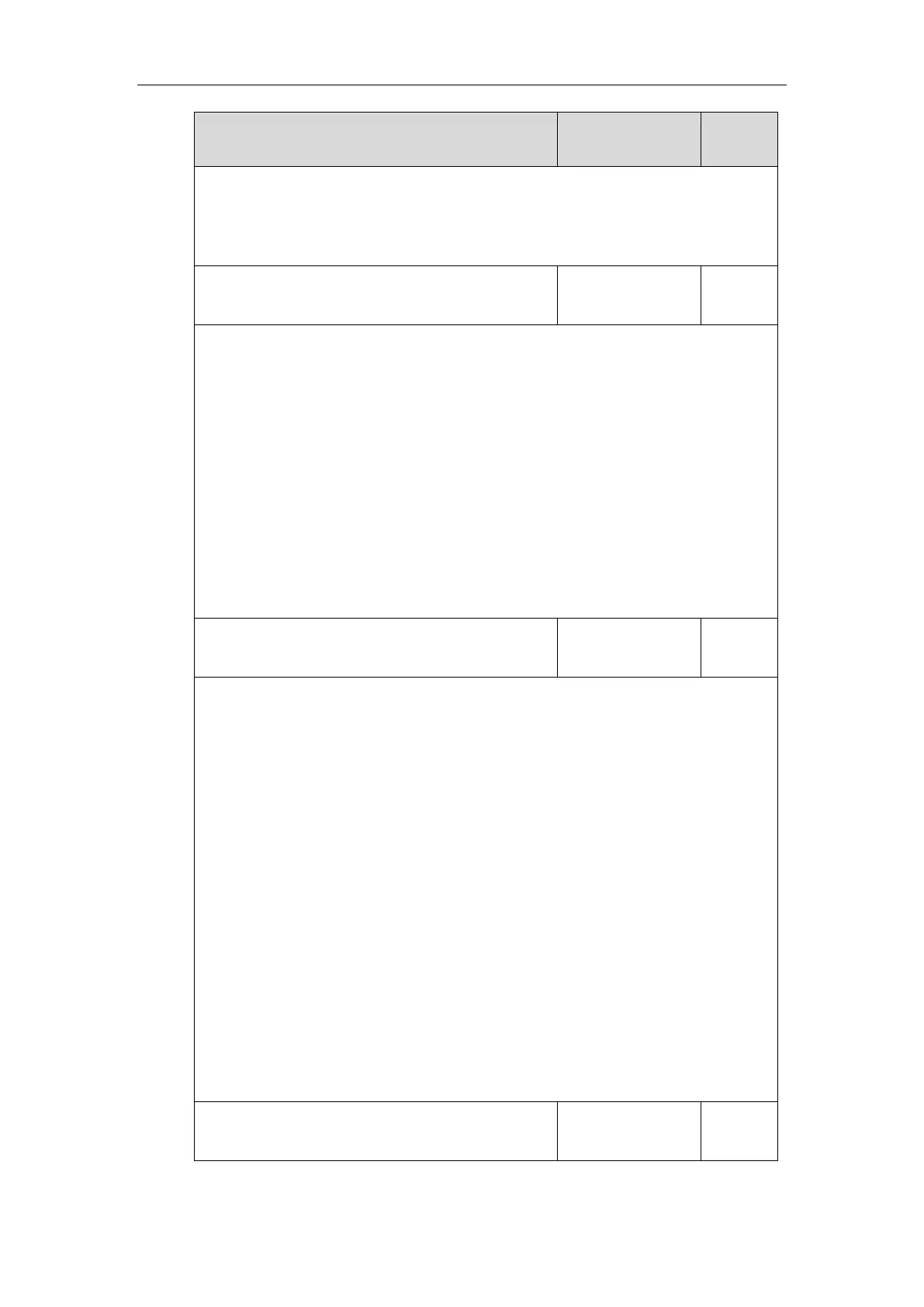Configuring Basic Features
433
Features->Forward&DND->Forward->No Answer Forward->Target
Phone User Interface:
Menu->Features->Call Forward->No Answer Forward->Forward to
forward.no_answer.timeout
Description:
Configures ring times (N) to wait before forwarding incoming calls.
Incoming calls will be forwarded when not answered after N*6 seconds.
Note: It works only if the value of the parameter “features.fwd.allow” is set to 1 (Enabled)
and value of the parameter “features.fwd_mode” is set to 0 (Phone) (except SIP-T19(P) E2 IP
phones).
Web User Interface:
Features->Forward&DND->Forward->No Answer Forward->After Ring Time (0~120s)
Phone User Interface:
Menu->Features->Call Forward->No Answer Forward->After Ring Time
forward.no_answer.on_code
String within 32
characters
Description:
Configures the no answer forward on code to activate the server-side no answer forward
feature.
The IP phone will send the no answer forward on code and the pre-configured destination
number (configured by the parameter “forward.no_answer.target”) to the server when you
activate no answer forward feature on the IP phone.
Example:
forward.no_answer.on_code = *76
Note: It works only if the value of the parameter “features.fwd.allow” is set to 1 (Enabled)
and value of the parameter “features.fwd_mode” is set to 0 (Phone) (except SIP-T19(P) E2 IP
phones).
Web User Interface:
Features->Forward&DND->Forward->No Answer Forward->On Code
Phone User Interface:
Menu->Features->Call Forward->No Answer Forward->On Code
forward.no_answer.off_code
String within 32
characters