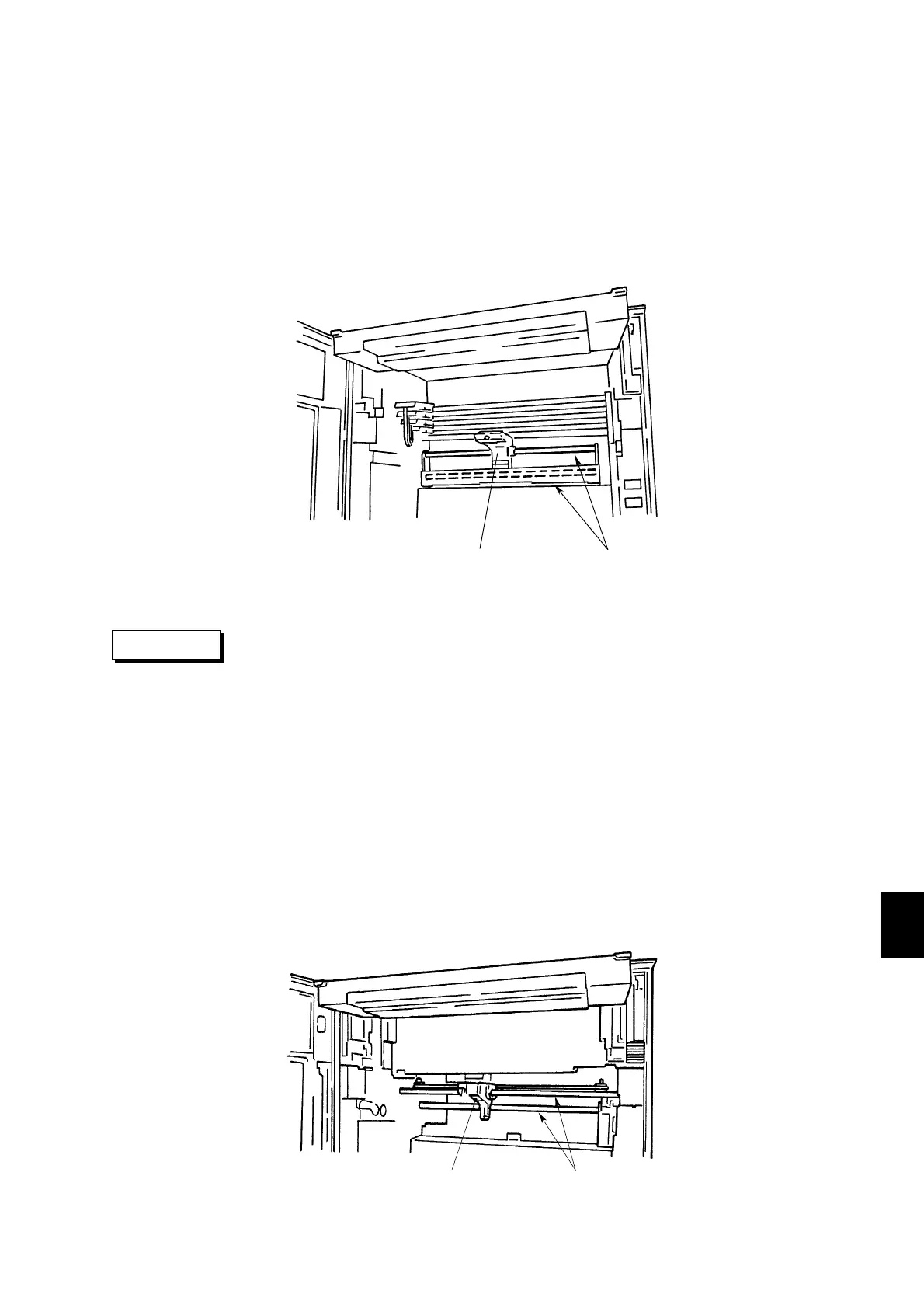11 - 7
IM 4H3B1-01E
1. MAINTENANCE
11.6 Cleaning the Plotter Carriage Shaft (Pen Model)
When using the recorder under normal operating conditions, periodically inspect the
plotter carriage shaft for dirt. It is recommended that the plotter carriage shaft be
cleaned at least once a year.
To clean, proceed as follows:
1 Remove the chart cassette.
2 Two shafts (upside and downside of the plotter carriage) are visible (see figure 11.7).
Wipe off dirt with a soft cloth without fibers. If the dirt is persistent, you may use ethyl
alcohol.
Figure 11.7 Plotter Carriage Shafts
Exercise care not to damage the flexible wiring strip connected to the printer
carriage. Do not apply any oil to the shafts.
CAUTION
•
Plotter
carriage
Plotter carriage
shaft
11.6 Cleaning the Plotter Carriage Shaft (Pen Model)
11.7 Lubrication (Dot Model)
When using the recorder under normal operating conditions, periodically inspect the
carriage shaft for adequate lubrication. It is recommended that the carriage shaft be
lubricated at least every year.
To lubricate, proceed as follows (see figure 11.8):
1 Wipe off dirt and accumulated oil from the carriage shaft with a soft cloth (without
fibers).
2 Use only the specified lubricating oil (spare B9901AZ).
3 Put a small amount of lubricating oil on the shaft. Wipe off any excess oil with a soft
cloth (without fibers).
Figure 11.8 Lubrication
Carriage shaft
Carriage
