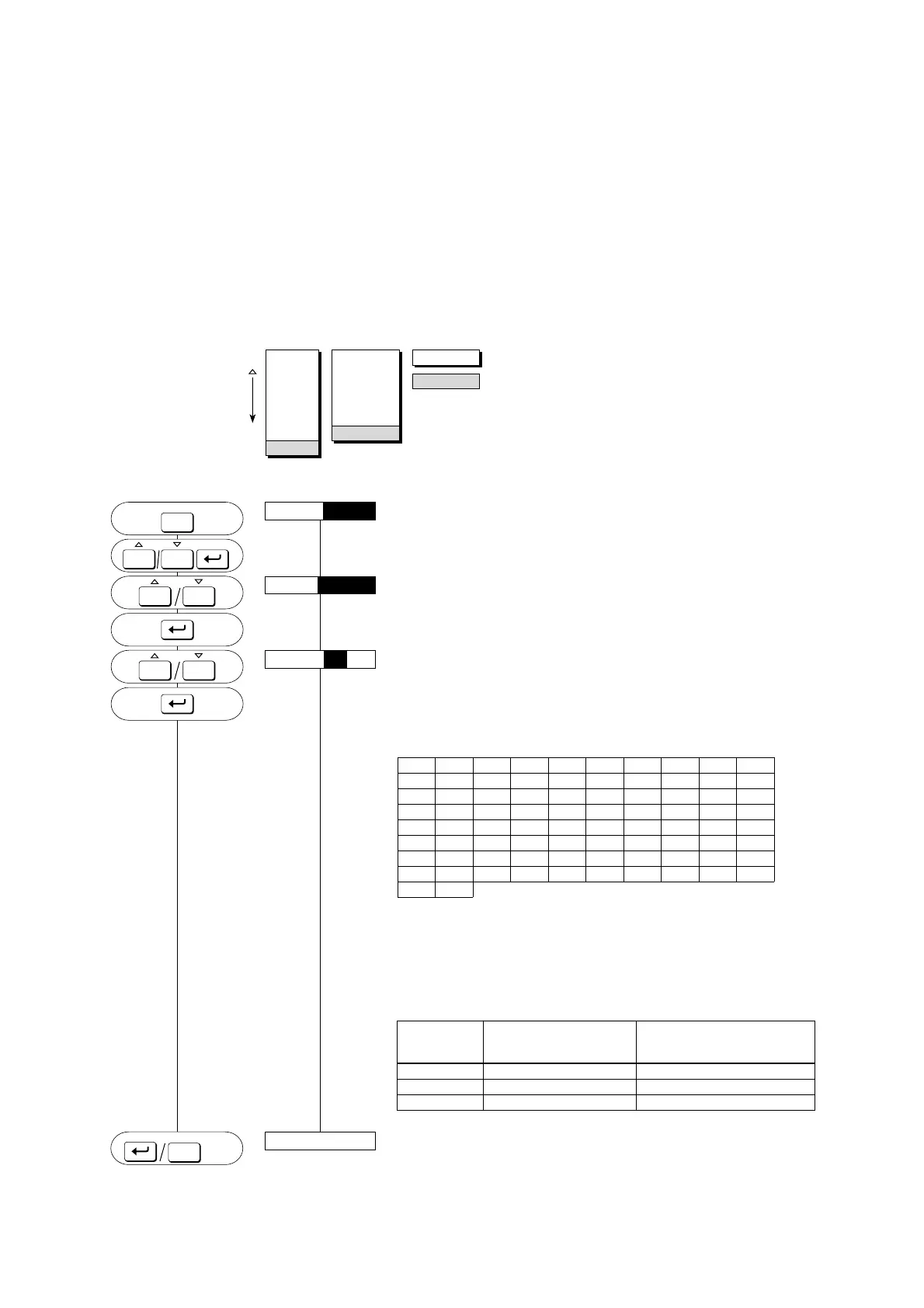8 - 10 IM 4H3B1-01E
RANGE
ALARM
UNIT
CHART
CLOCK
COPY
AUX
1500
ZONE
PART
PRINT
TAG
MSG
CHART 2
2nd SPEED
8.3
How to Set the Chart Speed Used When Change-on-alarm or Remote Control is Selected
The following describes the way to use a second chart speed which is activated by
remote control or by the occurence of alarms. This function enables you to record data
in more detail following a remote control trigger or following the occurence of an
alarm. However, to use this second chart speed, it is necessary that your µR1800 is at
least equipped with the /R1 option. To be able to use the change-on-alarm function, it is
necessary to have alarm output relays installed as well (option /A1, 2 or 3). If your
µR1800 is not equipped with the /R1 option, data entry will be ignored.
This second chart speed will stay in effect until the remote control status changes back
again, or until the alarm turns OFF. The initial value is 25 mm/h.
To set this chart speed, proceed as follows:
MENU:
SETTING PROCEDURE:
Press the MENU-key for three seconds to enter the SET mode.
Select the ‘SET=AUX’ display using the UP/DOWN-keys, and
press the ENT-key.
Select the ‘MODE=CHART2’ display using the UP/DOWN-
keys. Then press the ENT-key.
In case of the pen model, select the desired chart speed using the
UP/DOWN-keys. You can select any of the below shown chart
speeds. Then press the ENT-key.
In case of the dot model, set the desired chart speed using the UP/
DOWN and RIGHT-keys, and press the ENT-key.
Table 8.3 Chart Speeds in mm/h (pen model)
Note that the interval between digital printouts will change
according to the new chart speed. Therefore check in table 8.4 that
all the printouts will be printed as expected.
Table 8.4 Chart Speeds for which Printouts will not be performed
The setting is completed. Press the ENT-key to return to the
‘2nd_SPEED=...mm/h’ display, or press the ESC-key to go to
the ‘SET=AUX’ display; or press the MENU-key for three
seconds to return to the Operation mode.
MENU
ESC
PRINT
ALARM
ACK
PRINT
ALARM
ACK
SET=AUX
PRINT
ALARM
ACK
MODE=CHART 2
2nd SPEED=
1500
3sec
MENU
ESC
3sec
SET OK
**
mm/h
5
24
60
135
320
720
1500
3600
10800
6
25
64
150
360
750
1600
4000
12000
8
30
72
160
375
800
1800
4320
9
32
75
180
400
900
2000
4500
10
36
80
200
450
960
2160
4800
12
40
90
225
480
1000
2250
5400
15
45
96
240
500
1080
2400
6000
16
48
100
250
540
1200
2700
7200
18
50
120
270
600
1350
2880
8000
20
54
125
300
675
1440
3000
9000
Model
Alarm Printout/Recording Start/
Message Printout/Chart Speed Change/
Channel/Tag (dot model only)
pen
6/12 dot model
18/24 dot model
5 to 9 mm/h
1 to 9 mm/h, 101 to1500 mm/h
1 to 9 mm/h, 51 to1500 mm/h
Periodic Printout
1600 to 12000 mm/h
100 to 1500 mm/h
51 to1500 mm/h
