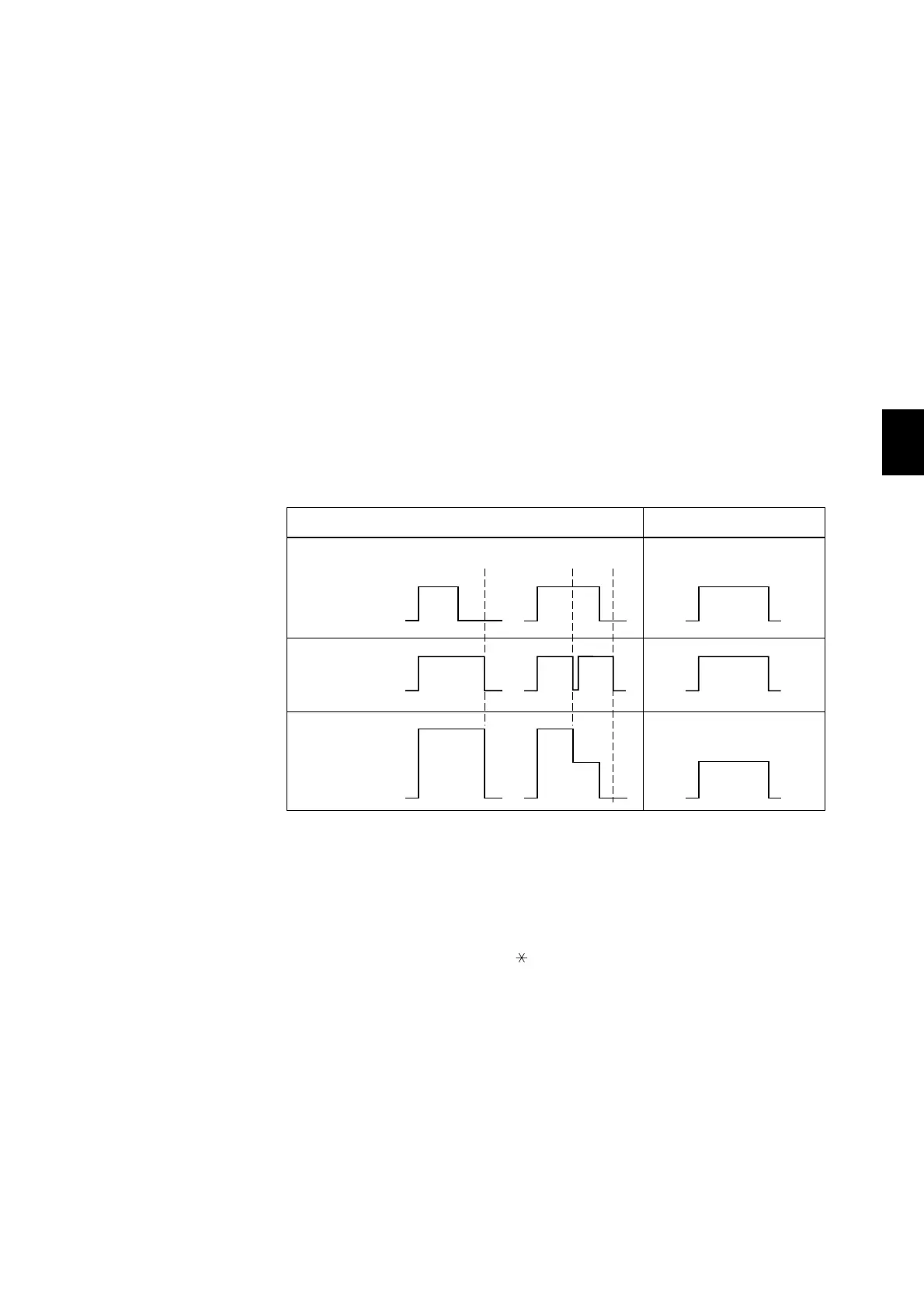5 - 13
IM 4H3B1-01E
5. DAILY OPERATION
5.3.7 How to Acknowledge an Alarm
When an alarm occurs, the output relays (if installed) will be activated and the alarm
indicator will behave as described below (see also figure 5.14):
Non-hold Type (for hold/non-hold selection, see 9.1.4 and 9.1.5):
when alarm occurs: the output relay will be activated
the indicator will lighten
when alarm recovers: the output relay will be reset
the indicator will stop lighting
Pressing the ACK-key has no effect.
Hold Type (for hold/non-hold selection, see 9.1.4 and 9.1.5):
when alarm occurs: the output relay will be activated
the indicator will start flashing; however, pressing the
ACK-key results in showing the current alarm status (alarm in
progress = ON, alarm recovered = OFF)
when alarm recovers: the output relay will be kept activated; however, pressing the
ACK-key results in resetting the relay.
the indicator will keep flashing; however, pressing theACK-key
results in showing the current alarm status (alarm in progress =
ON, alarm recovered = OFF)
Figure 5.14
When an alarm occurs, you will see this on the display and alarm data will be printed on
the chart. See 1.2 for an example.
When several alarms are generated in a short time, they will be stored in a buffer
memory before printing on the chart. It is possible to clear this buffer, which can be
useful for example in case the printing will take too much time. When the buffer is full,
this will be indicated by an asterisk ( ) in the latest alarm printout. As a result the next
alarm is lost and will not be printed.
To clear the buffer memory, proceed as follows:
Press the MENU-key.
Select the display ‘MENU=SELECT_FUNCTION’ using the UP/DOWN-keys. Press
the ENT-key. Select the display ‘CLEAR_ALARM_BUFFER’ using the UP/DOWN-
keys. Press the ENT-key.
The buffer is cleared. The display will return to the previous one used.
NOTE The µR1800 will store up to 8 (pen model) or 12 (dot model) alarms in a buffer
memory. If more alarms are generated, the new ones will not be kept in the buffer
memory.
HOLD
NON-HOLD
Alarm ON
Alarm OFF
ACK ACK
or
Relay set
Relay reset
or
Indicator flash
Indicator ON
Indicator OFF
or
(see 9.1.4, 9.1.5)
(see 9.1.4, 9.1.5)
ACK
5.3 Basic Operation (Operation Mode)
