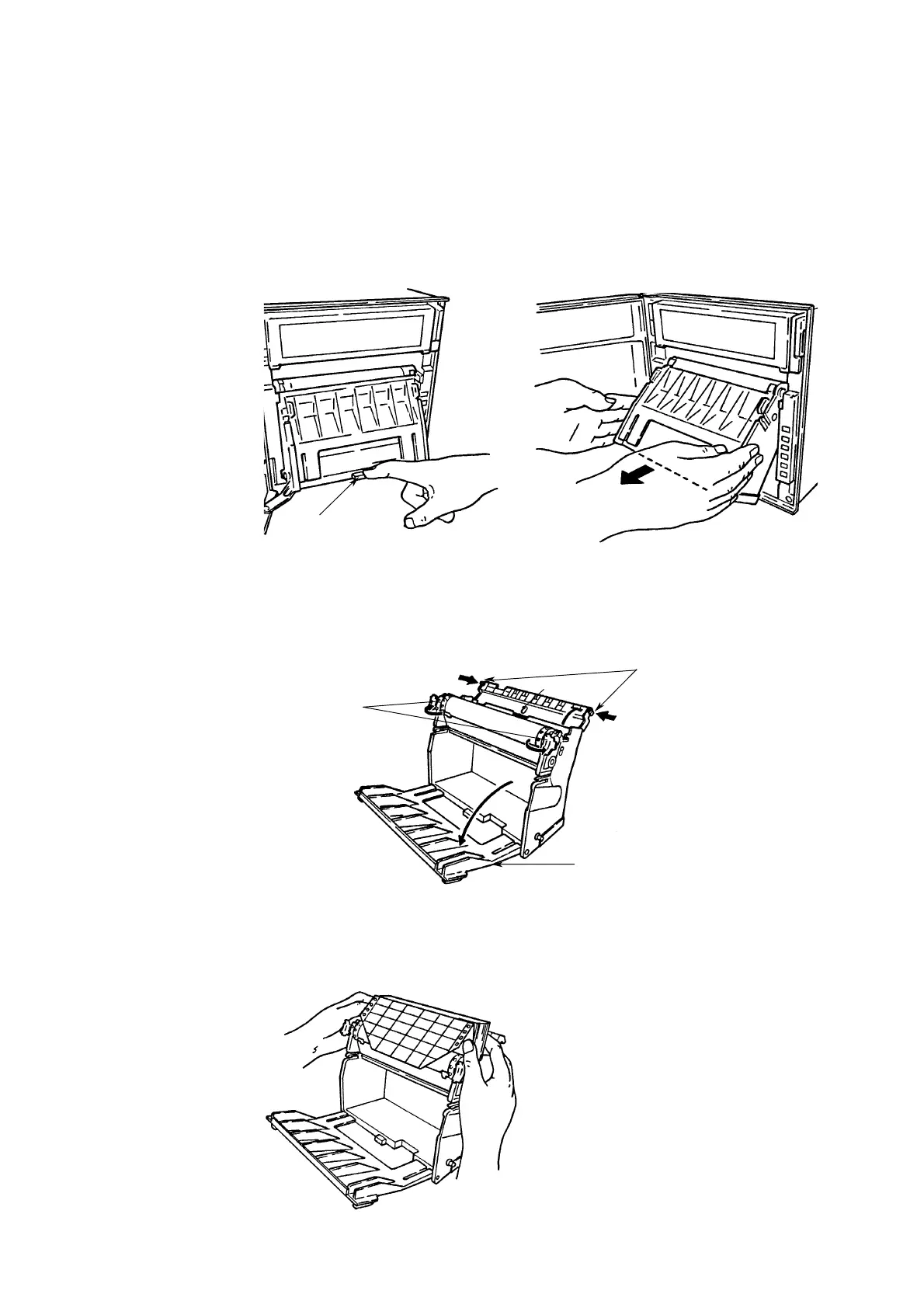5 - 2 IM 4H3B1-01E
5.2 How to Install (& Replace) Chart, Pens, Ribbon Cassette and Battery
5.2.1 How to Load (& Replace) the Chart
1 Open the front door of the unit.
2 The power can be either ‘ON’ or ‘OFF’, but recording should be ‘OFF’.
3 Fan chart paper thoroughly at both ends before loading.
4 While gently pressing the chart paper compartment lock tab, located in the middle at the
lower front, in the direction of the arrow, swing and lift the compartment away from the
unit (see figure 5.2).
Figure 5.2
5 Press the tabs of the chart guide plate at the top rear of the chart compartment and swing
the guide plate up (see figure 5.3).
6 At the front, pull/swing the front transparent chart guide down and swing the small
transparent chart guides open (see figure 5.3).
Figure 5.3
7 Load the chart paper into the top hopper making sure that the sprocket teeth of the chart
drive are properly engaged in the chart paper perforation holes. Take care not to insert
the paper backwards (see figure 5.4).
Figure 5.4
Lock tab
Tabs
Small transparent
chart guides
Front transparent chart guide
Top hopper
