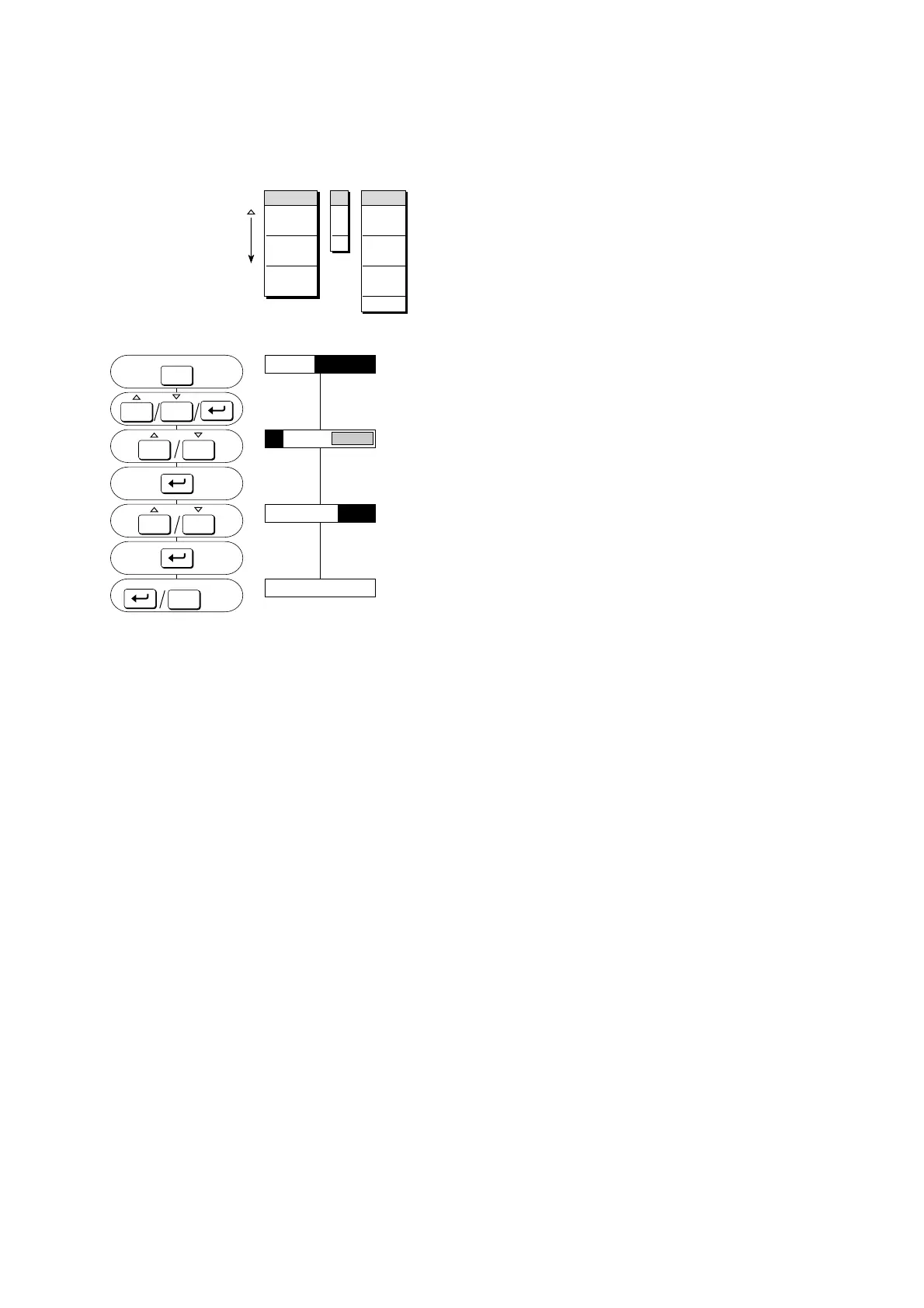7 - 2 IM 4H3B1-01E
7.1.1 SKIP Setting
Unused channels can be skipped, which means that these channels will not be measured,
recorded or displayed.
MENU:
SETTING PROCEDURE:
Press the MENU-key for three seconds to enter the SET mode.
Select the ‘SET=RANGE’ display by using the UP/DOWN-keys.
Then press the ENT-key.
Use the UP/DOWN-keys to select the desired channel.
Press the ENT-key.
Use the UP/DOWN-keys to select ‘SKIP’.
Press the ENT-key.
The setting is completed.
Press the ENT-key to return to the ‘01:MODE=SKIP’ display; or
press the ESC-key to go to the ‘SET=RANGE’ display; or press
the MENU-key for three seconds to return to the Operation mode.
RANGE
ALARM
UNIT
CHART
CLOCK
COPY
AUX
01
02
03
04
SKIP
VOLT
TC
RTD
DI
DELT
SCL
SQRT
01:MODE=
01:MODE=SKIP
SET=RANGE
MENU
ESC
PRINT
ALARM
ACK
PRINT
ALARM
ACK
3sec
3sec
SET OK
**
MENU
ESC
PRINT
ALARM
ACK
