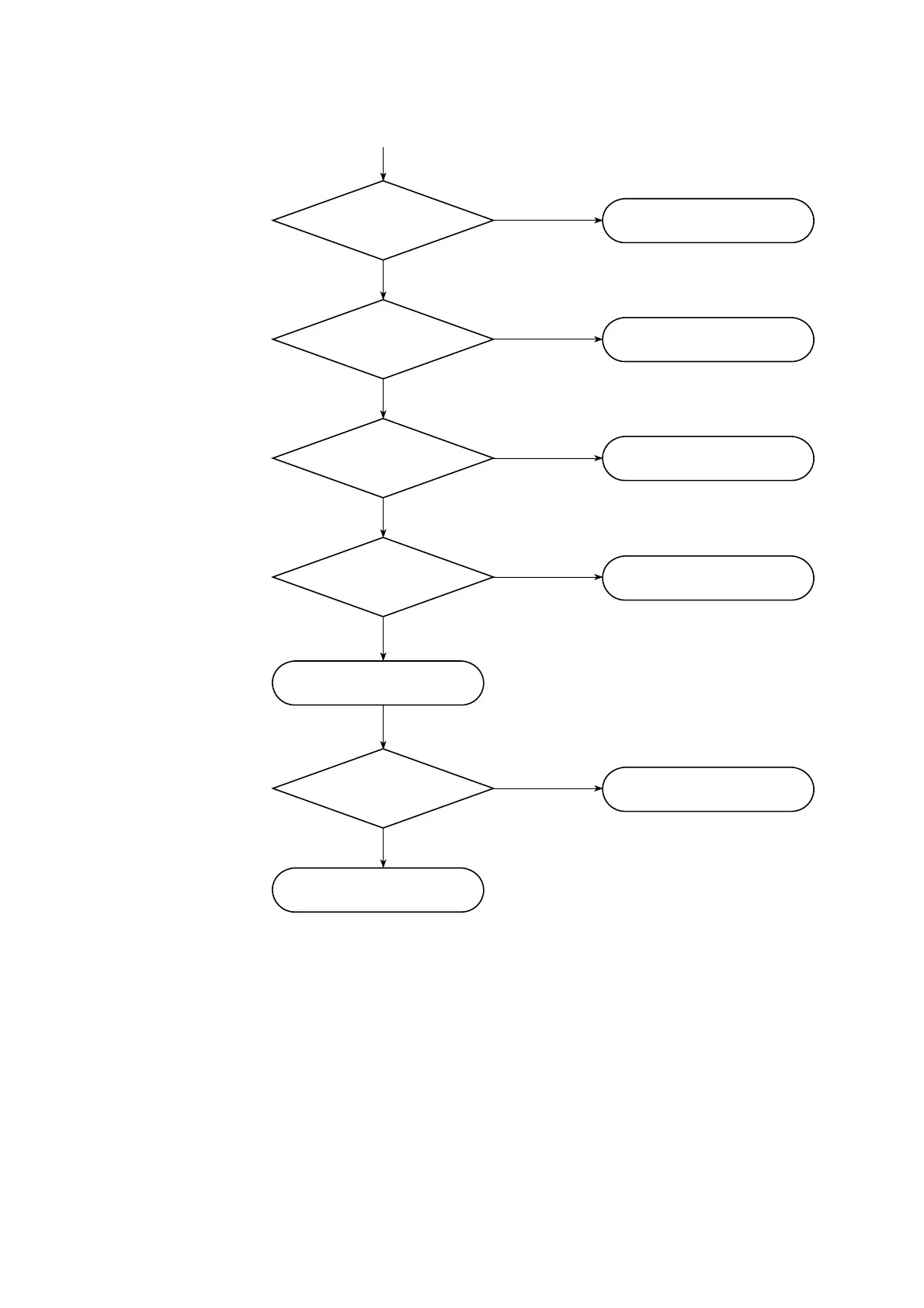12 - 2 IM 4H3B1-01E
12.2 Troubleshooting Flow Chart
Are the connections
at the power supply terminal
correct?
Is the power being supplied
properly?
Is the power switch ON?
Does the switch work
properly?
Is the fuse blown?
Does the fuse stay intact
when power is turned ON
again?
Replace the fuse (see 11.2)
END
Connect properly
Supply properly (Specified
voltage and frequency)
Turn ON properly
Contact your nearest Sales &
Service center
NO
NO
NO
NO
NO
YES
YES
YES
YES
YES
Neither the pen nor the chart moves.
YES
Contact your nearest Sales &
Service center
