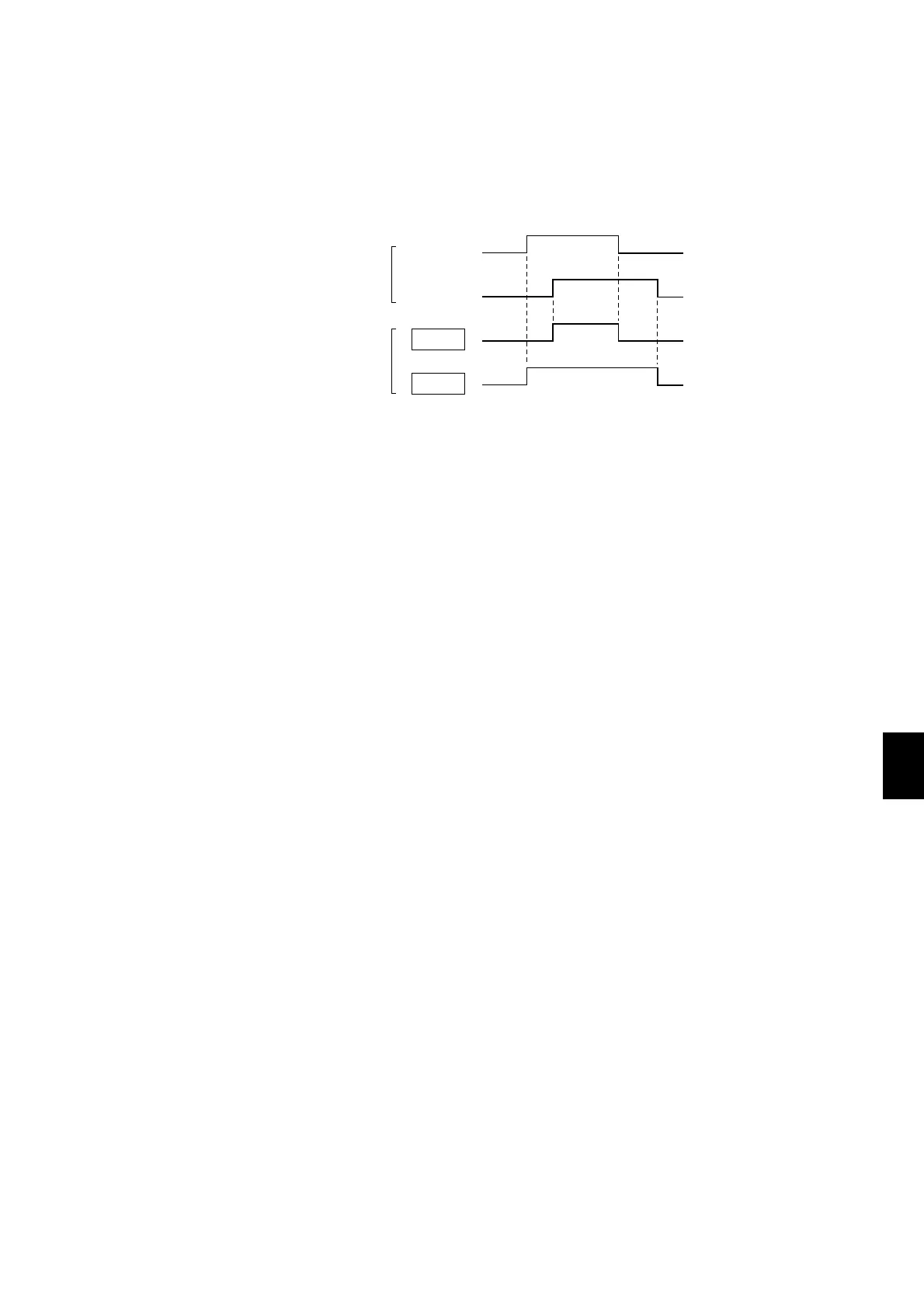9 - 3
IM 4H3B1-01E
9. CHANGING INITIAL SETTINGS
9.1.2 How to Select the Output Relay to be of AND/OR Type
The (optional) output relays can be specified to be AND or OR type, which is necessary
when a group of alarms shares the same output relay. The initial value is ‘NONE’,
which means that all relays are OR output. When the optional alarm output relays are
not installed, data entry will be ignored. Note than when you set I01 to I03 to reflash,
only I04 to I24 can be specified for AND/OR.
Figure 9.2
SETTING PROCEDURE:
Enter the SET UP Mode by turning ‘ON’ the power while pressing and holding the
ENT-key until the SET UP display appears.
Use the UP/DOWN-keys to select the display ‘SETUP=ALARM’. Press the ENT-key.
Press the ENT-key until the display ‘AND=...’ appears. Select which relays must be of
AND type. Depending on your options, you can specify up to 24 relays (I01 to I24).
Relays which are not selected will be of OR type. ‘NONE’ means that all relays are OR
output. After selection, press the ENT-key. Note that I01 will always be displayed at the
left side of the display.
The AND/OR setting has been completed, but has not been stored yet. Before you can
adjust other settings in the SET UP Mode, you have to finish the alarm settings until the
‘*ALARM SET*’ display appears.
Before leaving the SET UP Mode, you have to store your new settings. Proceed with the
alarm settings until the display ‘*ALARM SET*’ appears. Press the ESC-key to return
to the ‘SETUP=ALARM’ display and then select the ‘SETUP=END’ display.
Press the ENT-key. Select ‘END=STORE’ to keep your new settings or
‘END=ABORT’ and press the ENT-key. After a few seconds, the Operation Mode will
appear.
9.1 How to Change Initial Settings for the Alarm Function
Alarm status
Channel 1
(level 1)
AND
Channel 2
(level 2)
OR
Relay status
