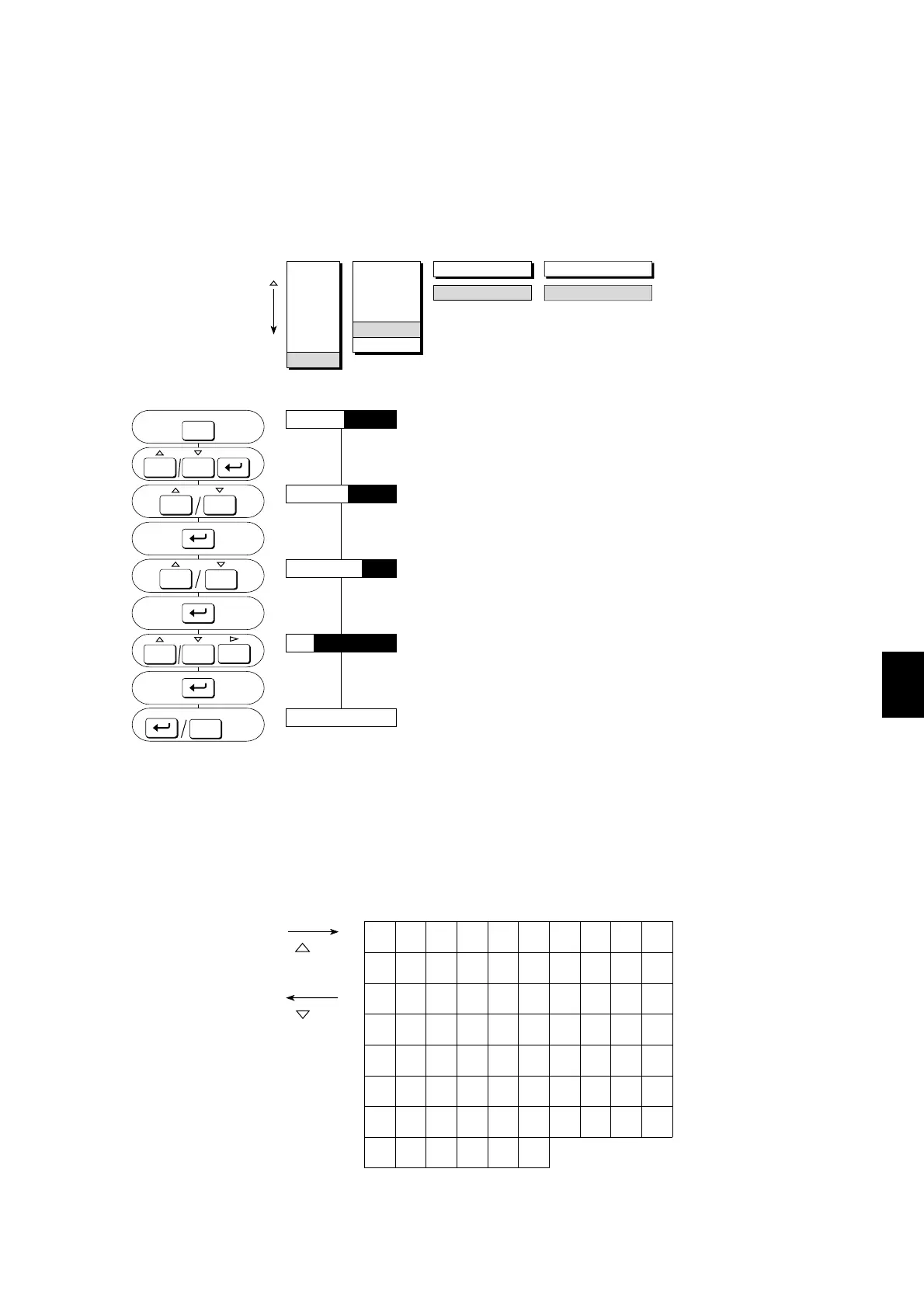8 - 9
IM 4H3B1-01E
8. AUXILIARY SETTINGS (AUX)
8.2.3 How to Set Messages
The following setting enables you to set the messages. Up to five messages can be set,
each of up to 16 characters. Messages can be printed onto the chart using the keyboard,
or by remote control which is optional. Note that the printing of the messages will not
be done when the chart speed is faster than 1500 mm/h (pen model) or 100 mm/h (dot
model) or when recording is OFF.
To set a message, proceed as follows:
MENU:
SETTING PROCEDURE:
Press the MENU-key for three seconds to enter the SET mode.
Select the ‘SET=AUX’ display using the UP/DOWN-keys, and
press the ENT-key.
Select the ‘MODE=MSG’ display using the UP/DOWN-keys.
Then press the ENT-key.
Specify which message you want to set using the UP/DOWN-
keys. Up to five messages can be set. Then press the ENT-key.
Enter the desired characters (up to 16) using the UP/DOWN and
the RIGHT-keys. Then press the ENT-key.
See table 8.2 for the characters which can be used.
The setting is completed. Press the ENT-key to return to the
‘MESSAGE No.=...’ display, or press the ESC-key to go to the
‘SET=AUX’ display; or press the MENU-key for three seconds to
return to the Operation mode.
NOTE If your µR1800 is equipped with the /R1 option, and you want them to be triggered by
remote control, the messages must be assigned to the /R1 terminals. See 9.8.
Table 8.2 Characters
8.2 Settings for Digital Printing
RANGE
ALARM
UNIT
CHART
CLOCK
COPY
AUX
Message Number
MSG 1
ZONE
PART
PRINT
TAG
MSG
CHART 2
µR1800 pen model
message
-key
-key
ABCDEFGHI J
KLMNOPQRST
UVWXYZ
abcd
ef ghi j
kl mn
opqr st
uvwx
yz
01 234
567
8
9
#%
()
+–
*
/
.°µ
Ω
Ω
MENU
ESC
PRINT
ALARM
ACK
PRINT
ALARM
ACK
ALARM
ACK
SET=AUX
PRINT
ALARM
ACK
MODE=MSG
M1=
µR 1800 pen model
MESSAGE No.=MSG 1
PRINT
FEED
3sec
SET OK
**
MENU
ESC
3sec
