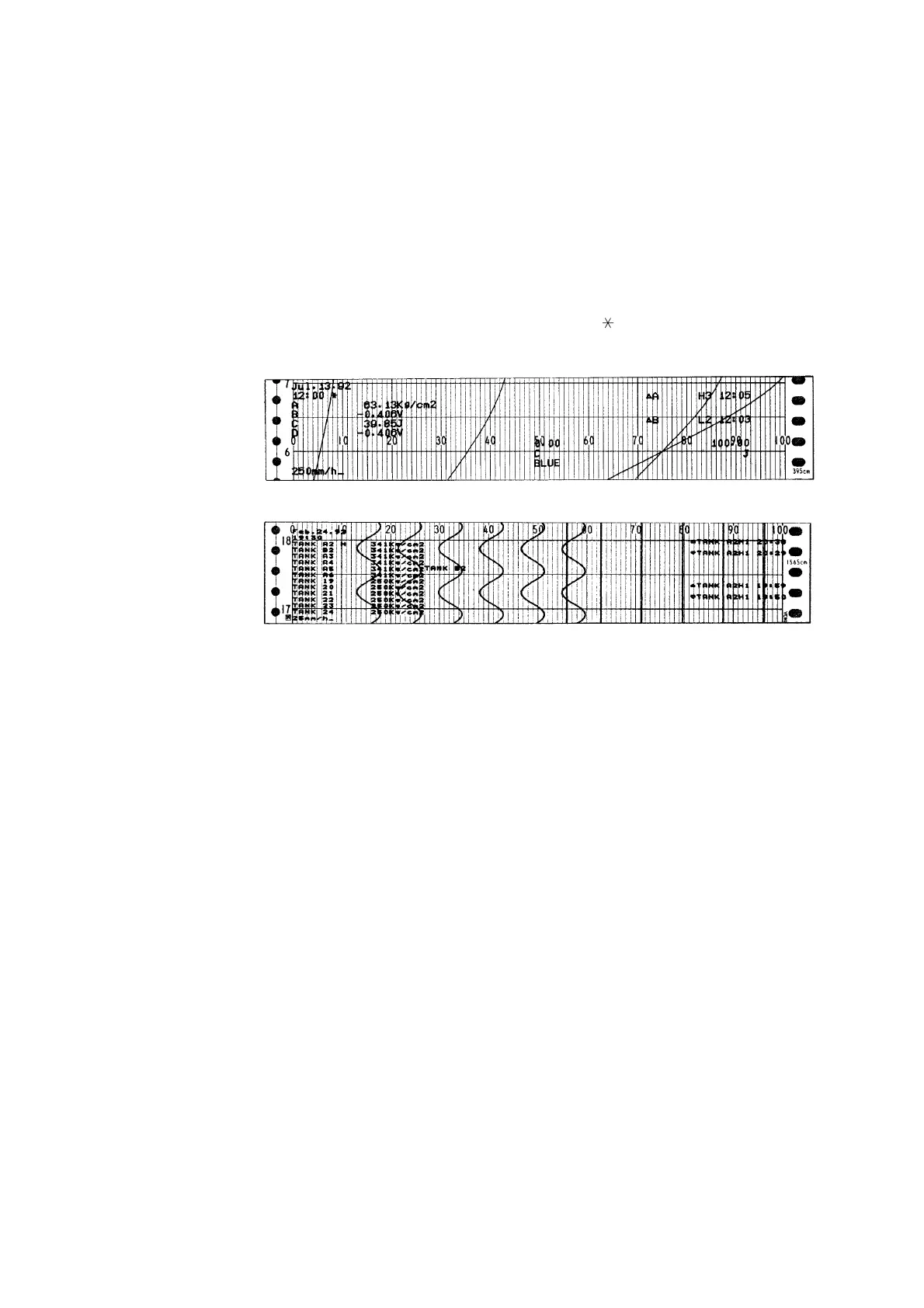8 - 6 IM 4H3B1-01E
8.2 Settings for Digital Printing
This paragraph describes how to select the periodic printout ON/OFF, how to set a tag
and how to set a message.
Initial values are:
PRINT ON
TAG all spaces
MSG all spaces
8.2.1 How to Select the Periodic Printout ON/OFF
The printing of channel No., tag and the measured values in the periodic printout can be
selected ON/OFF per channel. However, the periodic printout of date, time, chart speed
and, for the pen model, pen color and POC ON mark ( ) cannot be OFF. The initial
value is ‘ON’.
Figure 8.4a Periodic Printout for the Pen Model
Figure 8.4b Periodic Printout for the Dot Model
