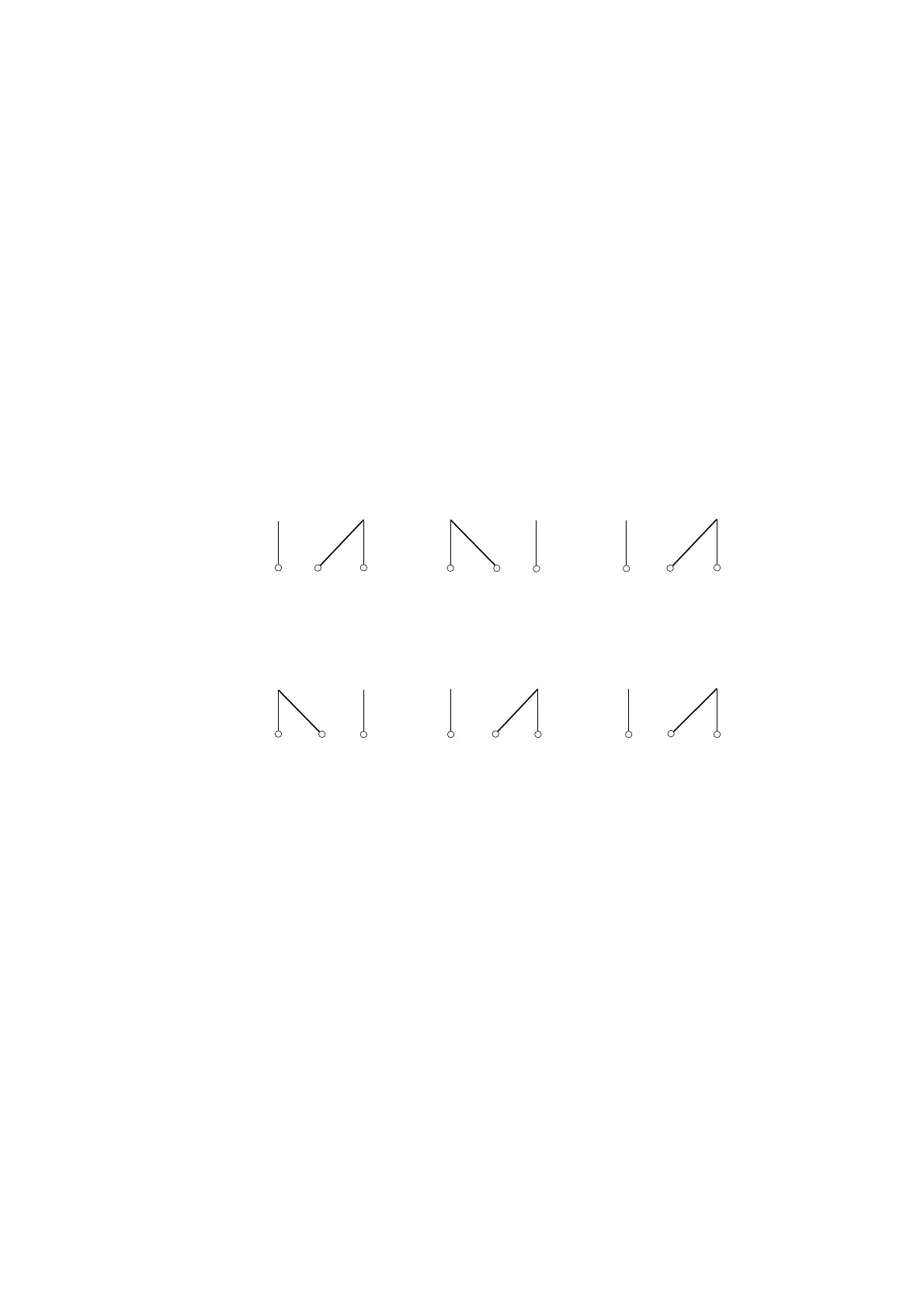5 - 16 IM 4H3B1-01E
5.3.9 How to Cope with FAIL/Chart End
When equipped with this option and the chart reaches its end or a CPU-error occurs, the
output relay will be activated. There is one output relay for Chart end detection, and one
for FAIL detection. For the wiring, see 3.2.5.
CHART END:
When there are approx. 2cm left till chart end, the ‘CHT’ indicator will be illuminated
in the display and recording will stop. To change the chart, follow the steps as explained
in 5.2.1.
At the same time the output relay will be activated. This output relay is of the
energizing type and this cannot be changed. See also the explanation mentioned below.
FAIL:
When a CPU-error occurs, the output relay will be activated. This relay is of the de-
energizing type and this cannot be changed. Therefore this relay will also be activated
when the power is off. The activating of this relay will not be shown on the display.
See also the explanation mentioned below.
When a CPU-error occurs, contact the nearest Sales & Service Office. Addresses may
be found on the back cover of this manual.
Explanation:
NO C NC
Normal operation
NO C NC
Chart end occurs
NO C NC
Power OFF
Chart end output relay (energize type):
NO C NC
Normal operation
NO C NC
Chart end occurs
(FAIL)
NO C NC
Power OFF
FAIL output relay (de-energize type):
