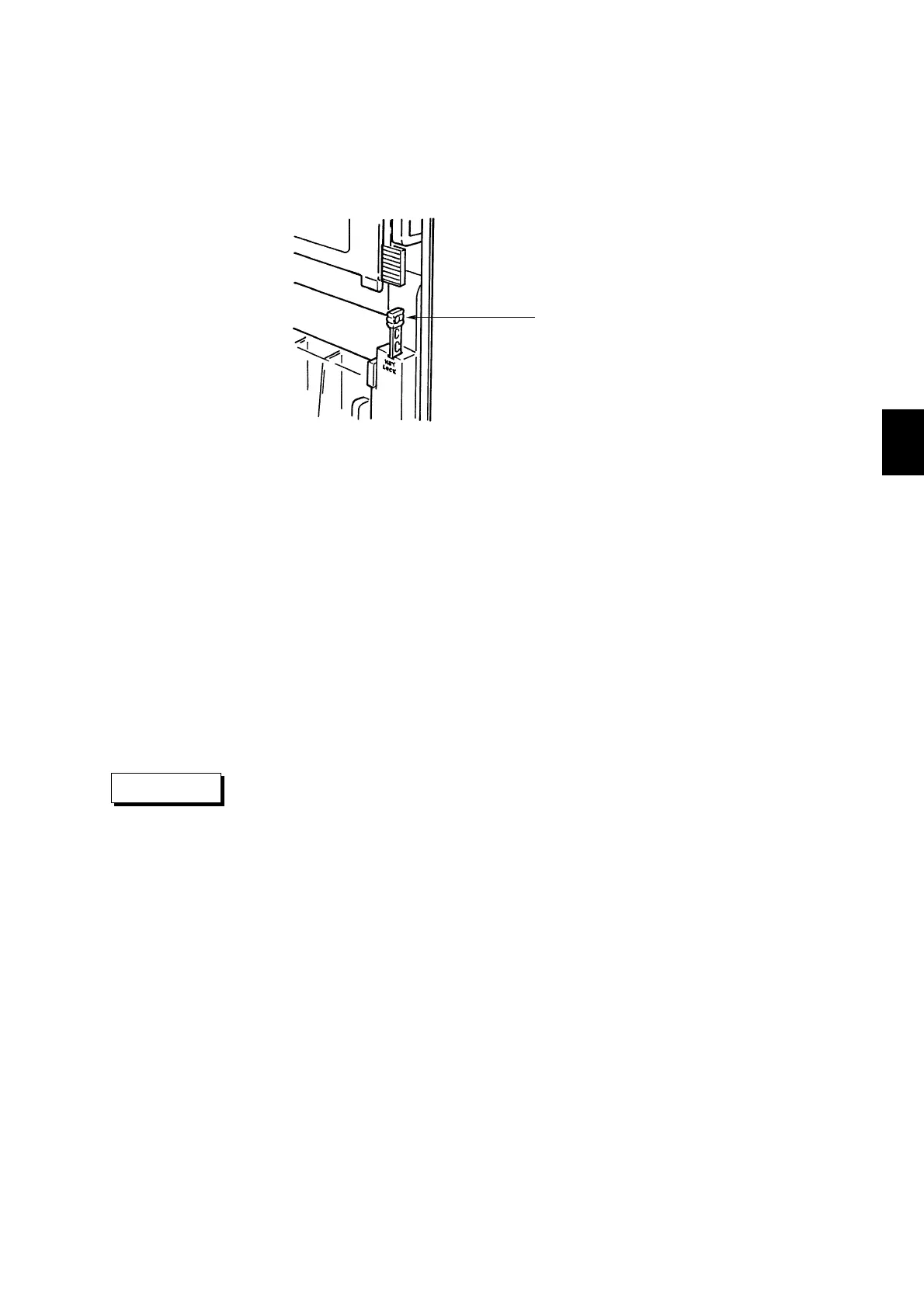5 - 17
IM 4H3B1-01E
5. DAILY OPERATION
5.4 How to Use the Key-lock
In order to use this function, the settings for the key-lock must be set to ‘USE’. See
9.10.
The key-lock is located in the keyboard at the top side. The keyboard is disabled when
the plastic key is removed from the key-hole (see figure 5.15).
Figure 5.15 Key-lock
When you do not intend to operate the keyboard for a long time, you may lock the
recorder to prevent operation by mistake. If the keys are disabled by the key-lock, you
can still
• change the displays (as explained in 5.3.8)
• enter the SET UP Mode (as explained in 6.1)
• use the ESC function (as explained in 6.2).
You can set which keys will be affected by the key-lock. See 9.10.
NOTE • If keys are disabled by the key-lock, you cannot enter the SET Mode (as explained in
6.1). Pressing the MENU-key for three seconds has no result.
• Remote control signals and communication signals (optional) are not affected by the
key-lock.
When locking, the key must be removed from the key-hole. Keep it in a safe
place. Settings cannot be changed when the key is lost.
CAUTION
key
5.4 How to Use the Key-lock
