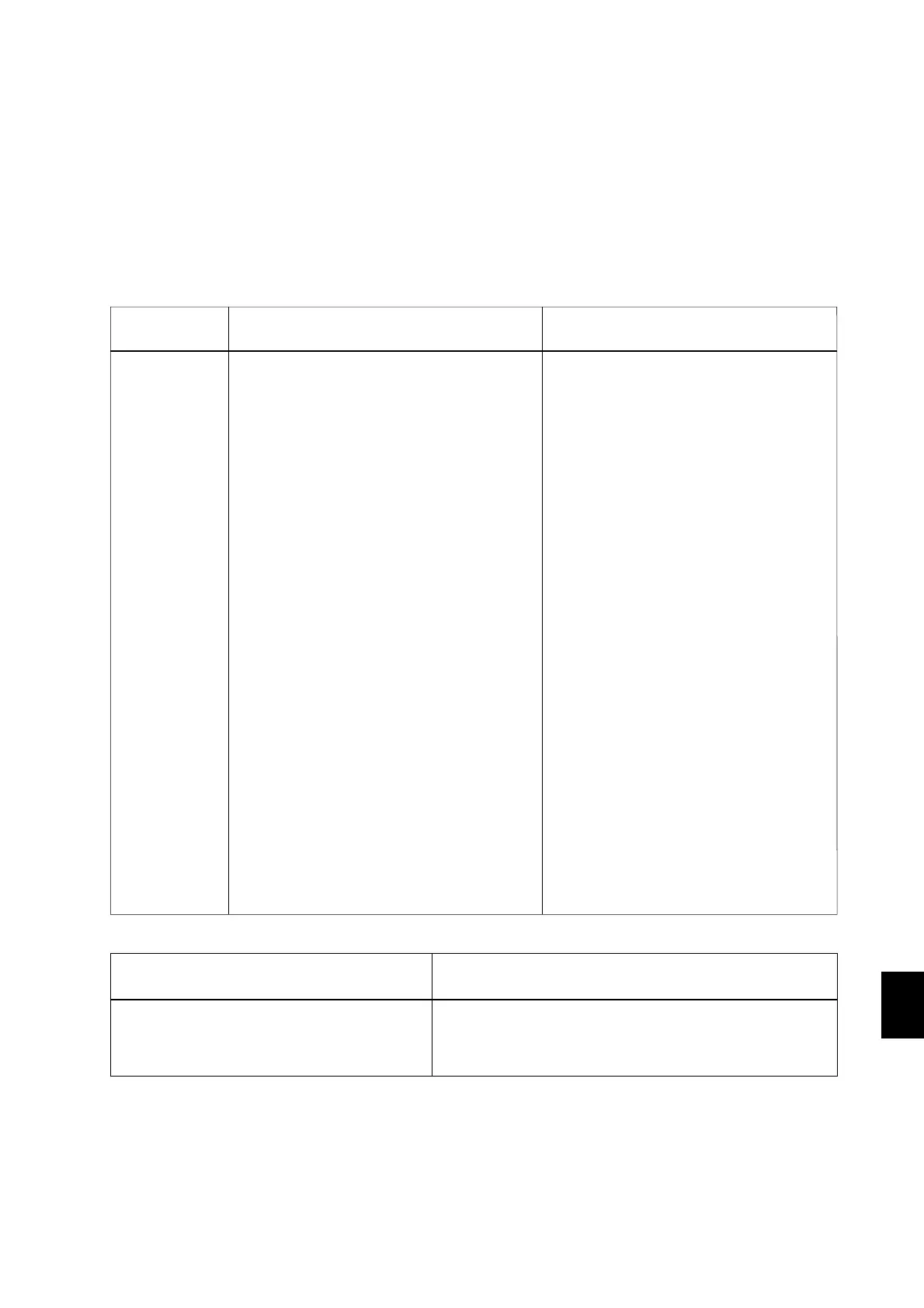12 - 1
IM 4H3B1-01E
12. TROUBLESHOOTING
12.1 Error Message Table
Chapter 12 TROUBLESHOOTING
This chapter describes the cause and countermeasures to be taken in case errors or
failures occur.
12.1 Error message table
12.2 Troubleshooting flow chart
12.1 Error Message Table
Error Message
(on display)
Error Description Countermeasure
ERROR 001
ERROR 002
ERROR 003
ERROR 004
ERROR 005
ERROR 006
ERROR 011
ERROR 012
ERROR 040
Main recorder related errors other than those below
Value entered exceeds allowable setting range
Time setting error
Attempted to enter a channel which cannot be selected
Illegal parameter concerning IC Memory Card &
Communication
ERROR 041
ERROR 042
ERROR 043
ERROR 045
ERROR 046
ERROR 060
ERROR 061
ERROR 083
ERROR 084
ERROR 086
ERROR 087
ERROR 088
ERROR 160
contact your nearest Service center
enter correct value
enter correct time
enter correct channel
see special option manuals IM 4H3B1-10E/
IM 4H3B1-30E
DELTA reference channel set up for SKIP
DELTA reference channel set up for DI
DELTA reference channel set up for SCALE or SQRT
Left span value is same as right span value
Left scale value is same as right scale value
Attempted to select illegal option
Attempted to perform a list, setup, manual or message
printout when out of chart
Attempted to change pens while recording
Reference channel number is larger than the DELTA
channel number
Attempted to set alarm on SKIP channel
Attempted to set alarm on DI channel
Channel set to PARTIAL has a range set to SKIP
Channel set to PARTIAL has a range set to DI
Left zone value is same as right zone value
Left zone value is bigger than right zone value
Band between left and right zone values is less than 5mm
Communication related error
change range setting, see 7.1
change range setting, see 7.1
change range setting, see 7.1
change span value, see 7.1
change scale value, see 7.1.6
change range setting, see 7.1
change range setting, see 7.1
change range setting, see 7.1
change range setting, see 7.1
change zone value, see 8.1.1
change zone value, see 8.1.1
change zone value, see 8.1.1
see special option manual IM 4H3B1-10E
NV ERROR 1
NV ERROR 2
AD NV ERR
Main NV RAM failure
All A/D NV RAM failure
ch AD NV RAM failure
( ch will be skipped)
ch A/D calibration data error
( ch will be skipped)
contact your nearest Service center
contact your nearest Service center
contact your nearest Service center
Self Diagnosis Message
(printout)
Description
STORE SET UP SETTINGS AGAIN SET UP settings must be reconfirmed to maintain reliability.
Proceed as follows:
Enter the SET UP Mode. Select the ‘ ’ display.
Press the -key and STORE. (see also chapter 9.)
□
□
□
insert chart, see 5.2.1
stop recording, see 5.2.2
enter correct ref. channel, see 7.1.5
ENT
SETUP=END
ROM ERROR
RAM ERROR
System ROM failure
Main memory failure
contact your nearest Service center
contact your nearest Service center
PLOTTER ERR
COMM ERR
COMM REMOVE
Plotter board failure
Communication board error
The communication function is now out of use
contact your nearest Service center
contact your nearest Service center
contact your nearest Service center
contact your nearest Service center
AD ADJ ERR□
