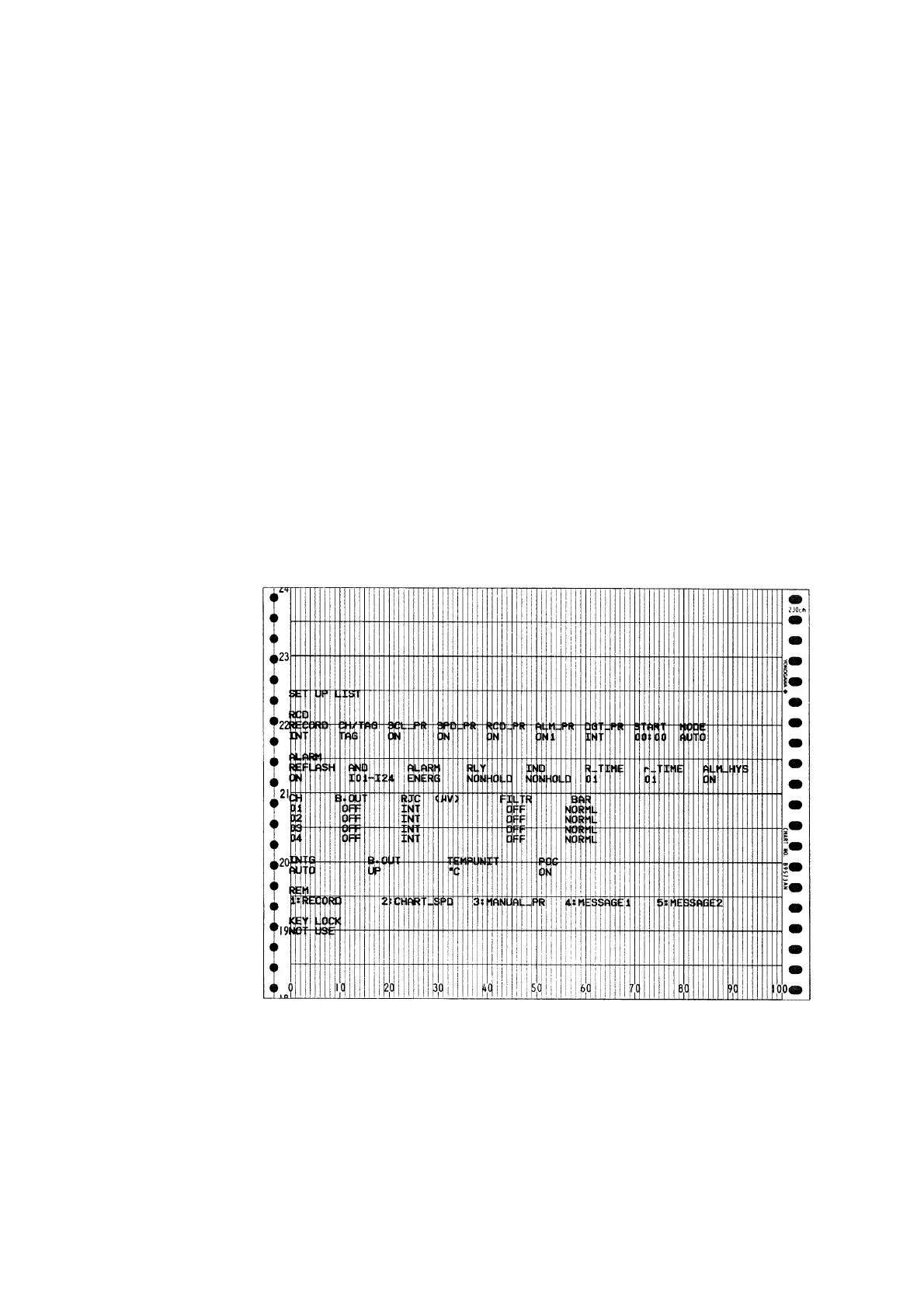5 - 10 IM 4H3B1-01E
5.3.5 How to Get a SET UP List Printout
A SET UP list printout contains:
• initial settings; analog recording
• initial settings; digital printing
• initial settings; alarms
• initial settings; burnout, RJC and others
• initial settings; options, if installed.
To get the SET UP list printout, proceed as follows:
Press the MENU-key and select the ‘MENU=SELECT_FUNCTION’ display using the
UP/DOWN- keys. Then press the ENT-key. Select the ‘PRINT_SETUP_LIST’
display using the UP/DOWN-keys. Press the ENT-key, and the printing will start.
When the writing of this printout starts, the display will return to the previous one.
When the writing of this printout is finished, this SET UP list printout function is
cancelled automatically and the µR1800 returns to the recording previously in progress.
When you want to cancel this SET UP list printout function while in progress, press the
MENU-key again, select the ‘MENU=SELECT_FUNCTION’ display and press the
ENT-key. Then the ‘STOP_SETUP_LIST’ display will appear and press the ENT-
key. The µR1800 returns to the recording previously in progress.
During the writing of the SET UP list printout, the analog recording will stop.
However, scanning of the input and detection of alarms will still continue. When alarms
occur during this printout, the printing of these alarms will be done after the analog
recording (re)starts.
Figure 5.12a SET UP List Printout Example in case of Pen Model
