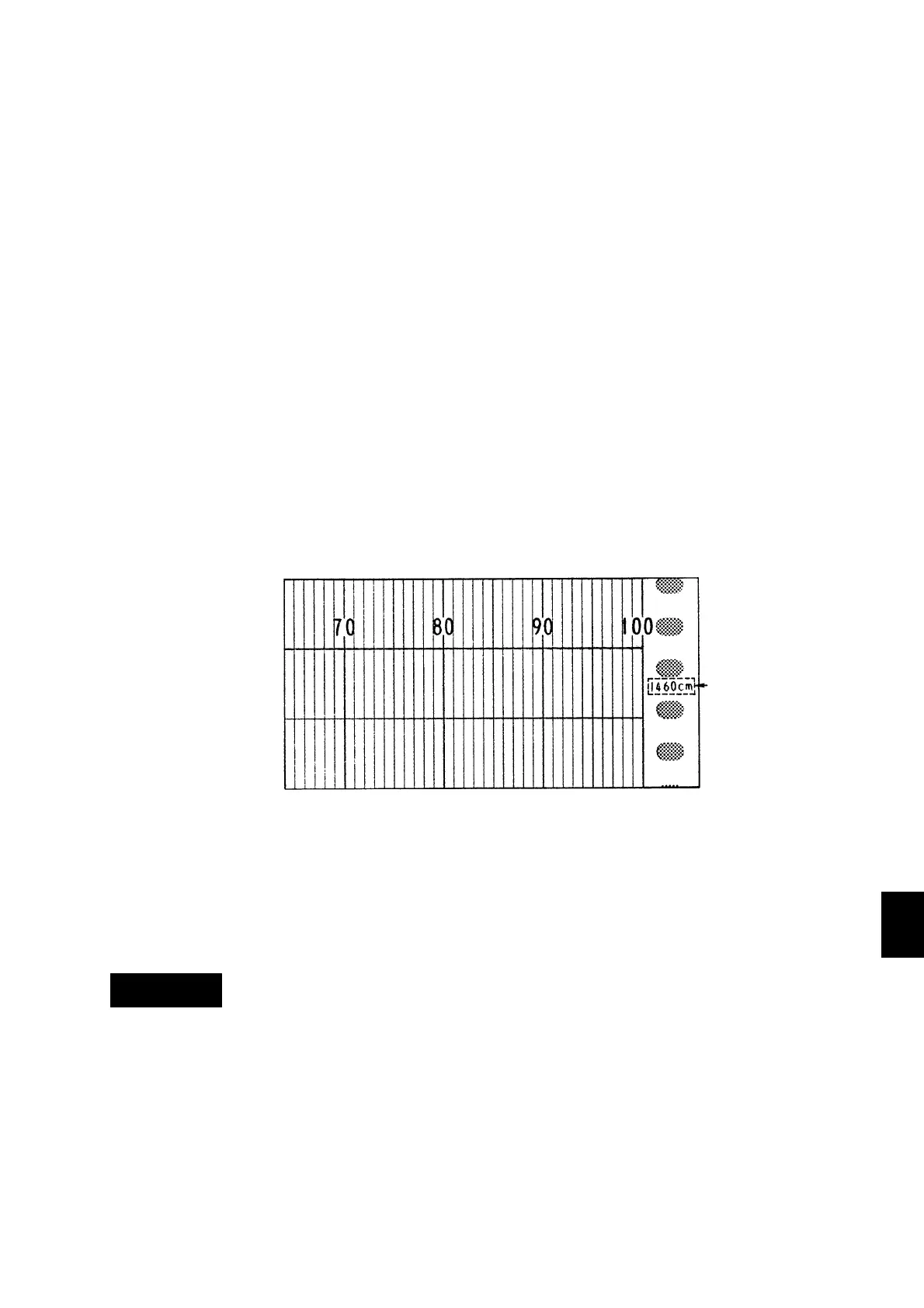11 - 1
IM 4H3B1-01E
1. MAINTENANCE
Chapter 11 MAINTENANCE
11.1 Periodic Maintenance
Check the recorder operation periodically to keep the recorder in good operation
condition.
Especially, check the following items and replace consumable parts such as chart,
disposable felt-tip pens, fuse and batteries, etc. as needed.
• Are display and recording functioning properly?
If not, see chapter 12 ‘Troubleshooting’.
•Are there blurred or broken sections of recording or printout characters?
If so, replace the relevant felt-tip pen or plotter pen. For replacement, see 5.2.2.
• Is the chart paper feeding properly?
If not, see chapter 12 ‘Troubleshooting’.
• Is there enough chart paper left?
The remaining chart paper length is printed on the right side margin of the chart at
intervals of 15cm. See figure 11.1.
For replacement of the chart paper, see 5.2.1.
Figure 11.1 Indication of Remaining Chart Length
•Is the indicator ‘BAT’ illuminated or flashing?
If the indicator is illuminated, the lithium battery needs to be replaced. For replacement,
contact your nearest Sales & Service Office. Addresses may be found on the back cover
of this manual.
If the indicator is flashing, the IC Memory Card battery needs to be replaced.
For replacement, see the IC Memory Card Instruction Manual IM 4H3B1-30E.
To avoid injury, never replace the lithium battery yourself.
11.1 Periodic Maintenance
Indication of remaining
chart length
WARNING
