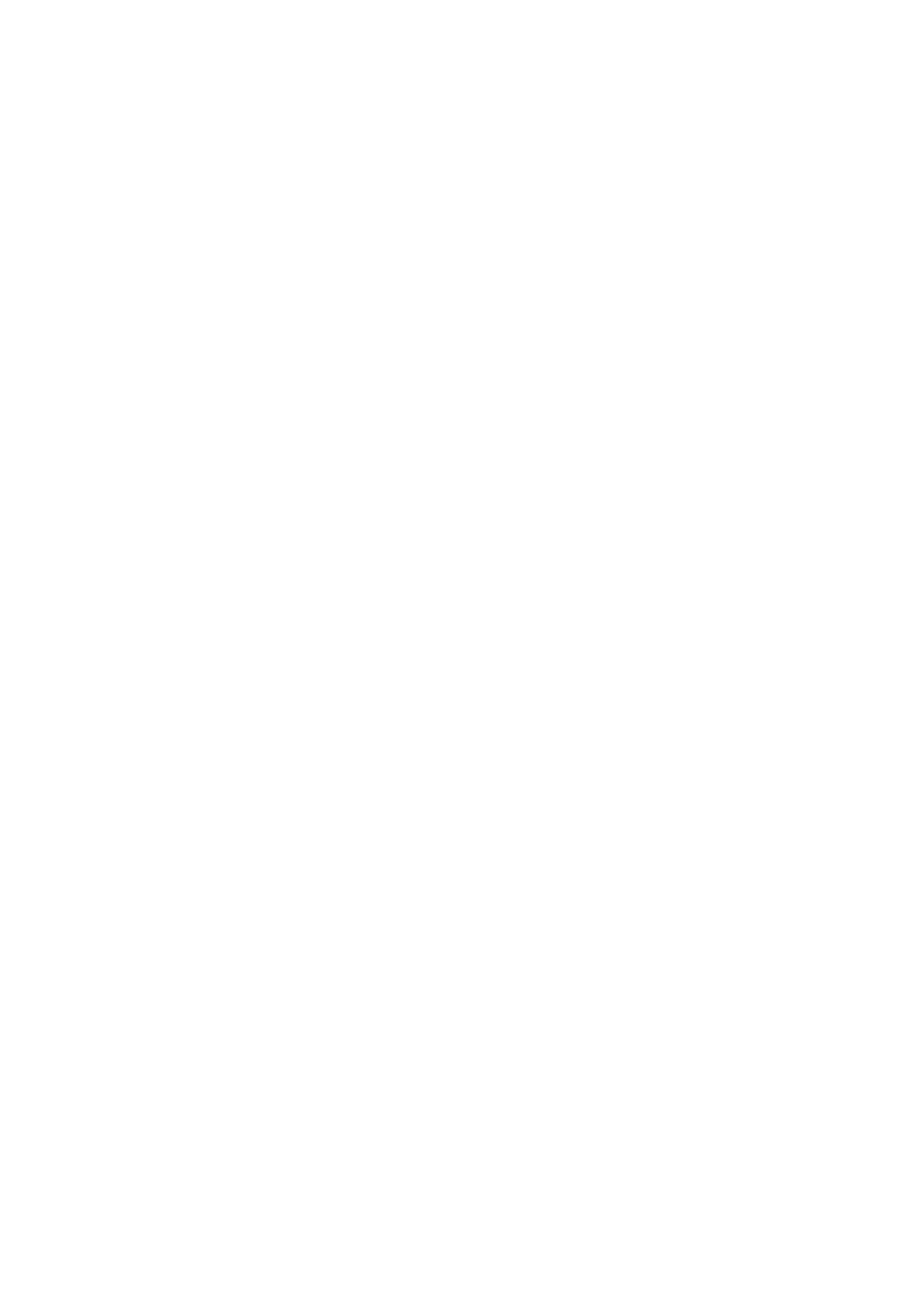9 - 18 IM 4H3B1-01E
9.4.5 How to Select Alarm Settings and Alarm Printout
When alarms occur, the channel number, type of alarm and ON/OFF time can be printed
on the right side of the chart. It is selectable to get the ON/OFF time of alarms (ON1),
the ON time only (ON2) or to get no printout (OFF). Note that alarms will not be
printed when the chart speed exceeds 1500 mm/h. (pen model) or 100 mm/h. (dot
model).
The initial value is ‘ON1’, and this setting is common for all channels.
SETTING PROCEDURE:
Enter the SET UP Mode by turning ‘ON’ the power while pressing and holding the
ENT-key until the SET UP display appears.
Use the UP/DOWN-keys to select the display ‘SETUP=RCD’. Press the ENT-key.
Press the ENT-key until the display ‘ALM_PR=...’ will appear. Select ON1 (ON/OFF
time of alarms will be printed), ON2 (ON time only will be recorded) or OFF (no alarm
will be recorded). Press the ENT-key.
This setting has been completed, but has not been stored yet. Before you can adjust
other settings in the SET UP Mode, you have to finish the recording settings until the
‘*RCD SET*’ display appears.
Before leaving the SET UP Mode, you have to store your new settings. Proceed with the
recording settings until the ‘*RCD SET*’ display appears. Press the ESC-key to return
to the ‘SETUP=RCD’ display and then select the ‘SETUP=END’ display.
Press the ENT-key. Select ‘END=STORE’ to keep your new settings or
‘END=ABORT’ and press the ENT-key. After a few seconds, the Operation Mode will
appear.
9.4.6 How to Select to Trigger the Periodic Printout
The selections are structured as follows:
The first selection is to specify whether the periodic printout should be triggered
internally or externally.
If you select INTernal, you should set the reference time of the first periodic printout
(initial value is ‘00:00’). Next you have to specify which interval should be used
between two periodic printouts. You can choose from AUTO, which means that the
interval depends on the chart speed, and MAN, which means that you can specify the
interval yourself.
If you select EXTernal, you should also specify this at the settings for the REMOTE
option (see 9.8) and the setting is completed.
The initial value is ‘INT’, ‘AUTO’.
SETTING PROCEDURE:
Enter the SET UP Mode by turning ‘ON’ the power while pressing and holding the
ENT-key until the SET UP display appears.
Use the UP/DOWN-keys to select the display ‘SETUP=RCD’. Press the ENT-key.
Press the ENT-key until the display ‘DGT_PR=...’ will appear. Select INT (in the case
of internal triggering) or EXT (in the case of external triggering). Press the ENT-key.
