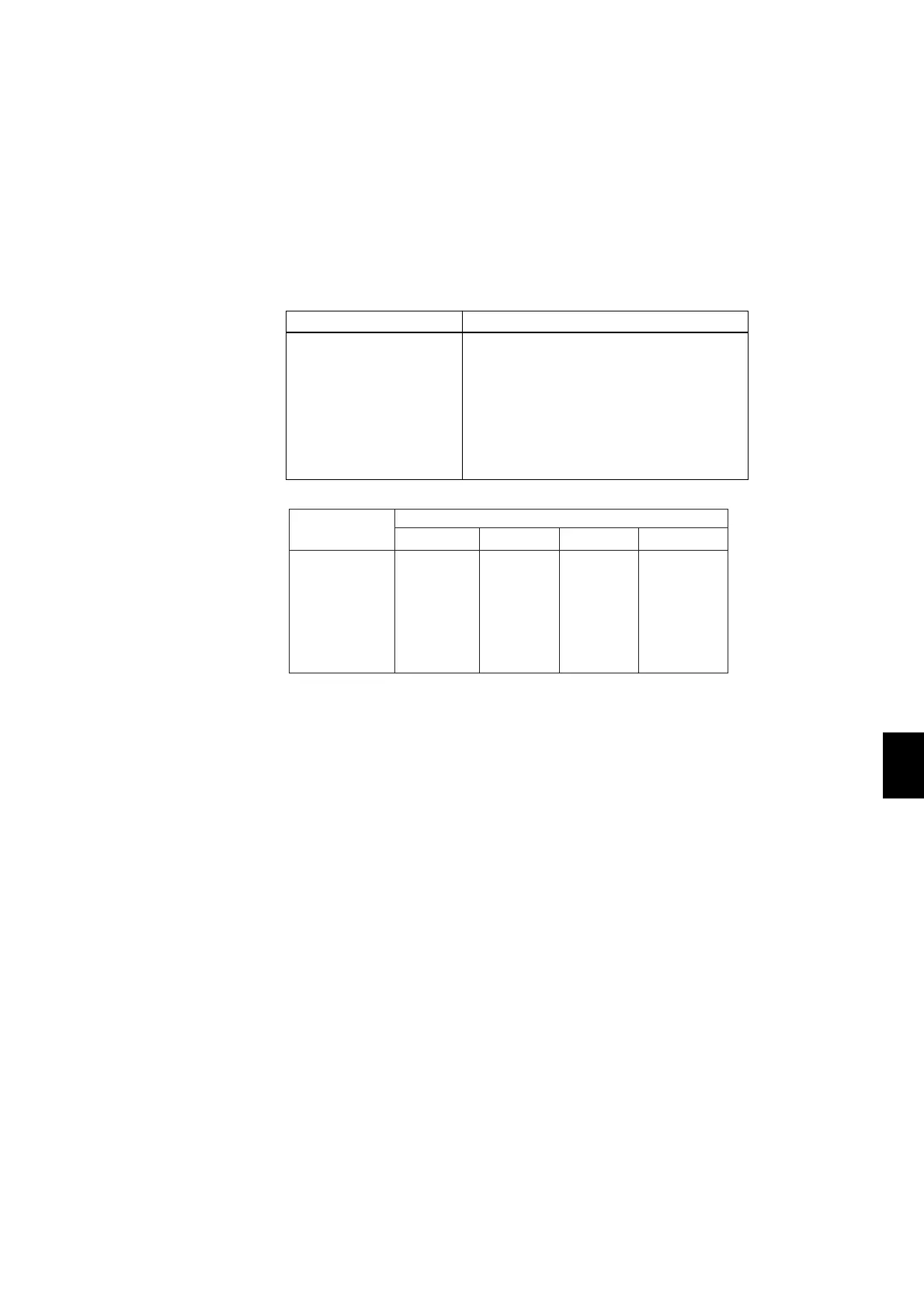9 - 19
IM 4H3B1-01E
9. CHANGING INITIAL SETTINGS
Chart Speed Printing Interval of Periodic Printout
6 dot 12 dot 18 dot 24 dot
1 to 9 mm/h no printout no printout no printout no printout
10 to 19 mm/h every 8 hrs. every 12 hrs. every 12 hrs. every 24 hrs.
20 to 39 mm/h every 4 hrs. every 8 hrs. every 8 hrs. every 12 hrs.
40 to 50 mm/h every 2 hrs. every 4 hrs. every 4 hrs. every 8 hrs.
51 to 79 mm/h every 2 hrs. every 4 hrs. no printout no printout
80 to 100 mm/h every hour every 2 hrs. no printout no printout
101 to 1500 mm/h no printout no printout no printout no printout
9.4 How to Change Initial Settings for Digital Printouts
If you selected INT:
The display ‘START=00:00’ will appear. Specify the reference time of the first
periodic printout using the UP/DOWN-keys. Press the ENT-key. Note that you cannot
specify minutes.
Specify which interval between the periodic printouts you prefer. Choose from AUTO
(and the interval depends on the chart speed) or MAN (and you can specify the interval
yourself). Then press the ENT-key. Note that in case of AUTO, the relation between the
chart speed and the printing intervals of periodic printouts will be as shown in the tables
below.
Pen Model
Dot Model
If you selected MAN:
Specify the interval using the UP/DOWN-keys. You can choose from 10, 15, 20, 30
min and 1, 2, 3, 4, 6, 8, 12, 24 hrs. Then press the ENT-key. Note that when the
printing takes more time than the specified interval, printouts may be skipped.
This setting has been completed, but has not been stored yet.
The display ‘*RCD SET*’ will appear. You can now adjust other settings in the SET
UP Mode, by using the ESC-key.
If you selected EXT:
The setting has been completed, but has not been stored yet. The display ‘*RCD SET*’
will appear. You can now adjust other settings in the SET UP Mode, by using the ESC-
key. Make sure to specify this also at the settings of the REMOTE option (see 9.8).
Before leaving the SET UP Mode, you have to store your new settings. Press the ESC-
key to return to the ‘SETUP=RCD’ display and then select the ‘SETUP=END’
display.
Press the ENT-key. Select ‘END=STORE’ to keep your new settings or
‘END=ABORT’ and press the ENT-key. After a few seconds, the Operation Mode will
appear.
Chart Speed Printing Interval of Periodic Printout
5 to 9 mm/h
10 to 18 mm/h
20 to 36 mm/h
40 to 72 mm/h
75 to 135 mm/h
150 to 180 mm/h
200 to 320 mm/h
360 to 1500 mm/h
more than 1500 mm/h
no printout
every 8 hours
every 4 hours
every 2 hours
every hour
every 30 minutes
every 20 minutes
every 10 minutes
no printout
