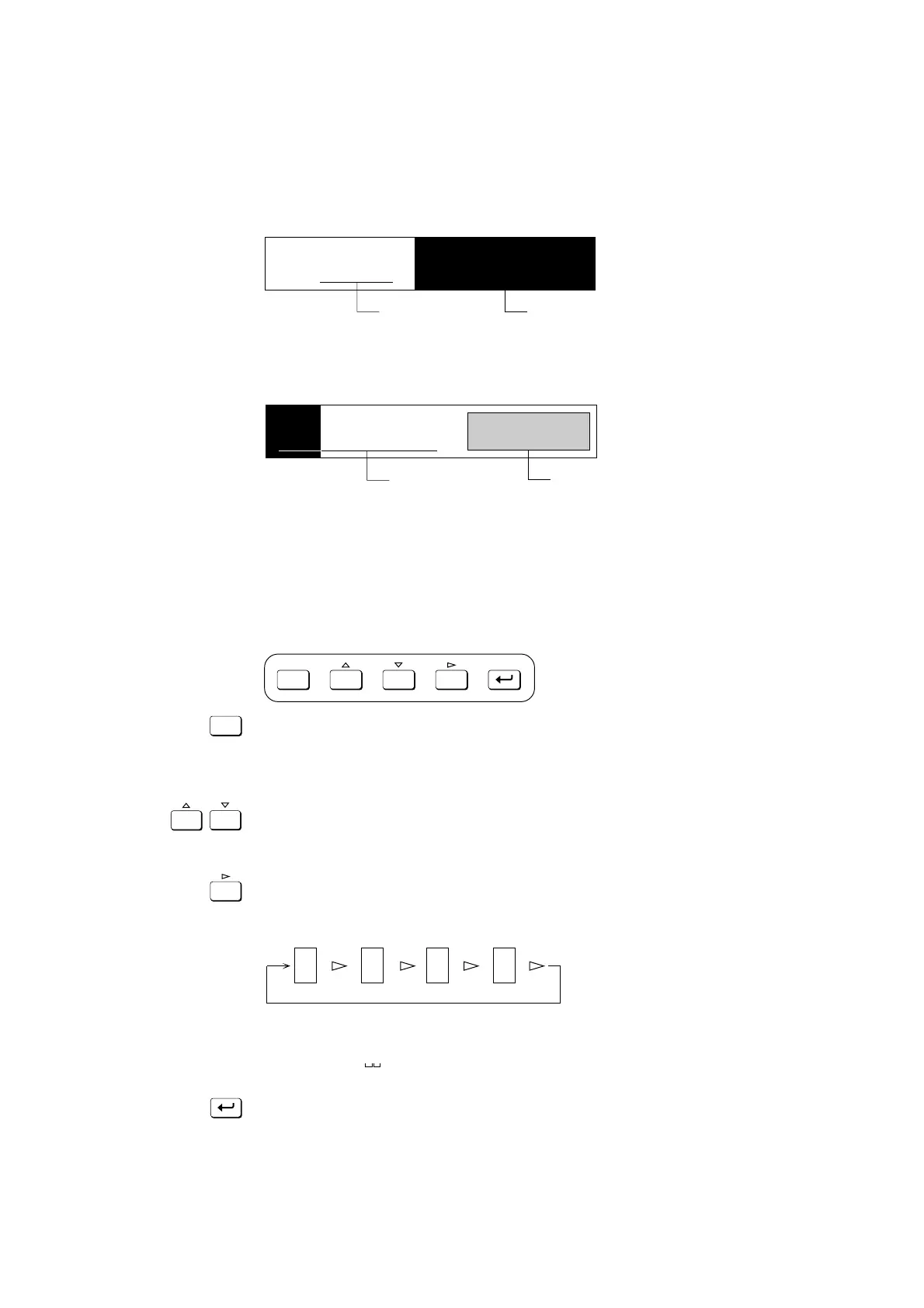6 - 2 IM 4H3B1-01E
6.2 Concept of Setting Parameters
DISPLAY
The user interface is interactive, which means that you will be asked to enter the
necessary data. All data can be entered using the keyboard. When entering data, the
functions which are pictured above the actual keys are valid.
The display usually consists of two parts:
The parameters which need to be entered are shown in black with white letters in this
manual. These parameters will flash on the actual display.
In this manual, you can also find another type of display:
The blank means that the actual display will show your previously set data.
The display ‘*SET OK*’ will appear once all the necessary parameters have been
entered succesfully. Pressing the ENT, UP, DOWN or RIGHT-key at those times will
result in returning to the beginning of the same flow.
Pressing the ESC-key will result in returning to the previous level in the menu.
KEYS
Five keys on the keyboard can be used when entering data:
(The MENU-key is used to enter the SET Mode.)
The ESC-key can be used to abort the setting before the ‘*SET OK*’ display appears.
The display will return to the previous level in the menu. After the ‘*SET OK*’ display
appears, pressing the ESC-key will take you to the beginning of the same setting again.
The UP/DOWN-keys can be used for moving through a menu. In the case of setting e.g.
messages or units, these keys are used to select alphanumerical characters. UP shows
the next choice, DOWN shows the previous choice.
The RIGHT-key can be used for moving the cursor to the next digit while entering
parameters (e.g. in case of 0.000). Since there is no backspace key provided, this key
will move to the first digit after the last digit.
NOTE In the case the decimal point is fixed, make sure to enter all digits.
Example: you entered result will be
2. 0.02 (entered value will be placed at last digit)
2.00 2.00
The ENT-key is used for keeping the set parameters. After pressing this key, you will
be asked to enter the next parameters.
In the case you entered incorrect data, but haven’t pressed the ENT-key yet, use the UP/
DOWN/RIGHT-keys to correct your error.
If you have pressed the ENT-key already, press the ESC-key and enter all necessary
data again.
SET=RANGE
to be set parameter
menu
MENU
ESC
PRINT FEED
ALARM
ACK
MENU
ESC
PRINT
ALARM
ACK
FEED
01:MODE=
previously set parameter
menu
