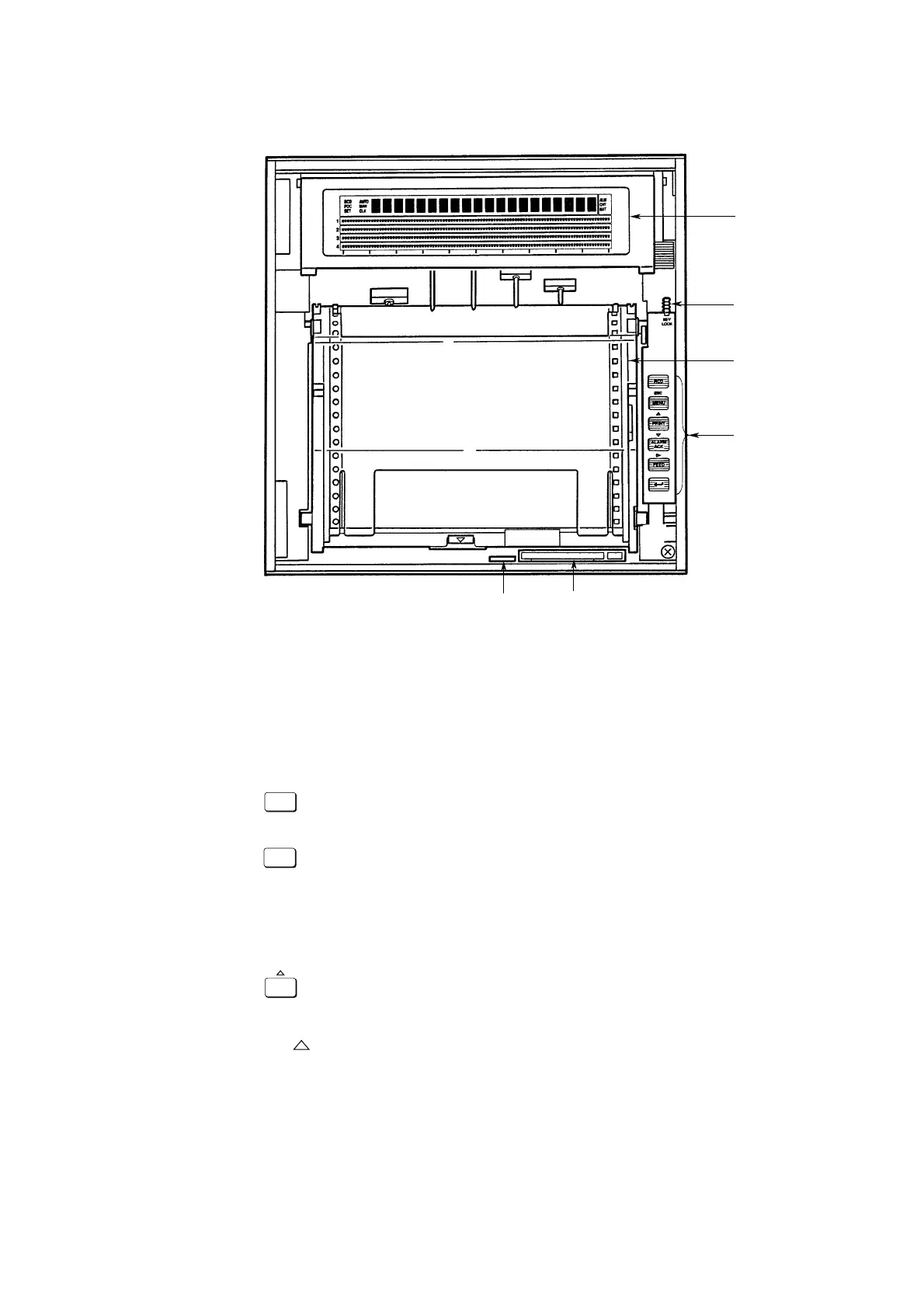4 - 2 IM 4H3B1-01E
PRINT
MENU
ESC
RCD
3
6
4
4.1 Front Panel
Figure 4.2 Front Panel (4 pen model)
1 Power switch
Pressing this button will result in switching the power ON or OFF.
2 Keyboard
The keyboard consists of six keys:
(RCD-key)
Pressing this key will result in starting or stopping the recording.
(Menu-key/Esc-key)
The MENU function is to select the type of display (see 5.3.8), to start SET UP List
printout and message printout (see 5.3.5, 5.3.6) etc., and to switch between Operation
and SET modes (see 6.1).
The ESC function is to escape to the previous level in the (setting) flow while entering
parameters.
(Print-key/Cursor Up-key)
The PRINT function is used to get a manual printout or list printout printed onto the
chart (see 5.3.3, 5.3.4).
The function: The display is designed in an interactive way, which means that it
will ask you to enter the necessary data. In case there are several possibilities to
choose from (e.g. ON or OFF), use this key to show the next choice.
2
1
5
