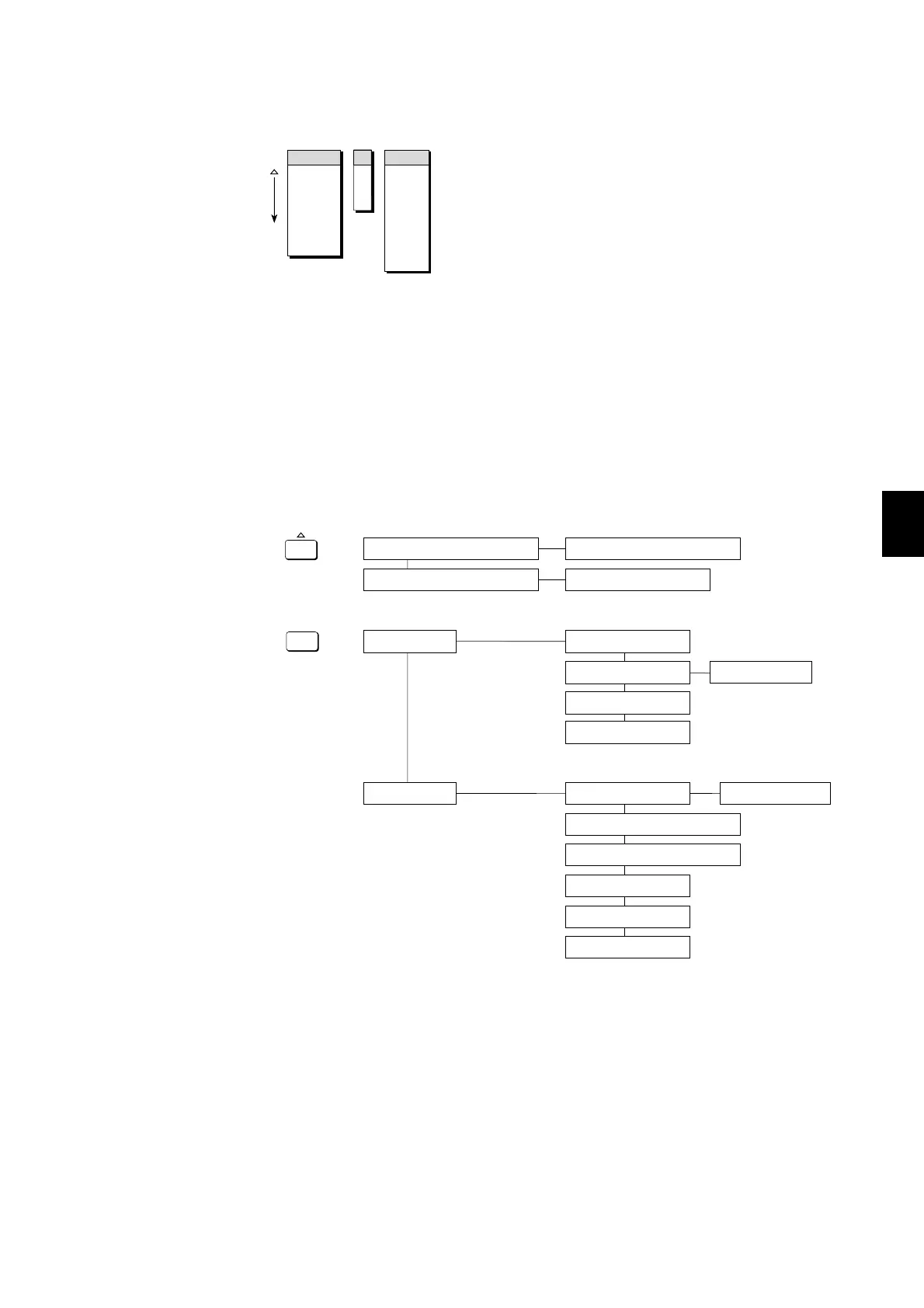6 - 3
IM 4H3B1-01E
6. HOW TO ENTER SETTINGS
6.3 Flow Charts
MENUS
In the paragraphs where the setting procedures are explained, you will find menus, like
for example (as in chapters 7 and 8):
These menus will not be shown on the actual display. These are to make clear which
steps need to be taken to set that parameter. Once you are familiar with the way to
operate the µR1800, these menus may be sufficient to you. Note that most of the menus
used in this manual show the menu of the pen model.
6.3 Flow Charts
This paragraph describes the setting flows of the three modes. These are Operation
Mode (6.3.1), SET Mode (6.3.2) and SET UP Mode (6.3.3).
6.3.1 Flow Chart of Operation Mode
This flow can be entered by pressing the corresponding function keys.
RANGE
ALARM
UNIT
CHART
CLOCK
COPY
AUX
SKIP
VOLT
TC
RTD
DI
DELT
SCL
SQRT
01
02
03
04
(5.3.3)
(5.3.4)
MANUAL PRINTOUT START
LIST PRINTOUT START
FUNCTION
MANUAL PRINTOUT STOP
LIST PRINTOUT STOP
DISPLAY
MANUAL CH=1
MESSAGE No.=1
(5.3.8)
MENU
ESC
PRINT
DISPLAY_AUTO
DISPLAY_MANUAL
DISPLAY_CLOCK
DISPLAY_VIEW
PRINT MESSAGE
PRINT SETUP LIST
STOP SETUP LIST
CHANGE PEN
CLEAR MESSAGE BUFFER
CLEAR ALARM BUFFER
(5.3.6)
(5.3.6)
(5.3.7)
(5.3.5)
(5.3.5)
(5.2.2)
(pen model only)
