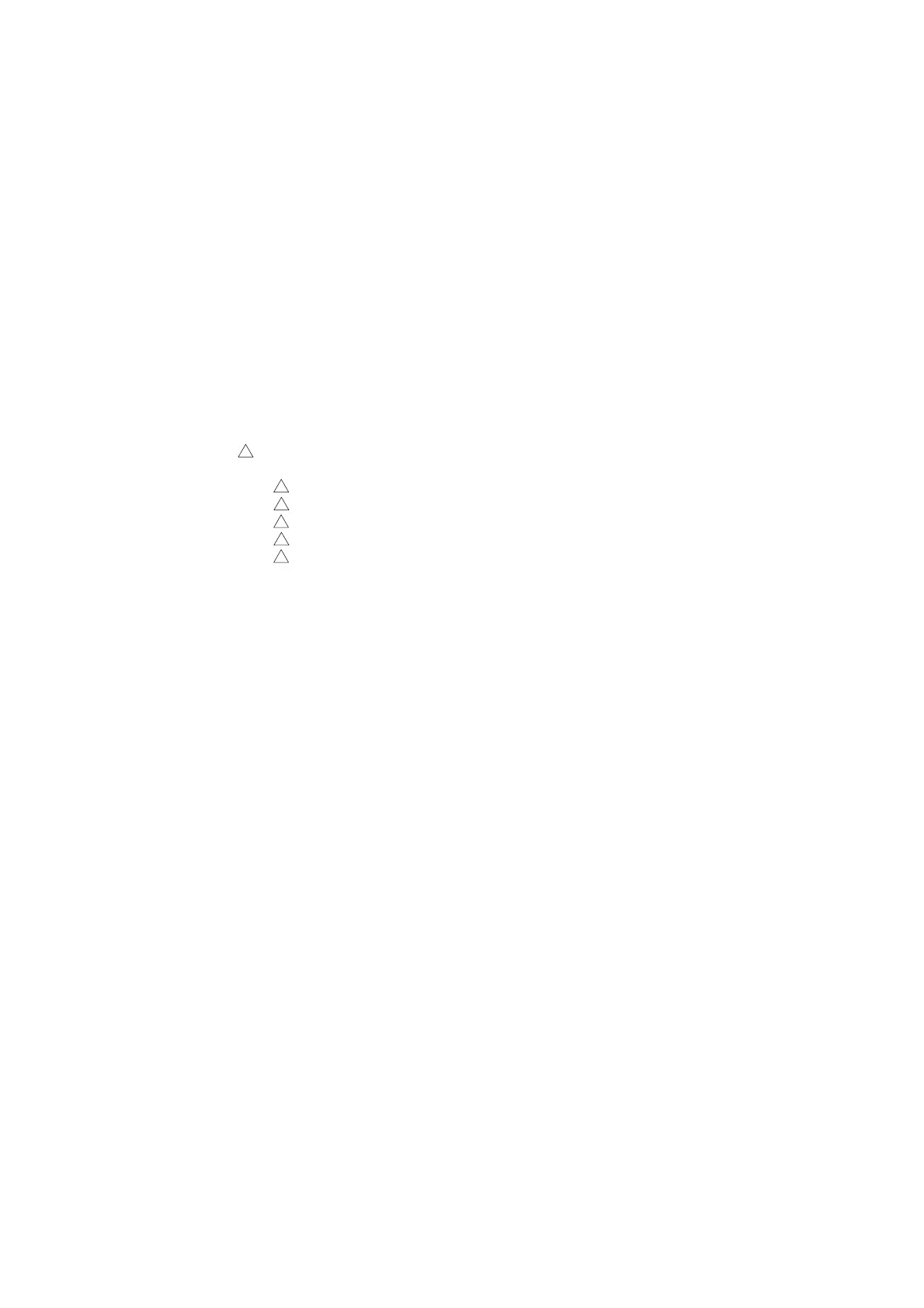4 IM 4H3B1-01E
CONTENTS
INTRODUCTION ................................................................................................. 1
SAFETY PRECAUTIONS .................................................................................. 2
HOW TO USE THIS MANUAL ......................................................................... 6
Chapter 1 FEATURES AND FUNCTIONS
1.1 Features ....................................................................................................... 1 - 1
1.2 Summary of Functions ............................................................................... 1 - 2
Chapter 2 BEFORE OPERATION
2.1 Handling Precautions ................................................................................. 2 - 1
2.2 Checking the Contents .............................................................................. 2 - 2
2.2.1 Checking Accessories and Appearance ..................................................... 2 - 2
2.2.2 Removing Packings ................................................................................ 2 - 3
2.2.3 Checking Model Code ............................................................................. 2 - 3
Chapter 3 INSTALLATION
3.1 Installation Site/Mounting .......................................................................... 3 - 1
3.1.1 Installation Site ....................................................................................... 3 - 1
3.1.2 Mounting ............................................................................................... 3 - 2
3.1.3 Dimensional Drawings ............................................................................. 3 - 3
3.2 Wiring ........................................................................................................... 3 - 4
3.2.1 Rear Panel Arrangement ......................................................................... 3 - 4
3.2.2 Power Supply Wiring ......................................................................................... 3 - 5
3.2.3 Input Wiring ....................................................................................................... 3 - 6
3.2.4 Alarm Output Wiring .......................................................................................... 3 - 9
3.2.5 FAIL/Chart End Wiring ...................................................................................... 3 - 10
3.2.6 Remote Control Wiring ............................................................................ 3 - 11
Chapter 4 COMPONENT NAMES AND FUNCTIONS
4.1 Front Panel .................................................................................................. 4 - 2
4.2 Display.......................................................................................................... 4 - 4
Chapter 5 DAILY OPERATION
5.1 How to Switch the Power ON/OFF .......................................................... 5 - 1
5.2 How to Install (& Replace) Chart, Pens,
Ribbon Cassette and Battery.................................................................... 5 - 2
5.2.1 How to Load (& Replace) the Chart ........................................................... 5 - 2
5.2.2 How to Install (& Replace) Pens and Ribbon Cassette................................. 5 - 4
5.2.3 How to Replace the Battery...................................................................... 5 - 6
5.3 Basic Operation (Operation Mode) .......................................................... 5 - 7
5.3.1 How to Start/Stop the Recording ............................................................... 5 - 7
5.3.2 How to Feed the Chart ............................................................................ 5 - 7
5.3.3 How to Get a Manual Printout................................................................... 5 - 7
5.3.4 How to Get a List Printout ........................................................................ 5 - 8
5.3.5 How to Get a SET UP List Printout ............................................................ 5 - 10
5.3.6 How to Get a Message Printout ................................................................ 5 - 12
5.3.7 How to Acknowledge an Alarm ................................................................. 5 - 13
5.3.8 How to Select the Display ................................................................................. 5 - 14
5.3.9 How to Cope with FAIL/Chart End ............................................................ 5 - 16
5.4 How to Use the Key-lock .................................................................... 5 - 17
Chapter 6 HOW TO ENTER SETTINGS
6.1 Explanation of Modes ................................................................................ 6 - 1
6.2 Concept of Setting Parameters ................................................................ 6 - 2
6.3 Flow Charts ................................................................................................. 6 - 3
6.3.1 Flow Chart of Operation Mode .................................................................. 6 - 3
6.3.2 Flow Chart of SET Mode ......................................................................... 6 - 4
6.3.3 Flow Chart of SET UP Mode .................................................................... 6 - 5
6.4 Setting Parameters in SET Mode ............................................................ 6 - 6
6.5 List of Initial Setting Values ................................................................ 6 - 7
Chapter 7 BASIC SETTINGS
7.1 How to Set Input Range and Recording Span....................................... 7 - 1
7.1.1 SKIP Setting .......................................................................................... 7 - 2
7.1.2 Voltage Measurement Setting (VOLT Setting) ............................................ 7 - 3
7.1.3 Thermocouple and Resistance Temperature Detector Setting
(TC, RTD Setting) ................................................................................... 7 - 4
7.1.4 Digital Input Setting (DI Setting) ................................................................ 7 - 5
7.1.5 Difference Computation Setting (DELT Setting) .......................................... 7 - 6
!
!
!
!
!
!
