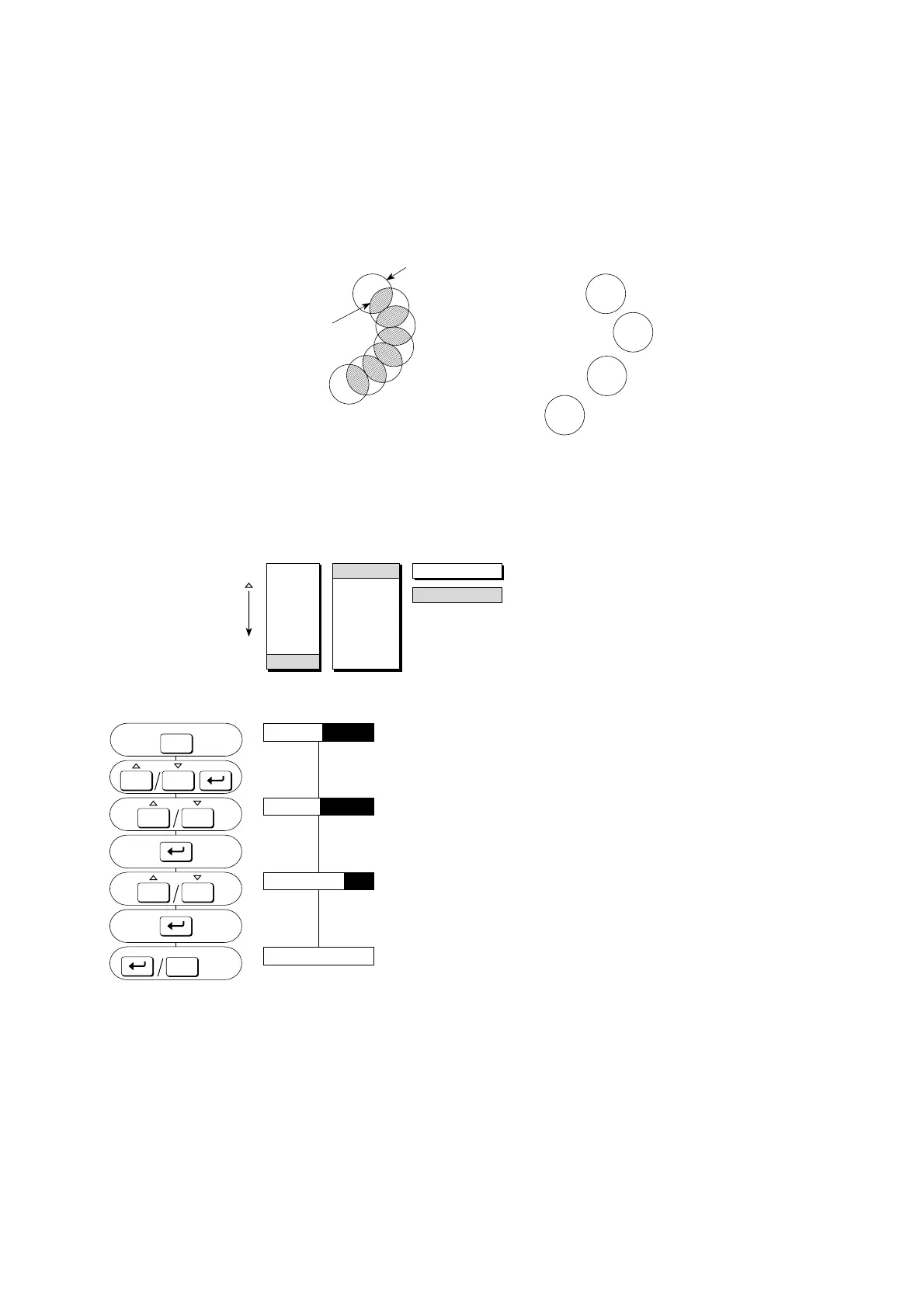8 - 2 IM 4H3B1-01E
8.1.1 How to Adjust the Trend Recording Format
The µR1800 prints in FIX or AUTO mode.
In FIX mode, dot printing is performed with a constant interval regardless of the chart
speed (approx. 10s for 6 dot, 15s for 12 dot, 20s for 18 dot and 30s for 24 dot model).
AUTO mode is provided to prevent the chart from being damaged during repetitive dot
printing. This mode is useful for low chart speeds. The chart is protected from damage
because the printout timing changes with the chart speed (approx. 10 to 90 sec).
The initial value is ‘AUTO’. To set the trend recording mode, proceed as follows:
MENU:
SETTING PROCEDURE:
Press the MENU-key for three seconds to enter the SET mode.
Select the ‘SET=AUX’ display using the UP/DOWN-keys, and
press the ENT-key.
Select the ‘MODE=TREND’ display using the UP/DOWN-keys.
Then press the ENT-key.
Specify AUTO or FIX using the UP/DOWN-keys. Then press the
ENT-key.
The setting is completed. Press the ENT-key to return to the
‘TREND PRINT=...’ display, or press the ESC-key to go to the
‘SET=AUX’ display; or press the MENU-key for three seconds to
return to the Operation mode.
Single printout
(0.5mm dia.)
Repetitive dot
printing
FIX AUTO
AUTO
RANGE
ALARM
UNIT
CHART
CLOCK
COPY
AUX
TREND
ZONE
PART
PRINT
TAG
MSG
CHART 2
TREND PRINT
PRINT
ALARM
ACK
PRINT
ALARM
ACK
SET=AUX
PRINT
ALARM
ACK
MODE=TREND
TREND PRINT=AUTO
MENU
ESC
3 sec
SET OK
**
MENU
ESC
3 sec
