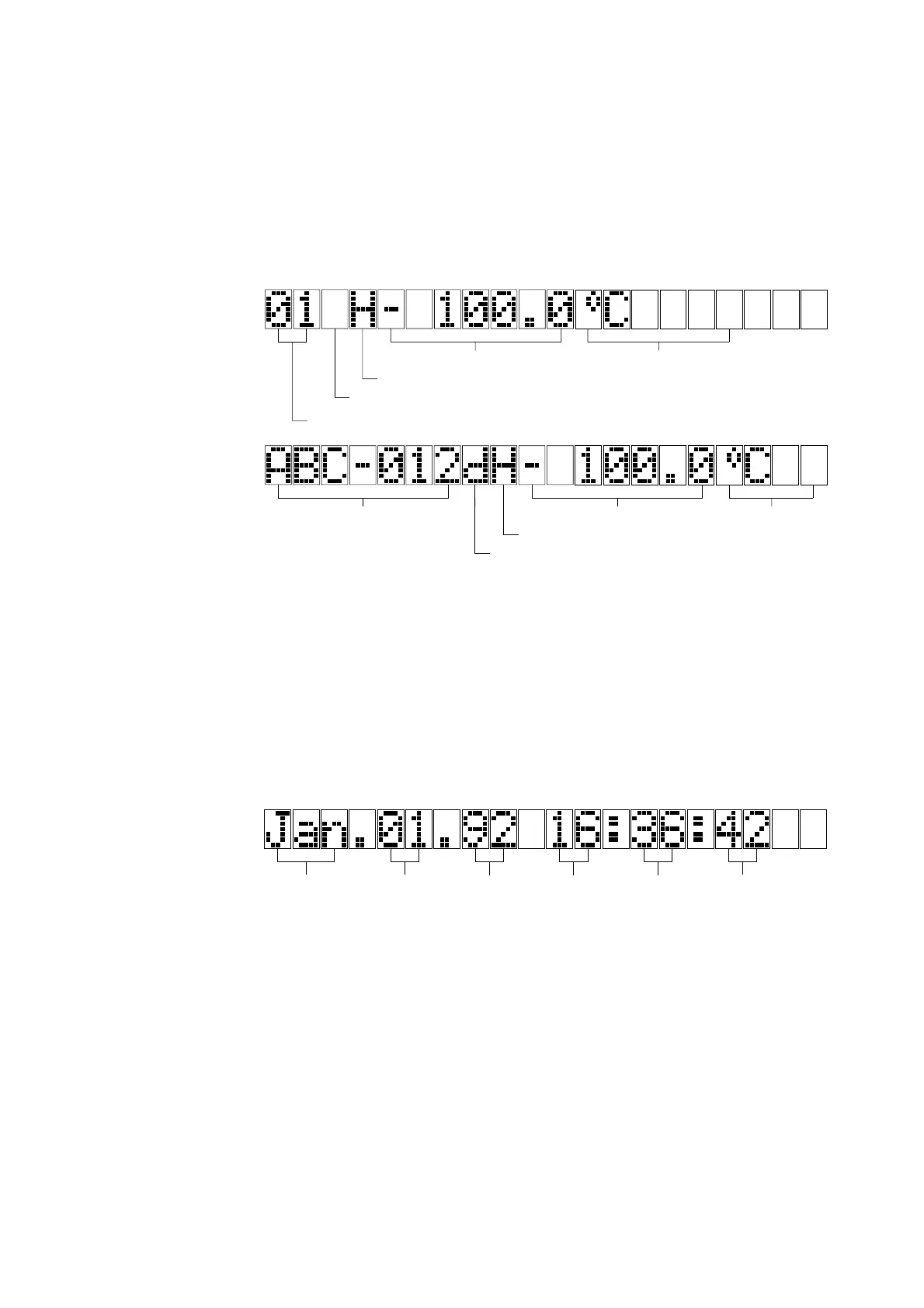5 - 14 IM 4H3B1-01E
5.3.8 How to Select the Display
Four different displays can be selected. These are:
DISPLAY AUTO:
Channel number or tag, measured values and units will appear on the display
alternately. Every channel will be shown for approximately 2 sec. If the input is greater
than the upper limit of the recording span, + will appear.
If the input is less than the lower limit of the recording span, – will appear.
Depending on whether you set tags (and specified this as explained in 9.4.1), the display
will look like either one of the following:
*1 Units are fixed for Voltage-input (mV/V) and for TC and RTD-input (°C/°F), and settable for SCL
(scale input) and SQRT (square root input).
*2 Type of alarm: H: high limit R: rate-of-change on increasing signal
L: low limit r : rate-of-change on decreasing signal
h: high difference limit l : low difference limit
DISPLAY MAN:
Channel number or tag, measured values and units will appear on the display for a
specific channel only. This display looks the same as the AUTO display (not available
on 1 pen model).
DISPLAY CLOCK:
Date and time will appear on the display. Leap years are provided.
DISPLAY VIEW:
Status of the IC Memory Card (option) will appear on the display. If the option is not
installed, the display will be black. For details concerning the VIEW display, see the
option manual concerning the IC Memory Card (IM 4H3B1-30E) or the option manual
concerning the mathematical functions (IM 4H3B1-20E).
*****
*****
year
datemonth
secondsminutes
hours
engineering units
(4 digits)
type of alarm (1 digit)
Shows ‘d’ in case of DELTA-channel (1 digit)
*
1
*
2
engineering units (6 digits)
data (7 digits)
type of alarm (1 digit)
channel number (2 digits)
Shows ‘d’ in case of DELTA-channel (1 digit)
*
1
*
2
tag (7 digits) data (7 digits)
