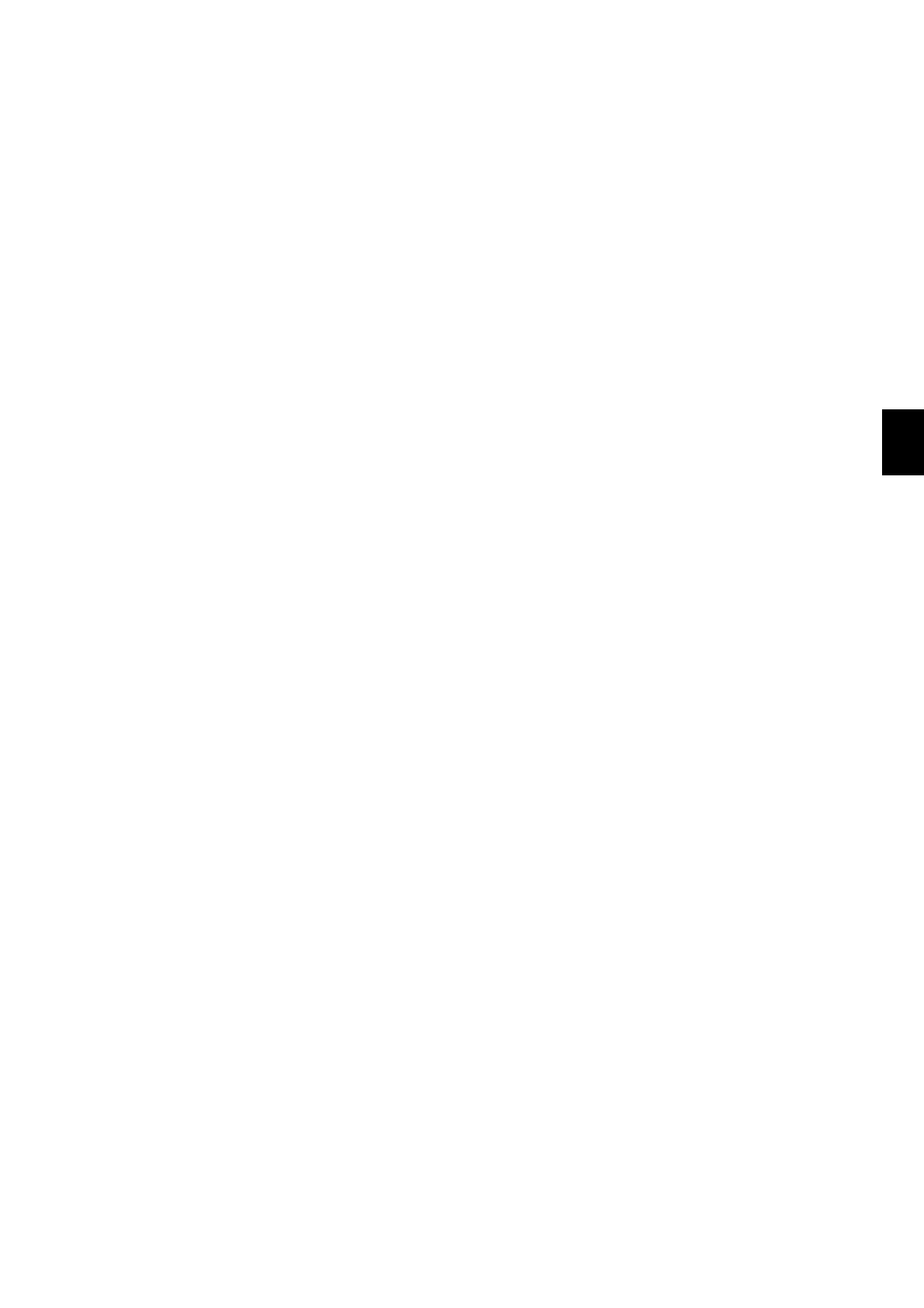5 - 15
IM 4H3B1-01E
5. DAILY OPERATION
5.3 Basic Operation (Operation Mode)
How to select the desired display is described below.
Starting from the basic operation display, press the MENU-key. Select the display
‘MENU=SELECT_DISPLAY’ using the UP/DOWN-keys. Then press the ENT-key.
You have now entered the following flow:
DISPLAY_AUTO
DISPLAY_MANUAL MANUAL CH=?
DISPLAY_CLOCK
DISPLAY_VIEW
Moving between the different displays can be done by using the UP/DOWN-keys.
Once you selected the desired display, press the ENT-key (In the case of the manual
display, select the channel number by using the UP/DOWN-keys. Then press the ENT-
key again).
After having pressed the ENT-key, the selected display will appear.
If you want to change the channel number while displaying the measured values on the
manual display, you can change the channel number by pressing the ENT-key.
