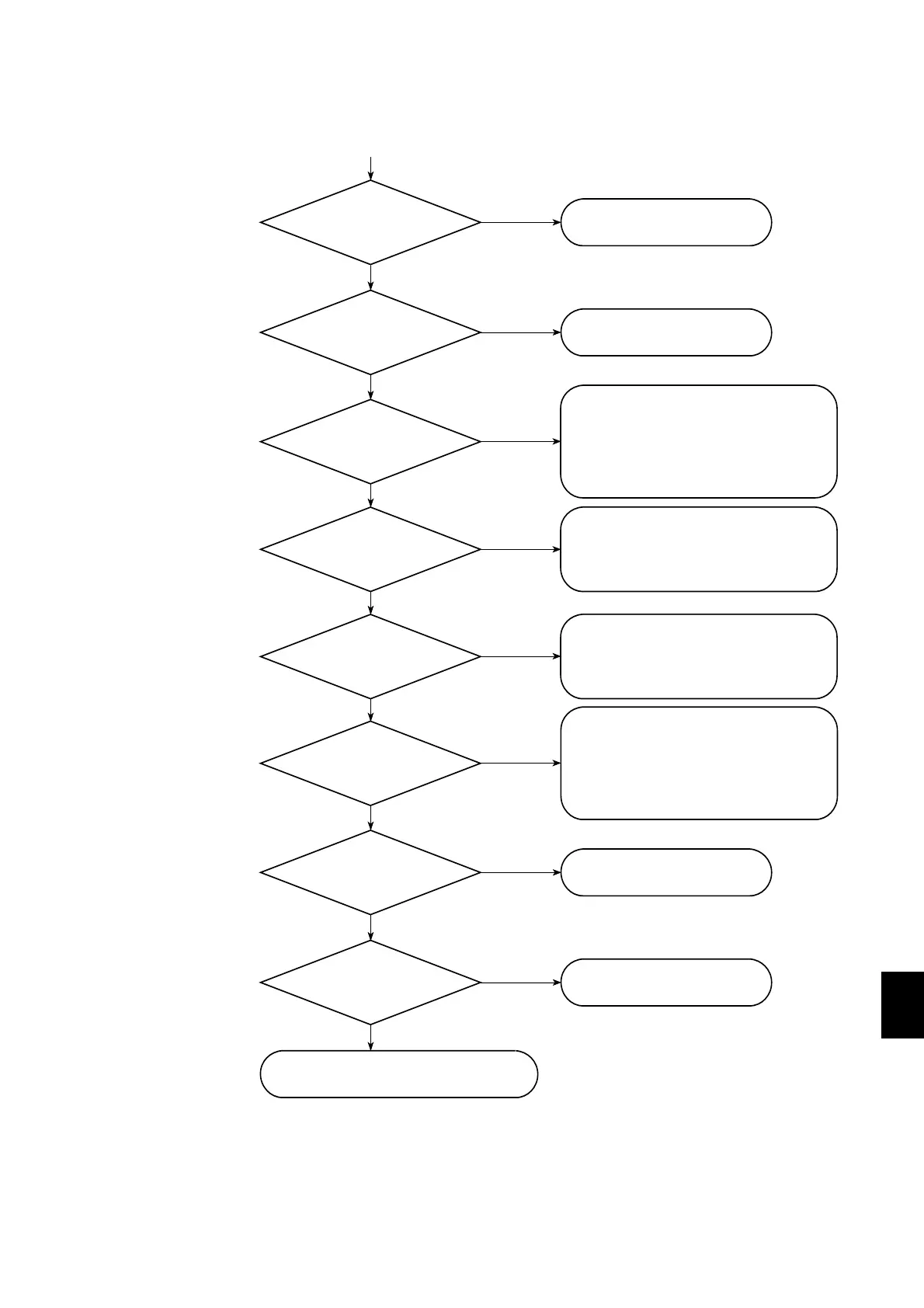12 - 3
IM 4H3B1-01E
12. TROUBLESHOOTING
12.2 Troubleshooting Flow Chart
Does the input satisfy the
specifications? (signal source
resistance, etc.)
Are the span and range
settings correct?
Meet the specifications
NO
NO
NO
YES
YES
YES
The input value and measured value
are very different.
(e.g. pens are staying at 0% or 100%
of the chart, big fluctuations.)
YES
YES
YES
Is the input free of noise?
Ground the recorder properly.
Ground the measuring object properly.
Insulate TC and measuring object.
Use shielded wire for input.
Correct A/D integration time (see 9.2.1).
Use an input filter (see 9.2.4).
Separate noise generating wire.
Adjust the span and range
Is the
environmental temperature
constant? (in case of temperature
measurement)
NO
Use an input terminal cover.
Protect input terminal from wind or fan.
Stabilize room temperature around the
input terminal.
Is the input wiring correct?
NO
Wire correctly (see 3.2.3).
Fix the terminal block again.
Fasten terminal screws.
Insulate RTD from ground.
If broken, replace TC.
RJC INT/EXT setting is
correct?
(TC input)
YES
NO
Set correctly (see 9.2.3)
NO
Is the recorder
free of parallel wiring with
other equipment?
Stop burnout function of other equipment.
Ground the recorder and other equipment
at the same grounding place.
Disconnect parallel wiring.
(e.g. using double element TC)
Is position of pens or
printer carriage correct?
NO
Adjust pen or printer carriage
position (see 11.3 or 11.4)
YES
Contact your nearest Sales & Service center
Adjust the position of the
printer carriage (see 11.3)
