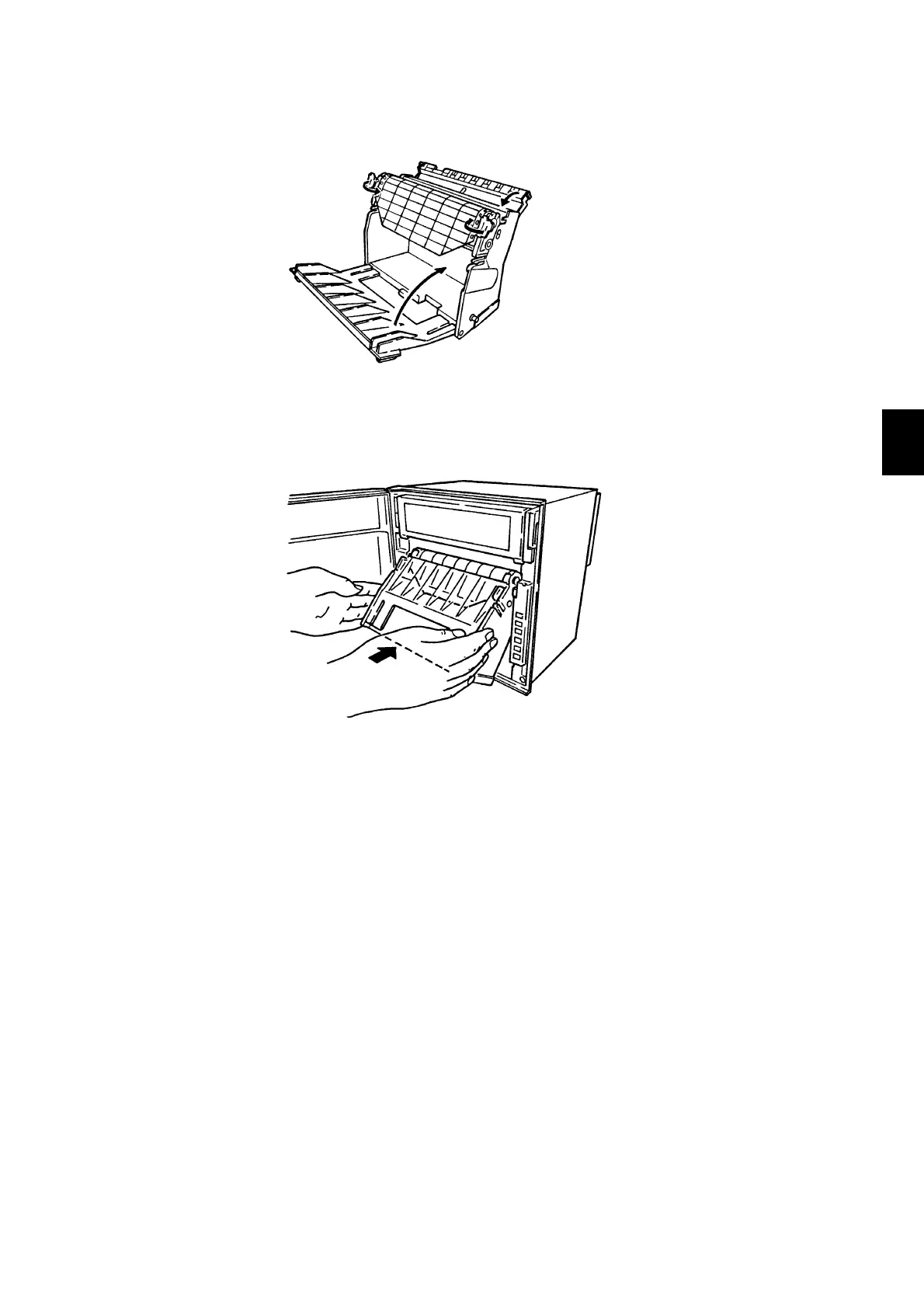5 - 3
IM 4H3B1-01E
5. DAILY OPERATION
8 Place the rear chart guide plate back into position. Press the rear chart guide plate down
and towards you and load the chart.
9 Place the front transparent chart guides back into position (see figure 5.5).
Figure 5.5
10 Replace the chart paper compartment back into the unit. Slide the protruding knurls of
the chart paper compartment into the cutout grooves located on the support brackets.
Push/swing the compartment into the unit until the lock tab clicks shut (see figure 5.6).
Figure 5.6
11 Press the FEED-key (when the power is ON) until 2 leaves of paper are fed (or until the
chart is not curled anymore) and confirm that the chart is fed continuously. If not, repeat
the procedure from step 4.
NOTE A red band is printed at the end of the chart with the heading ‘RENEW CHART’ to
notify you when it is time to prepare a new chart.
5.2 How to Install (& Replace) Chart, Pens, Ribbon Cassette and Battery
