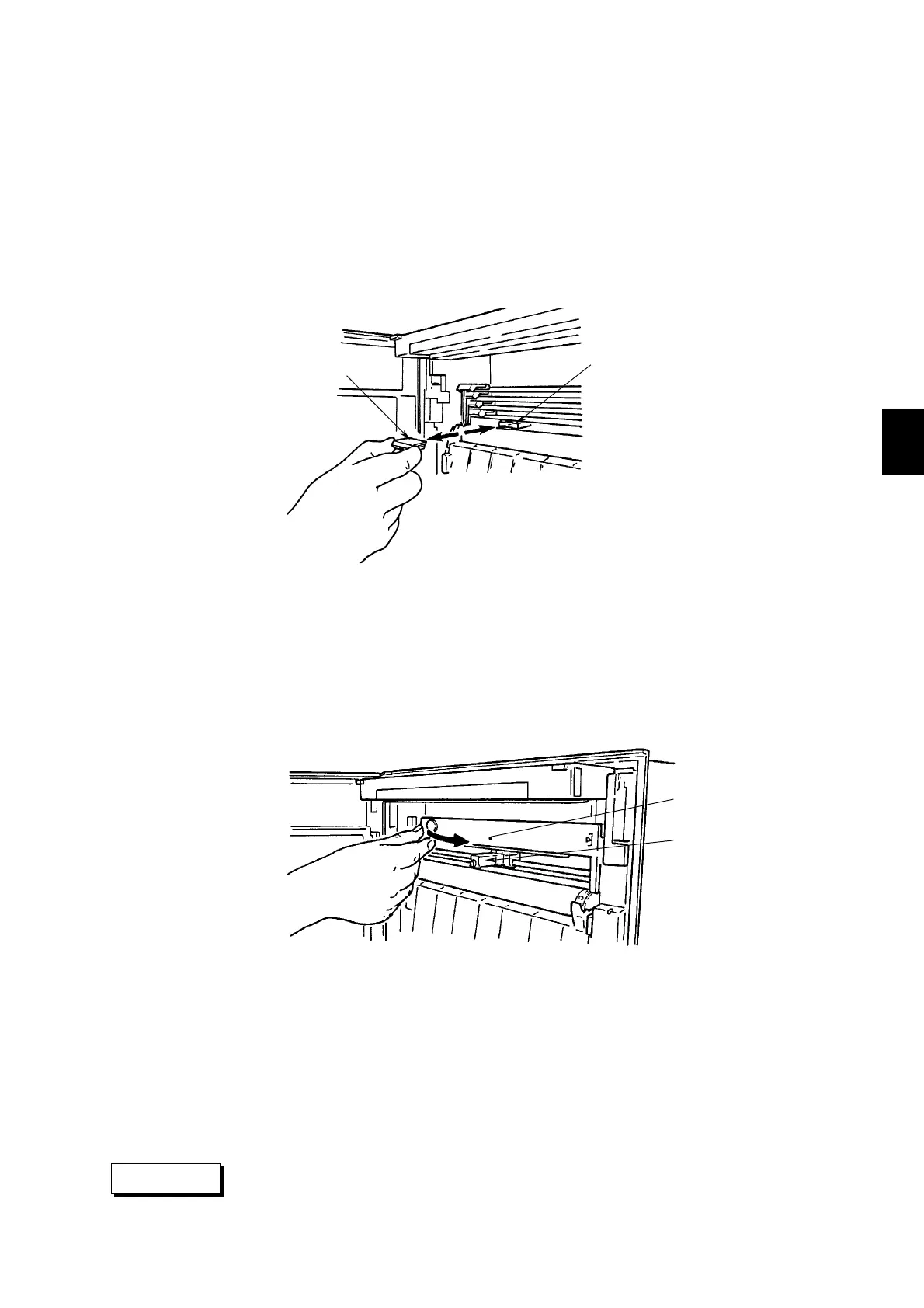5 - 5
IM 4H3B1-01E
5. DAILY OPERATION
In case of plotter pen:
1 Open the front door and make sure the recording is not in progress (by pressing the
RCD-key; power can be either ‘ON’ or ‘OFF’).
2 Swing up the display by grasping and pulling the tabs located at the lower left and right
corner.
3 While grasping the plotter holder, gently slide the plotter out of the holder (see figure
5.8).
4 Remove the pen cap and insert a new plotter pen in the holder (see figure 5.8).
If it is difficult to replace the plotter pen, try the 2nd procedure as described above.
5 Close the display by pulling the 'release'-handle until this handle is at the same level as
the display. Then push the display back into its normal position until the tabs click shut.
Figure 5.8
In case of the ribbon cassette:
1 Open the front door and make sure the power is OFF.
2 Swing up the display by grasping and pulling the tabs located at the lower left and right
corner.
3 Hold the back section of the carriage assembly and move the assembly to the right.
4 Press the lock tab to the right and use the lower left part of the cassette as a handle to
pull it out of the holder. See figure 5.9.
Figure 5.9
5 Insert the right side of the new ribbon cassette into the cassette holder.
6 Insert the left side of the ribbon cassette into the cassette holder (clicking it into its
place). If the ribbon cassette does not click into its place easily, adjust the ribbon
feeding knob so that the peg fits the hole.
7 If necessary, turn the ribbon feeding knob to stretch/tighten the ribbon.
8 Close the display by pulling the 'release'-handle until this handle is at the same level as
the display. Then push the display back into its normal position until the tabs click shut.
If the ribbon cassette is not inserted correctly:
• data may be printed in the wrong color
• ribbon edge is used to print out data, which damages the ribbon.
5.2 How to Install (& Replace) Chart, Pens, Ribbon Cassette and Battery
Pen holder
Plotter pen
Ribbon cassette
Printer carriage
CAUTION
