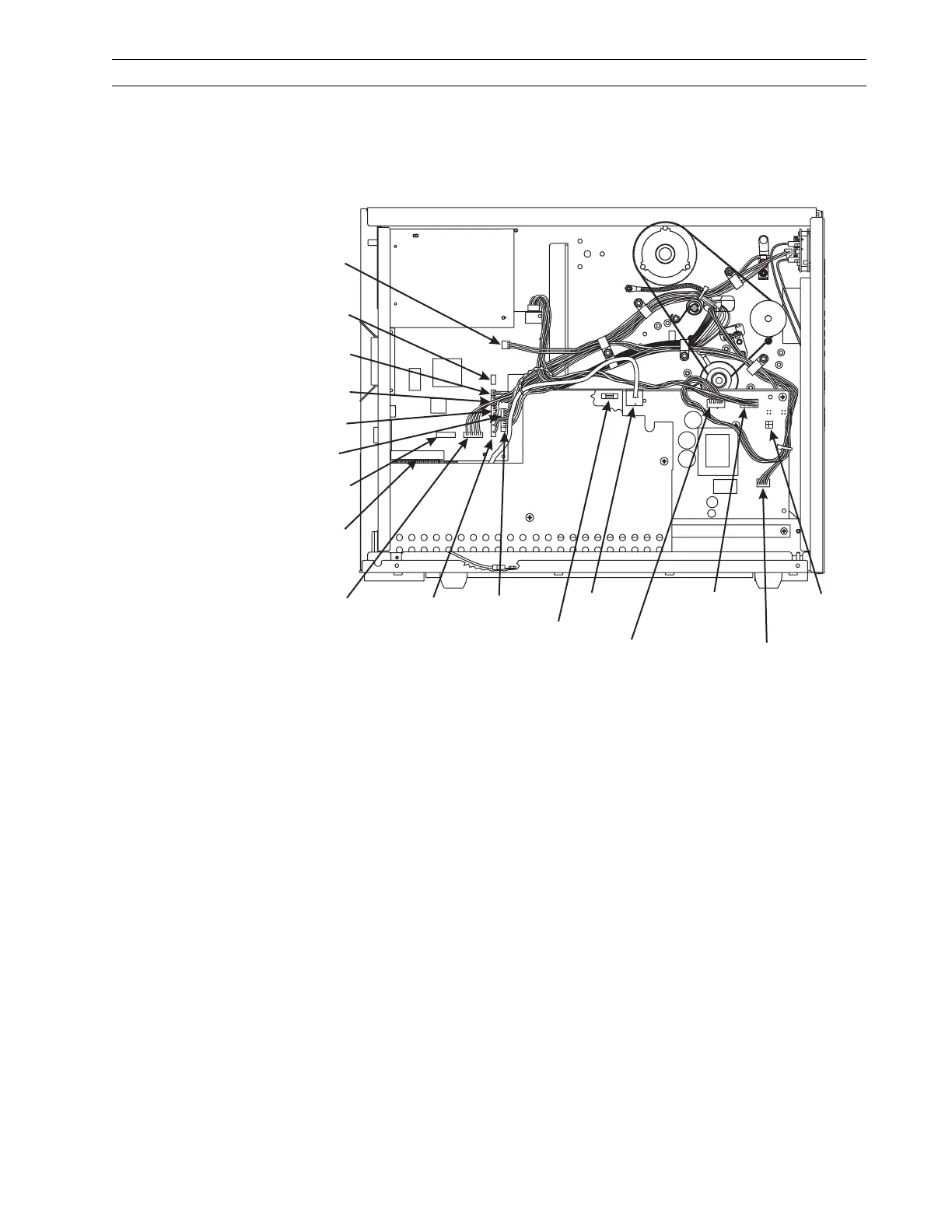13185L-002 Rev. A 1/24/06 110XiIIIPlus Maintenance Manual Page 4-73
Maintenance Section 4
13. Refer to Figure 4-47. Locate the electrical wires for the ribbon sensor coming out
through a hole in the main frame. There are two twisted wire pairs: black and orange
and black and red. Clip the cable tie and open cable clamps as necessary to remove
ribbon sensor power wires going to connector P5 on the main logic board.
Figure 4-47. MLB Ribbon Sensor Connector
14. Disconnect the ribbon sensor connector at the main logic board. Pull the sensor
connector through the grommet at the main frame.
15. Remove the old ribbon sensor.
Cutter
Option
Front Panel
Interface
LCD
Display
Lower
Media Sensor
Ribbon
Sensor
Head-Open
Sensor
Printhead
Data
Black-Mark
Sensor
Lower
Take-Label
Sensor
Upper
Take-Label
Sensor
Upper
Media Sensor
Stepper
Motor
Main Logic
PCB
PCMCIA
Option Board
AC/DC
Power
PCB
Printhead
Power
AC
Input
AC
Power
Fuse
Main Logic
Board
Power
Cutter
Option
P6
P25
P27
P8
P2
P1
P3
P32
P31
P19
P5
P10
