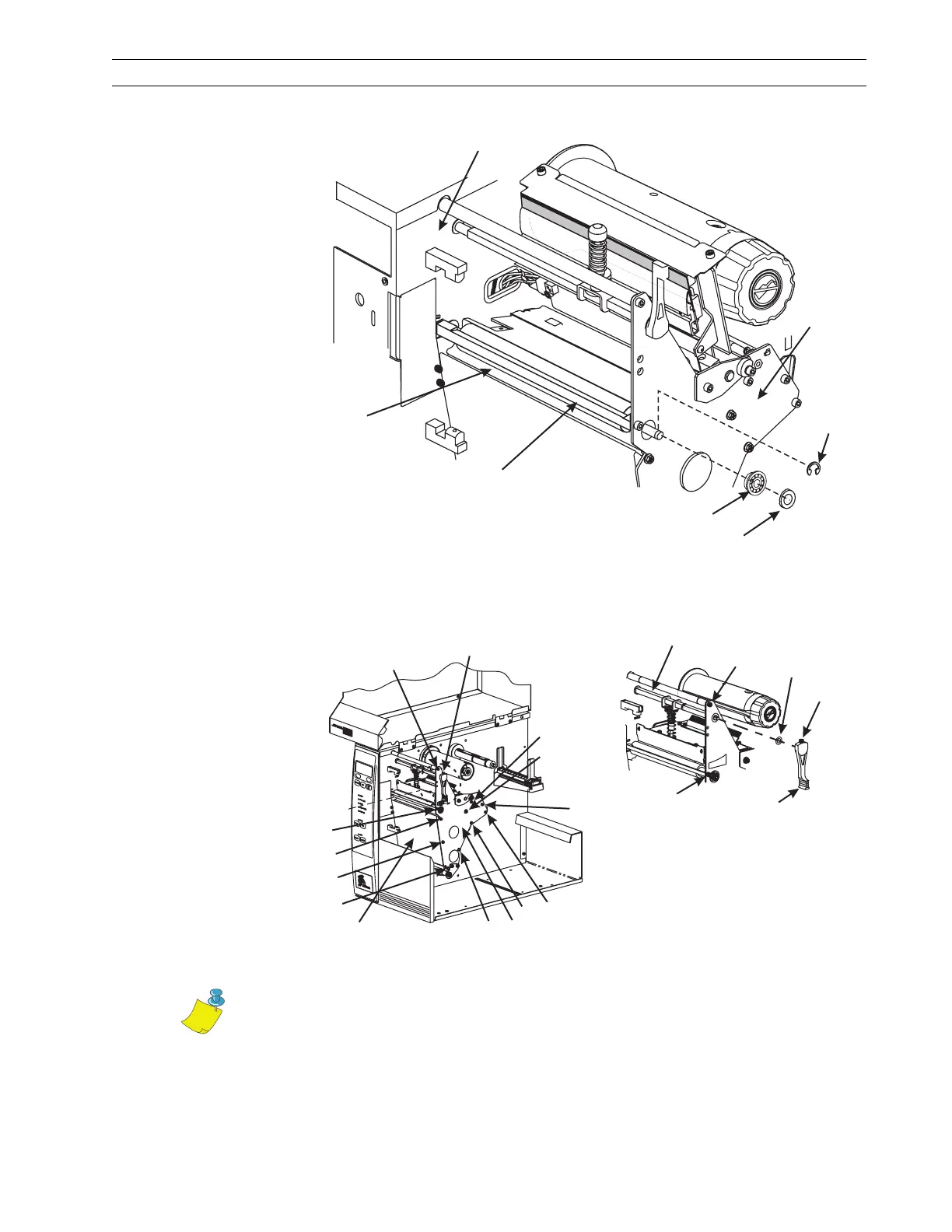13185L-002 Rev. A 1/24/06 110XiIIIPlus Maintenance Manual Page 4-79
Maintenance Section 4
Figure 4-51. Remove the Side Plate
8. Refer to Figure 4-52. Remove and retain screw 12. Remove the printhead lever and
the wave washer as shown in Detail A.
Figure 4-52. Remove and Install the Side Plate
9. On the media side of the printer, remove and retain screws 1 through 11 to free the
side plate from the motor housing.
C-Clip
Peel/Tear-Off Bar
Platen Roller
Bearing
Side
Plate
Main
Frame
Washer
7
12
8
1
4
Detail A
6
5
Stepper Motor Housing
Side Plate
9
10
Detail A
3
11
12
7
8
Wave
Washer
Pivot Shaft
Printhead
Lever
2
Note • To ensure that the side plate is reinstalled in the exact position, mark two
thin lines from the side plate to the stepper motor housing.
