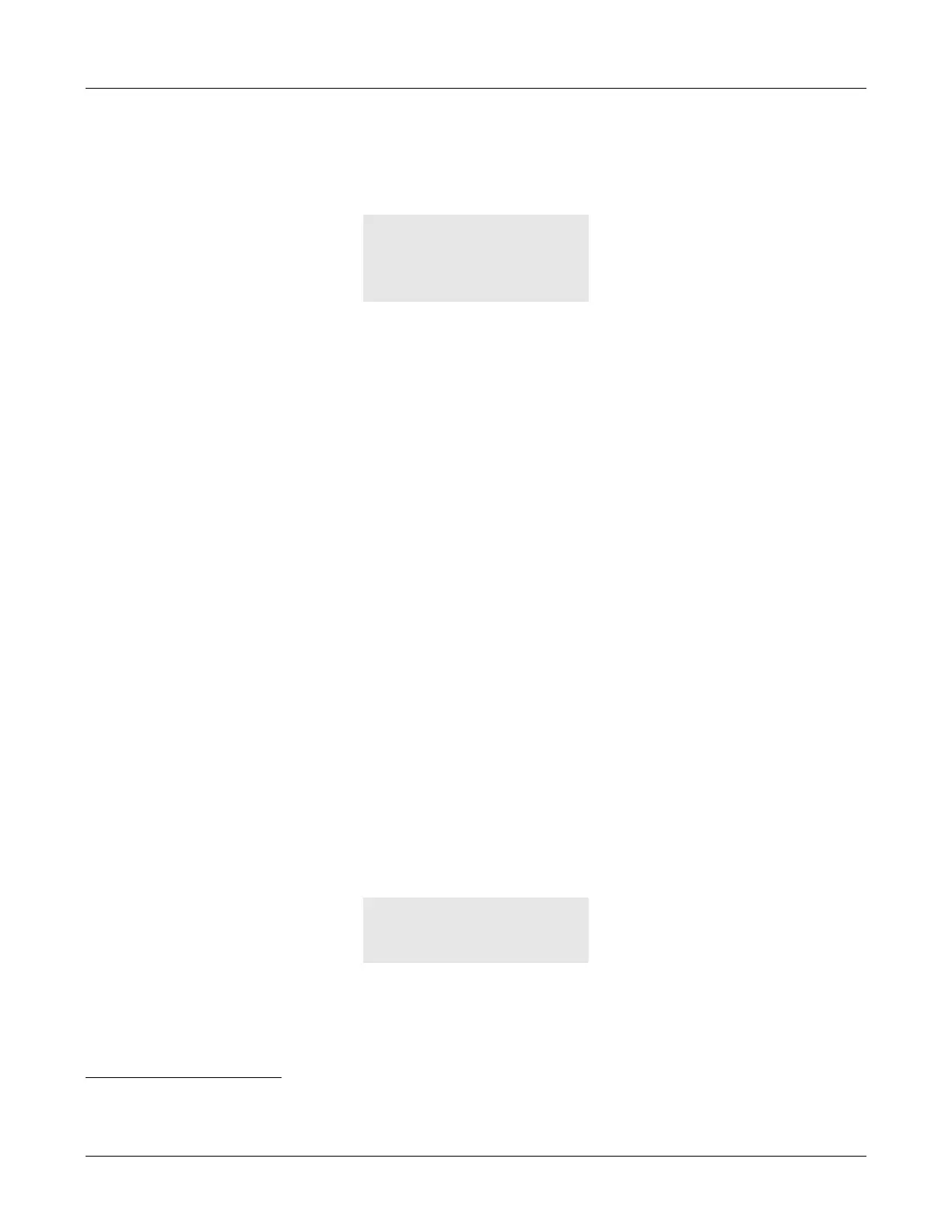90
ZIP2x2 User’s Manual
8.4.3 Clear User Settings
This parameter determines the settings that the phone uses each time it powers up. When you
select this, the phone displays:
This example shows four rows, though in practice the display can show only three rows at once.
As you press the Up and Down keys, the display scrolls through the list of choices.
• Never: Each time the phone powers on, it retains the user settings that were previously
entered. This parameter is typically set to never in most situations.
• On next power on: The next time that the phone powers on, it takes its user settings from the
configuration file saved on the TFTP site.
1
After the phone takes its settings from the
configuration file, it sets this parameter to never, and will not take the settings from the
configuration file again.
This is very useful if a telephone is being transferred to a different person of if the person is
changing locations. The administrator can maintain the default setting (within the
administration UI) and change this parameter on the phone to on next power on. The next time
the phone boots up it will take the default configuration. This will eliminate any undesirable
settings and the user of the phone can now configure his or her own preferences.
• On each power on: The phone takes its user settings from the configuration file saved on the
TFTP site every time that the phone powers up. This is useful if the phone is in a common area
and users may change the settings from those desired by the system administrator.
8.4.4 Date and Time
This allows you to adjust the current date and time on the phone and select the offset from GMT.
By default, the phone should use NTP and obtain its time automatically.
If you find that the date
or time is incorrect, contact the administrator of your network.
The phone relies on having an accurate time for its operation. Therefore, you must reboot the
phone to adjust the time settings. To make the changes:
1. Select Menu | User Settings | Date and Time.
2. The display changes to:
3. Use the Up and Down keys to select Yes and press the OK button.
Clear Settings
}never
next power on
each power on
1. See section 4.1 on page 25 for a description of the mechanism by which this takes place.
Restart required
Continue?
}No Yes