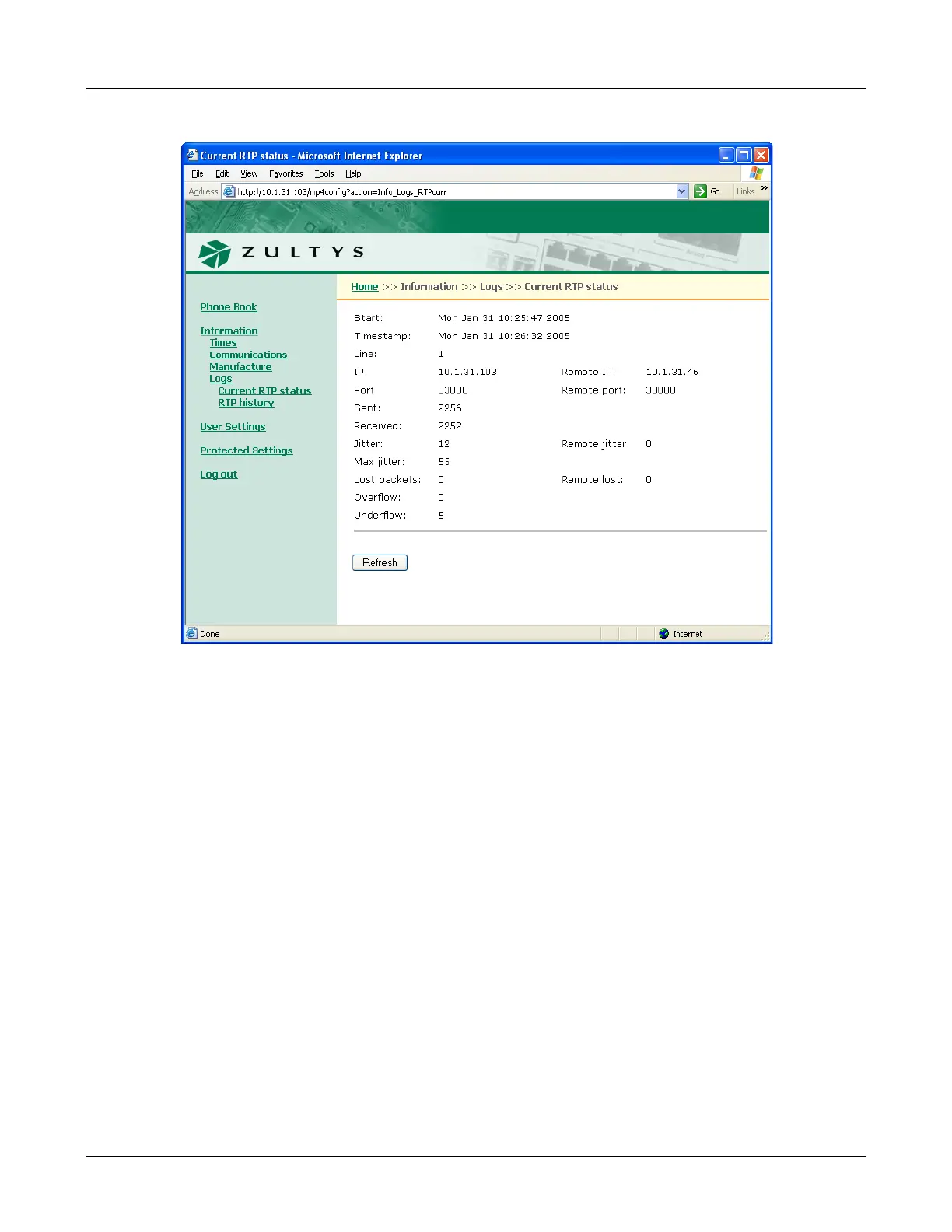164
ZIP2x2 User’s Manual
E.4.4.2 RTP History Log
The RTP History Log, as shown in figure E-10, displays the RTP settings of the most recent 32
sessions routed through the phone.
To access the RTP History Log panel, select Information |Logs | RTP History Log from the
interface menu. To update the RTP History log, press the Refresh button. Press the Clear button
to delete the log contents.
E.5 User Settings Menu
User Settings Menu panels provides options for customizing your phone to suit your personal
preferences.
E.5.1 General Info panel
The General Info panel, as shown in figure E-11, provides access to LCD display and power up
configuration options.
To access the General Info panel, select User Settings | General Info from the interface menu. After
adjusting the settings, press the Update button to store the changes.
Figure E-9 Current RTP Status Log